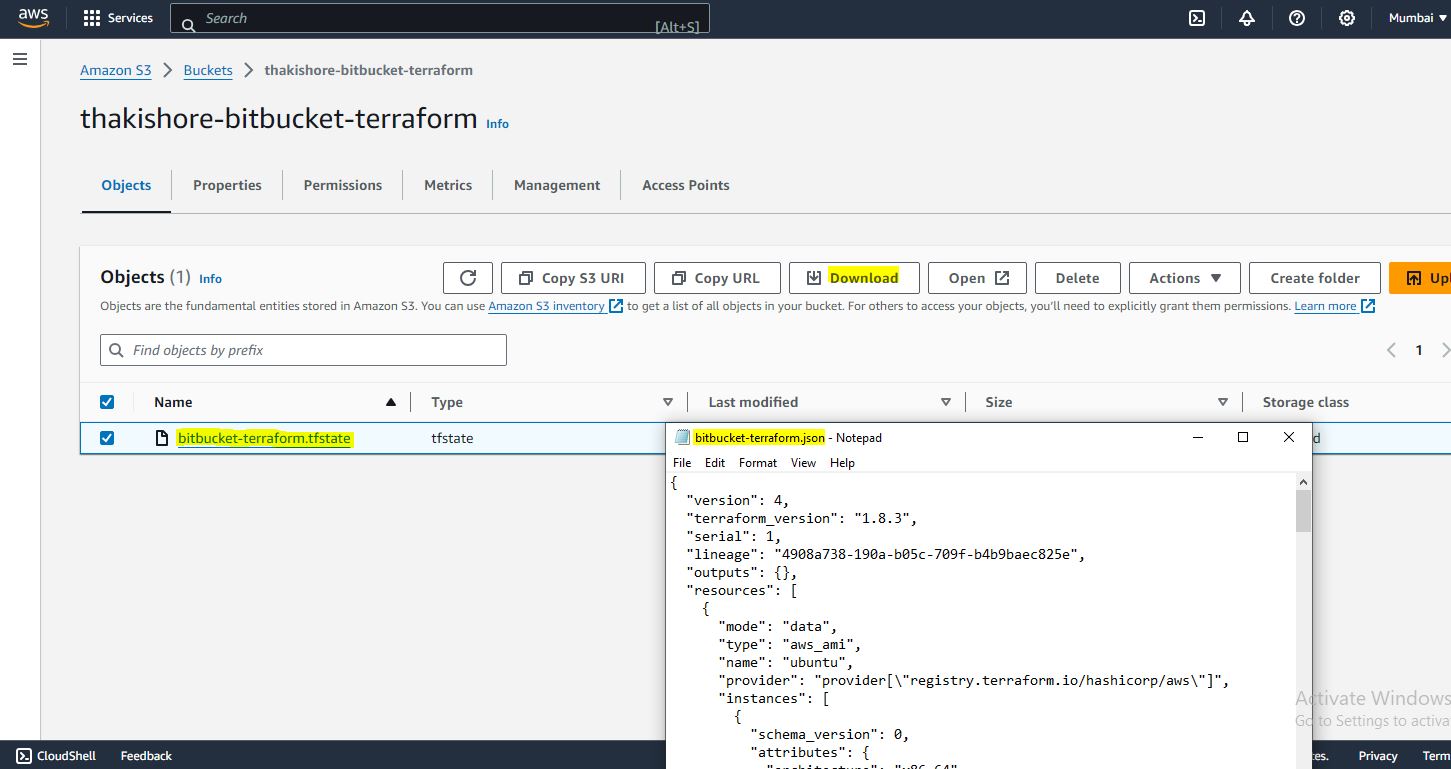Terraform-GIT-Bitbucket-AWS
git-terraform commands
git clone https://thakishore-admin@bitbucket.org/thakishore/terraform-pipeline.git git clone https://x-token-auth:ATCTT3xFfGN0Grd7ydtJ7KWY12D_FlMcBlgwxTCXJeyezzpIMFj_2YqQCuMSawrOLViuTlImoC9r5mQqEOgCtqYmiGI25ynqGchpNx5UEylgXgCBWayZ3_zy8lEPLMDnlPmeDg3nqKjPs8w6lCbv2VsUN FTs2Ple0UsFumKQ4-6_ttbzmXpF2MA=F8B06163@bitbucket.org/thakishore/terraform-pipeline.git terraform init terraform plan terraform apply -auto-approve terraform apply -lock=false git pull origin master git status git add . -> stage all files git add bitbucket-pipelines.yml -> stage mentioned file only git commit -m"my commit" git push origin master
main.tf
data "aws_ami" "ubuntu" {
most_recent = true
owners = ["amazon"]
filter {
name = "name"
values = ["ubuntu/images/hvm-ssd/ubuntu-jammy-22.04-amd64-server-*"]
}
filter {
name = "virtualization-type"
values = ["hvm"]
}
}
resource "aws_instance" "web" {
ami = data.aws_ami.ubuntu.id
instance_type = "t2.micro"
tags = {
Name = "Ubuntu"
}
}
bitbucket-pipelines.yml
image: hashicorp/terraform
pipelines:
branches:
master:
- step:
name: Deploy to staging
deployment: staging
script:
- terraform init
- terraform plan
- terraform apply -auto-approve
backend.tf
terraform {
backend "s3" {
bucket = "thakishore-bitbucket-terraform"
dynamodb_table = "terraform-state-lock-dynamo"
key = "bitbucket-terraform.tfstate"
region = "ap-south-1"
}
}
provider.tf
provider "aws" {
region = "ap-south-1"
}
.gitignore
.terraform* terraform.tfstate*
Terraform Commands
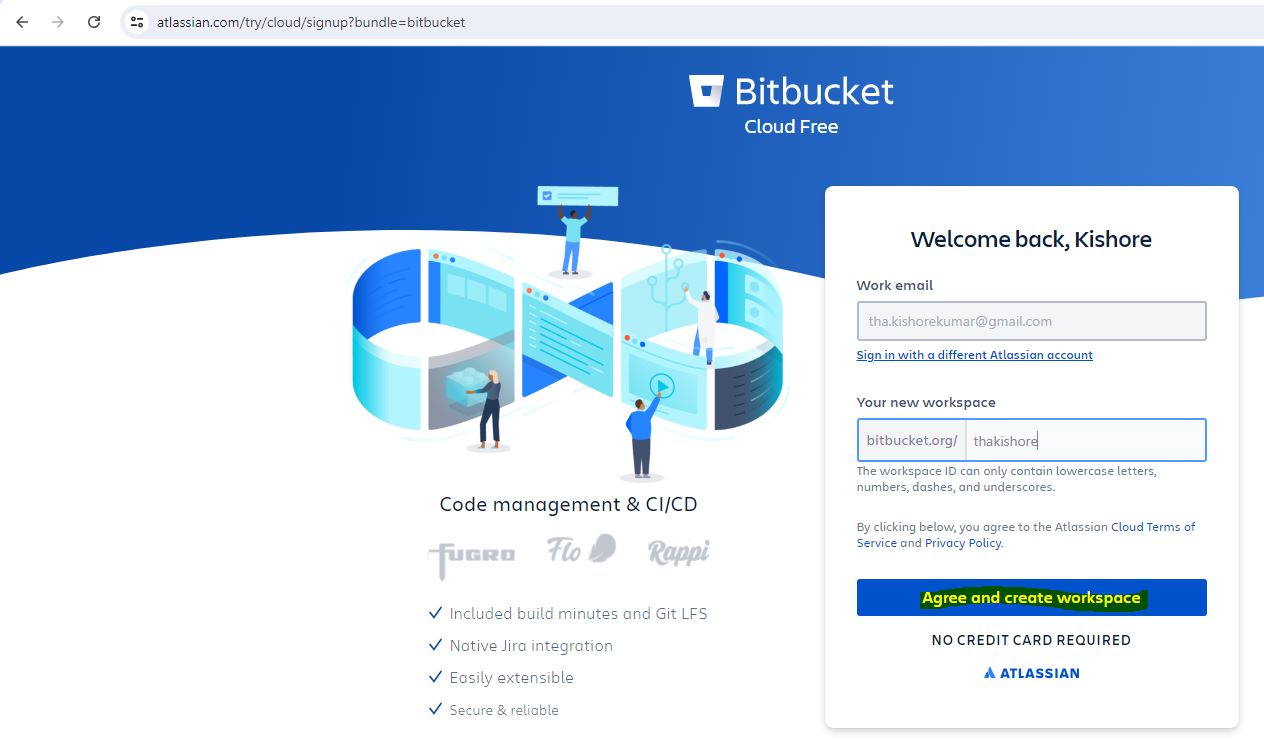
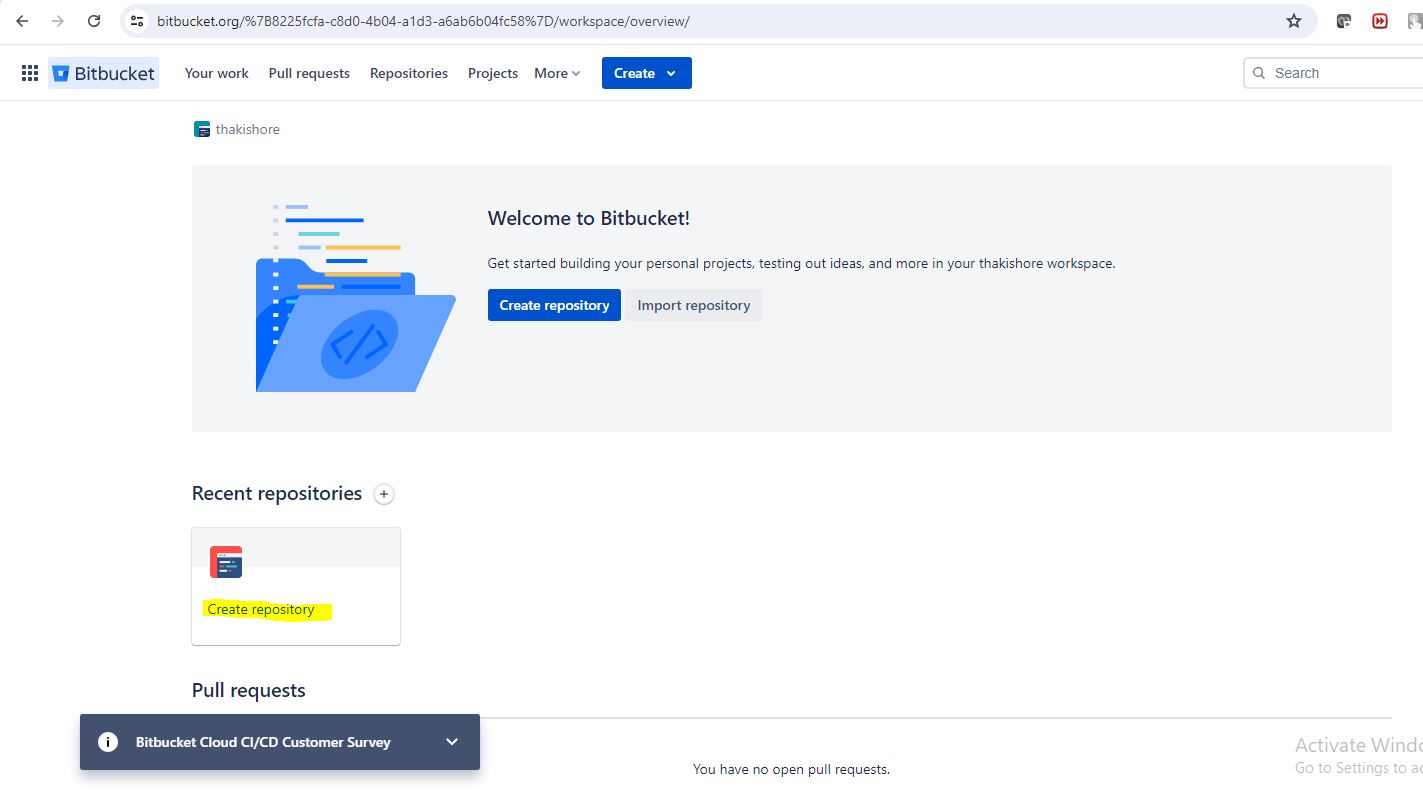
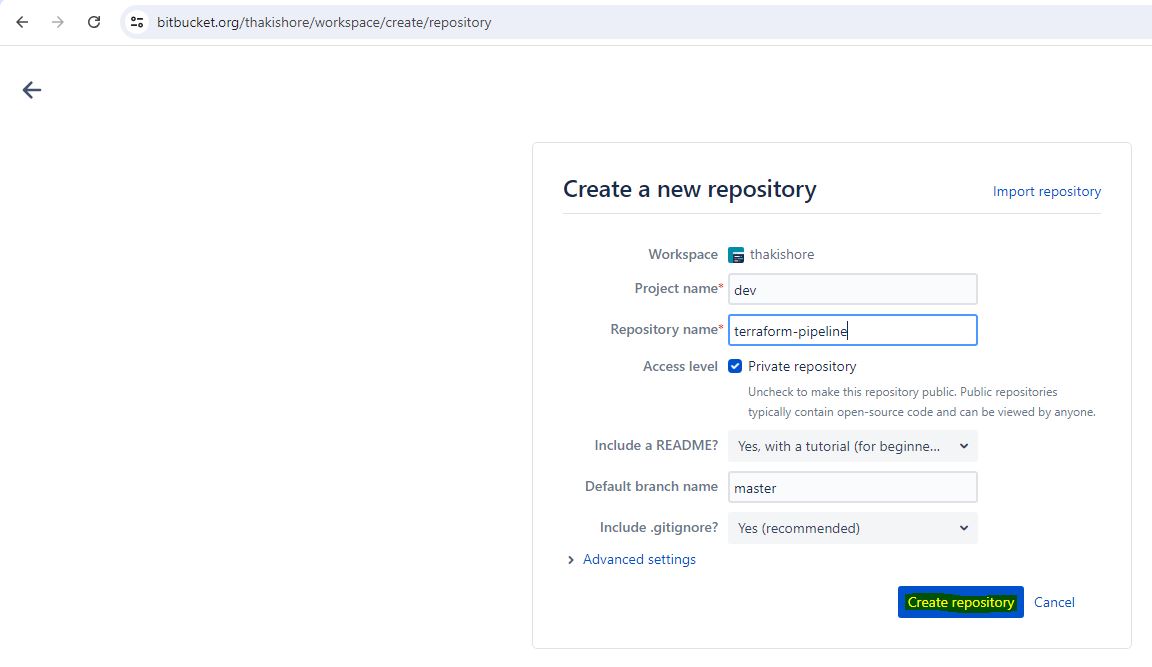
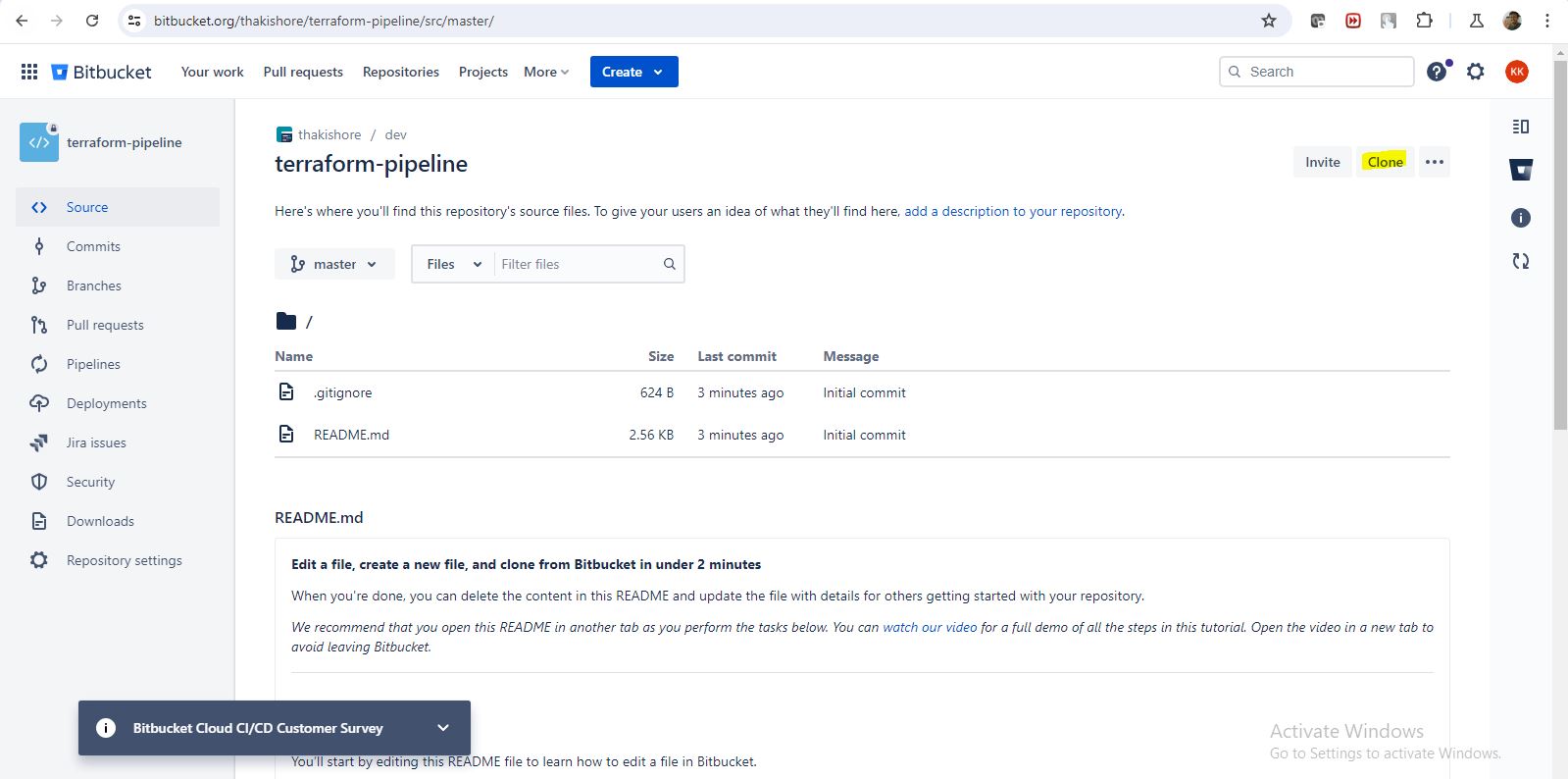
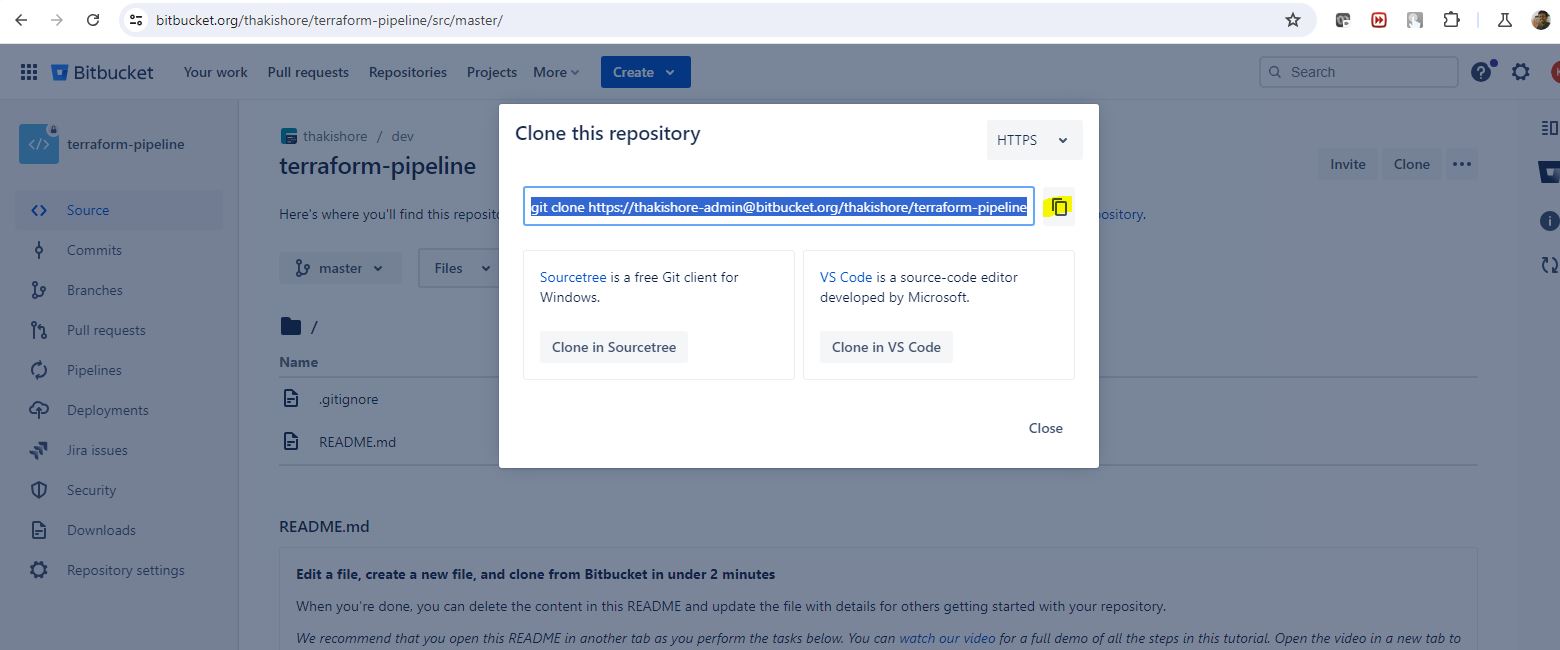
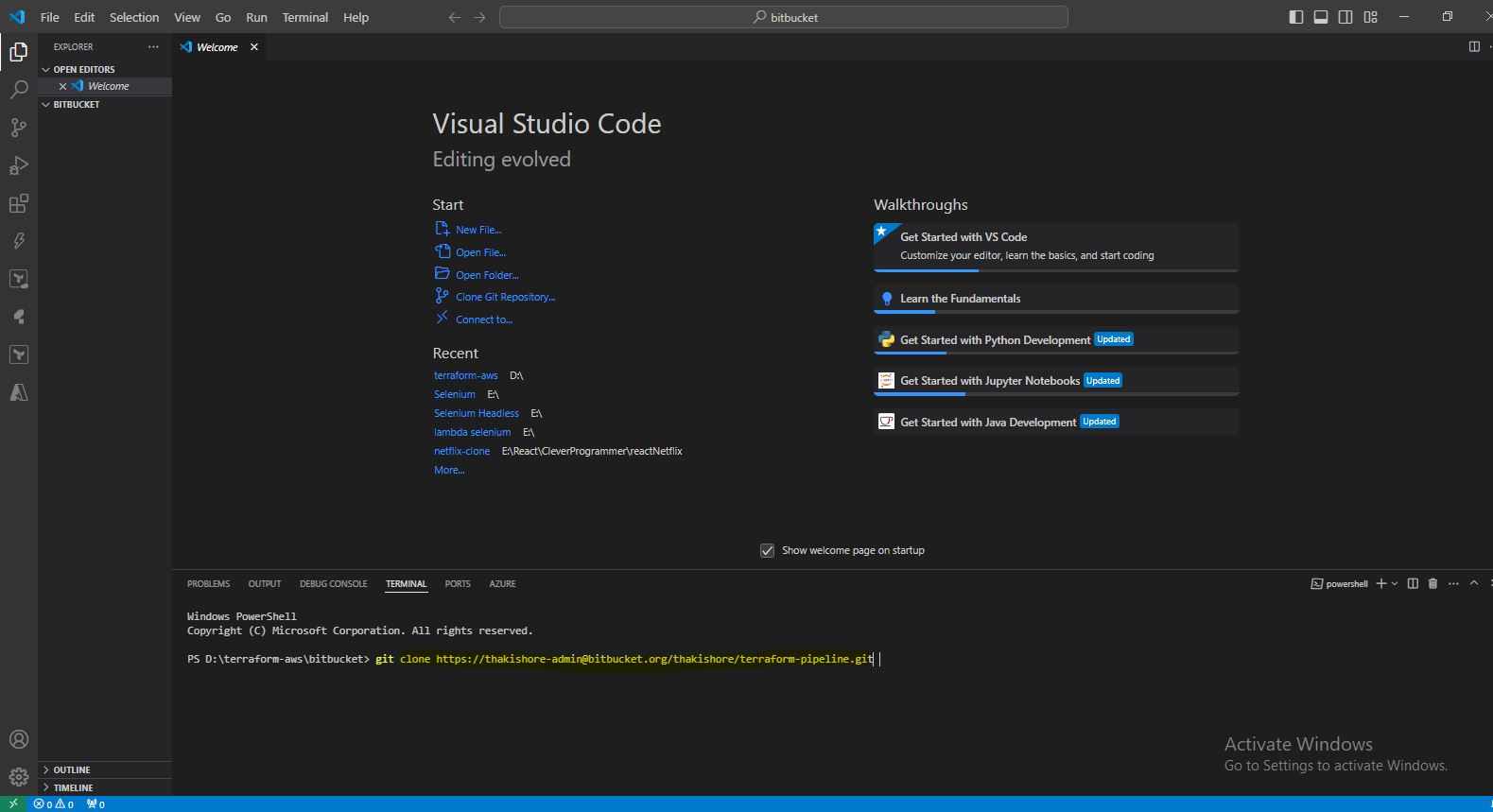

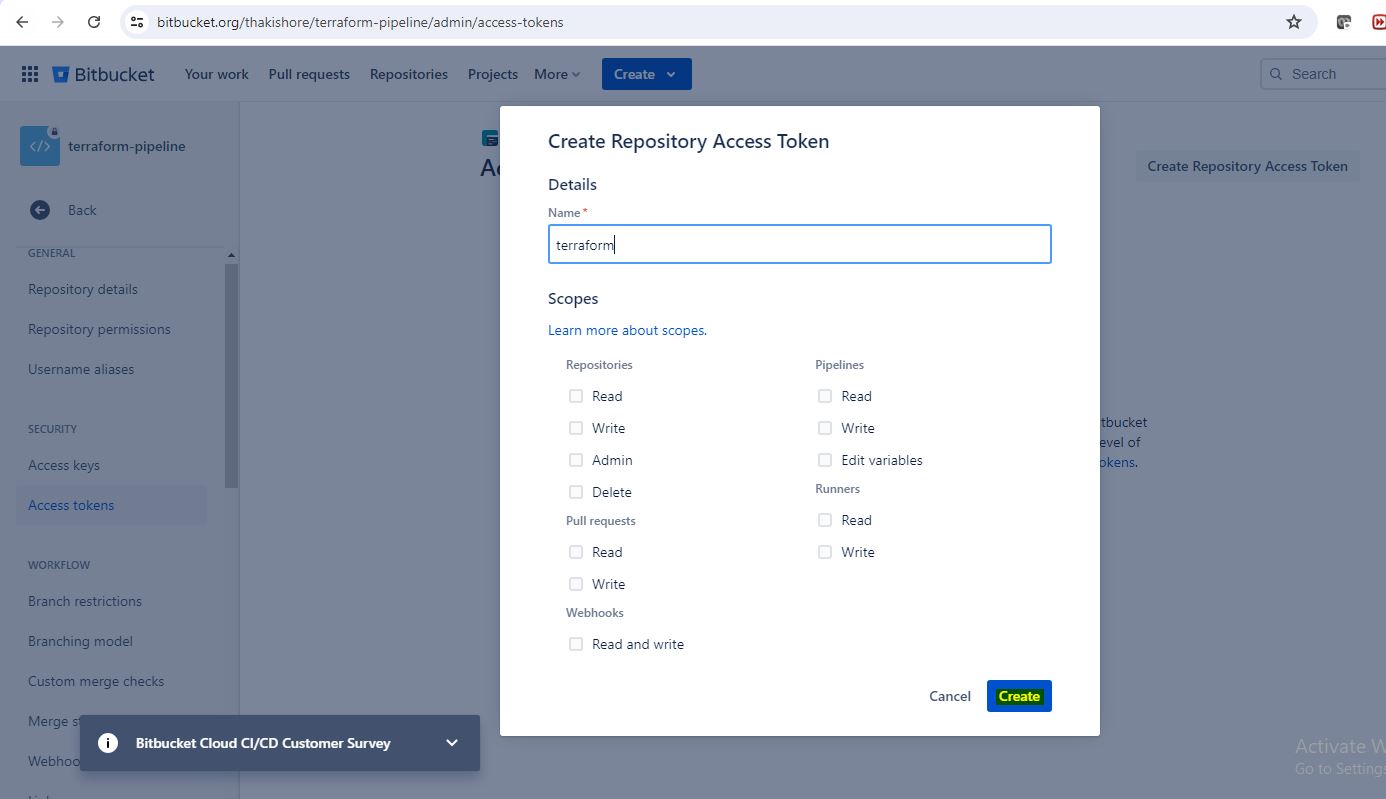
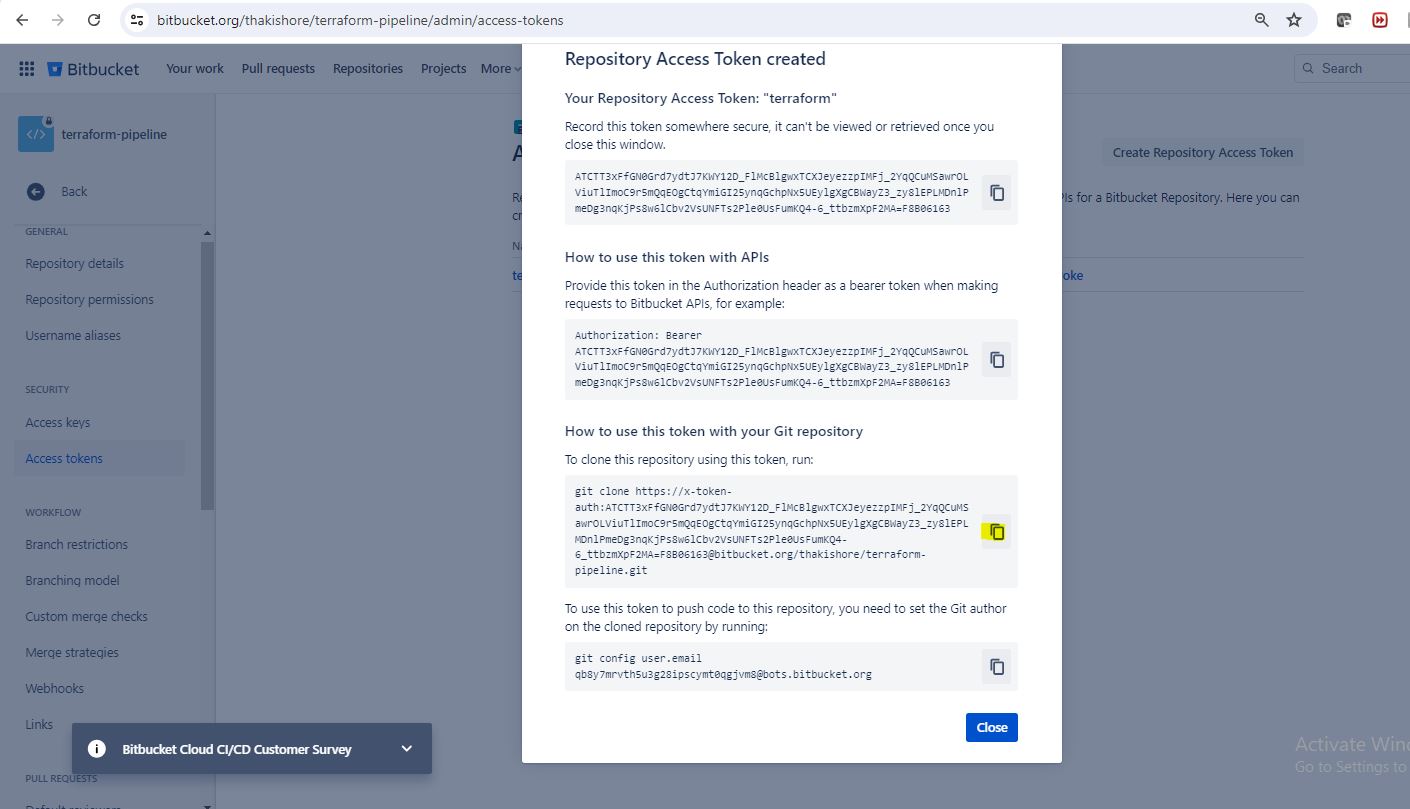
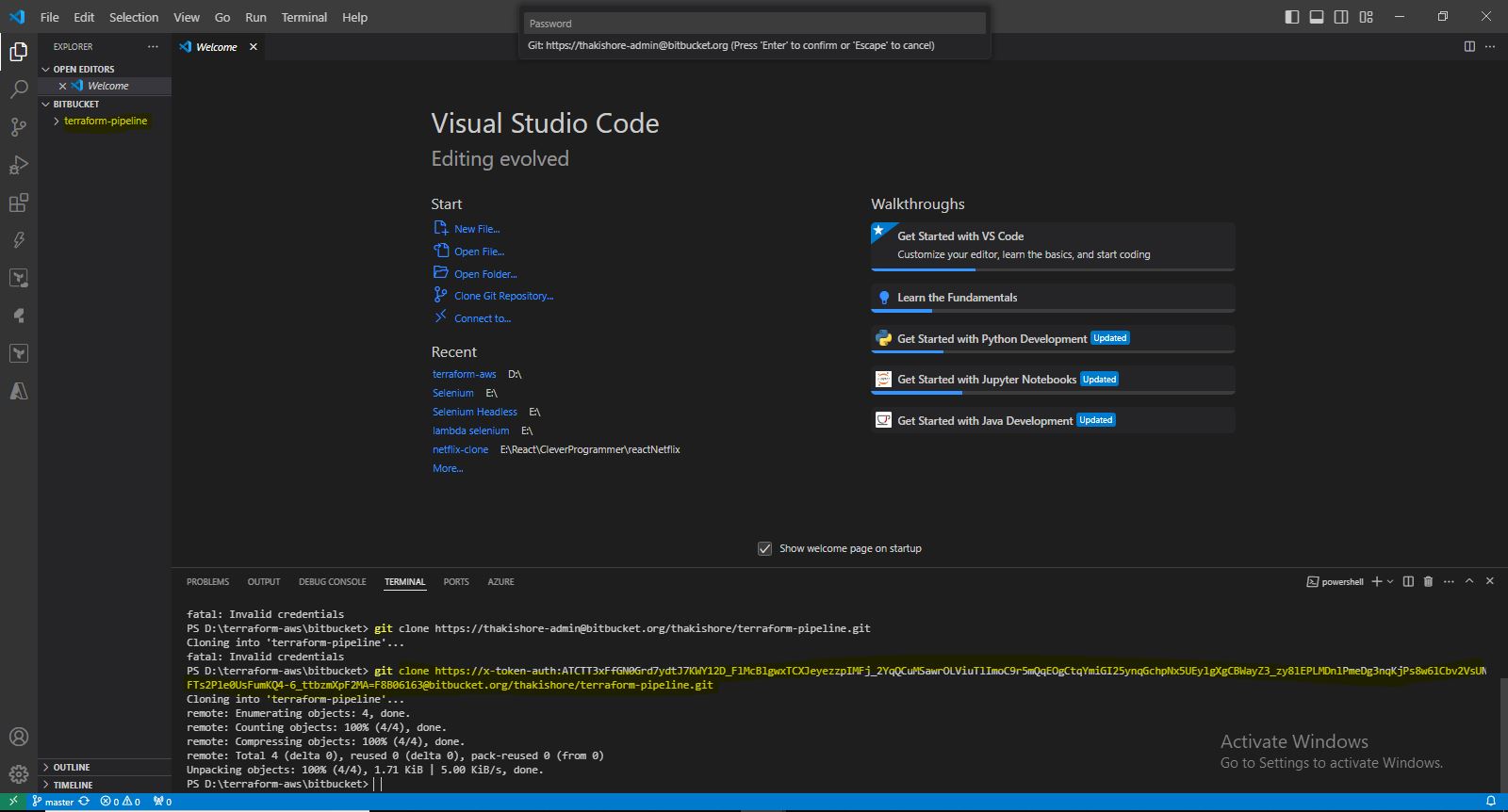
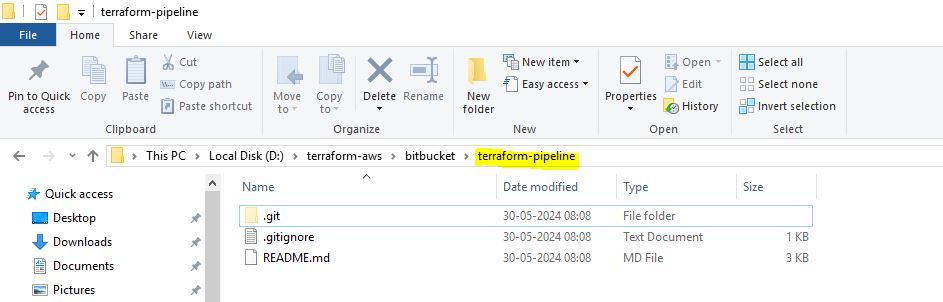
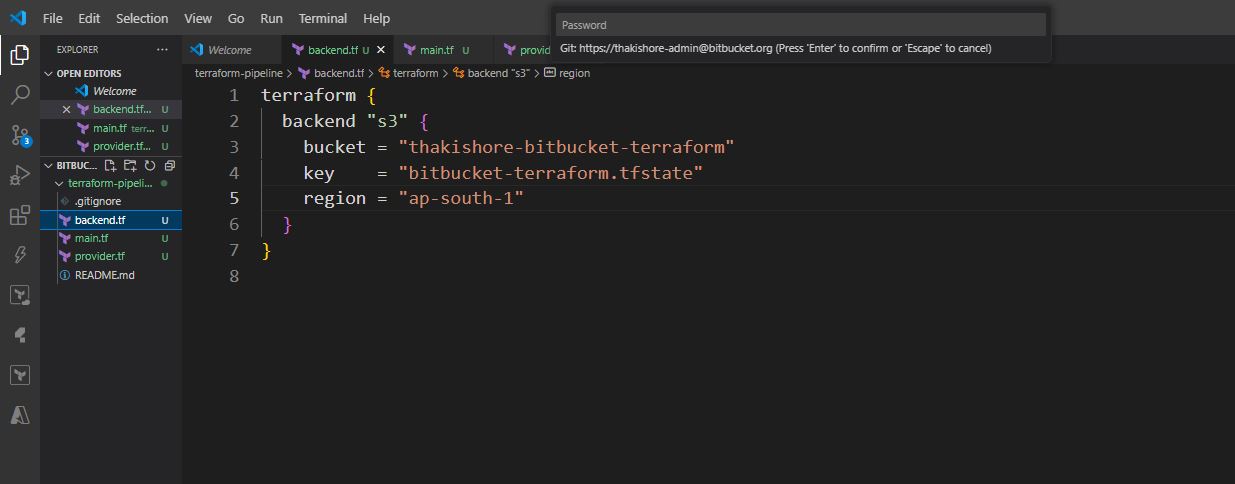
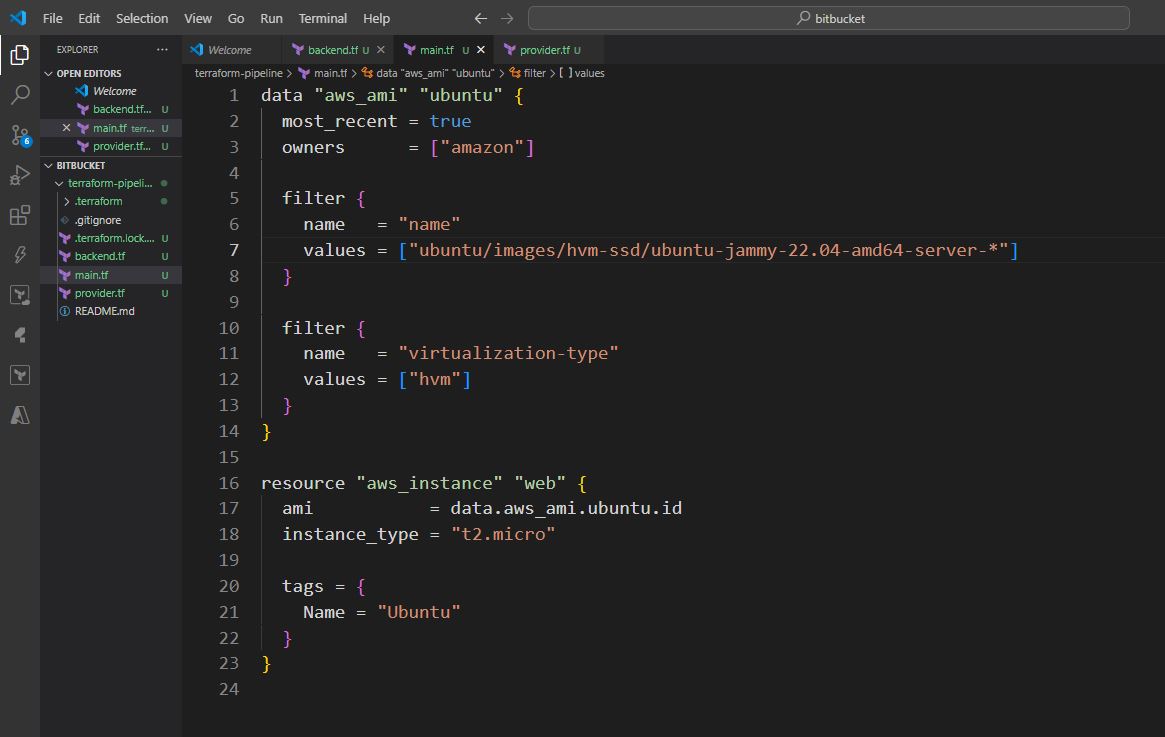
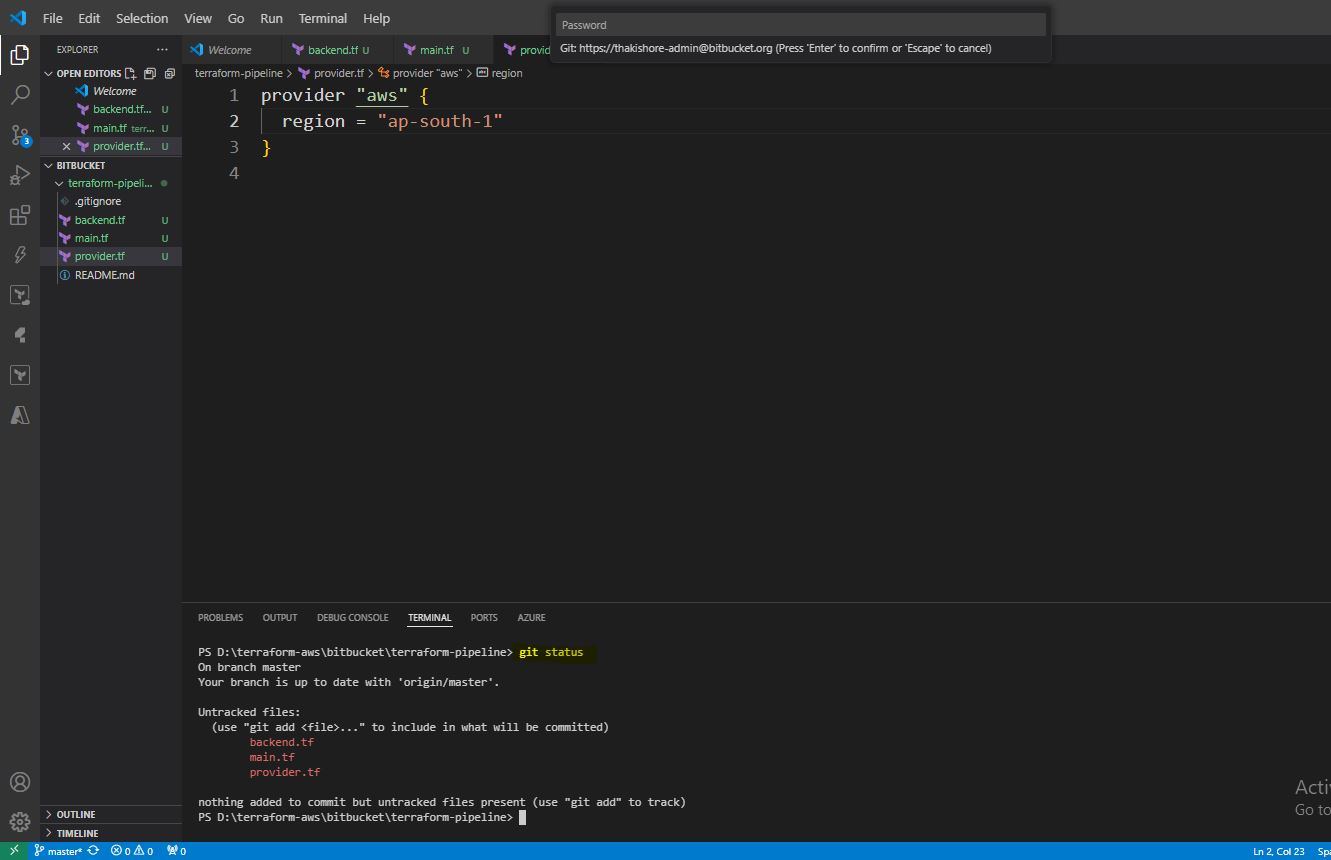
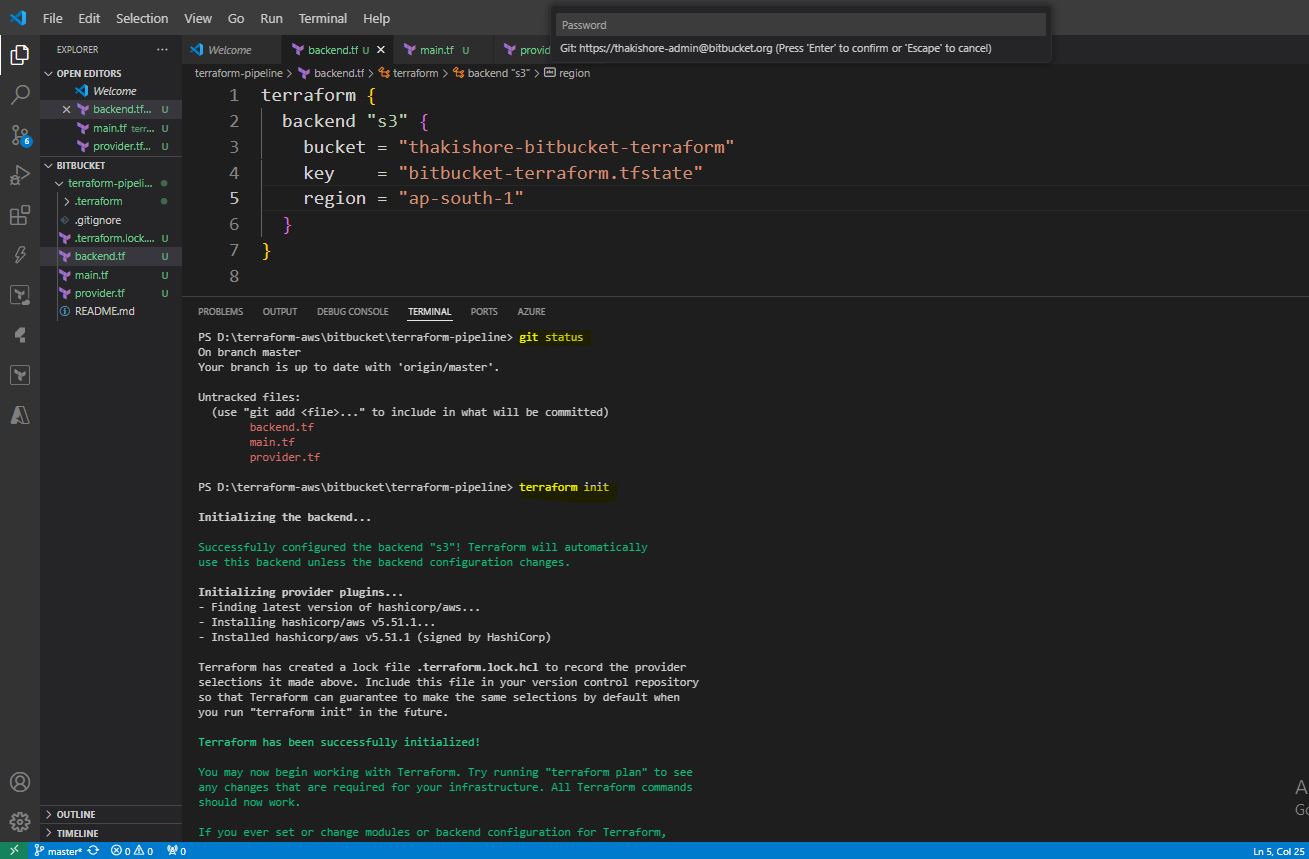
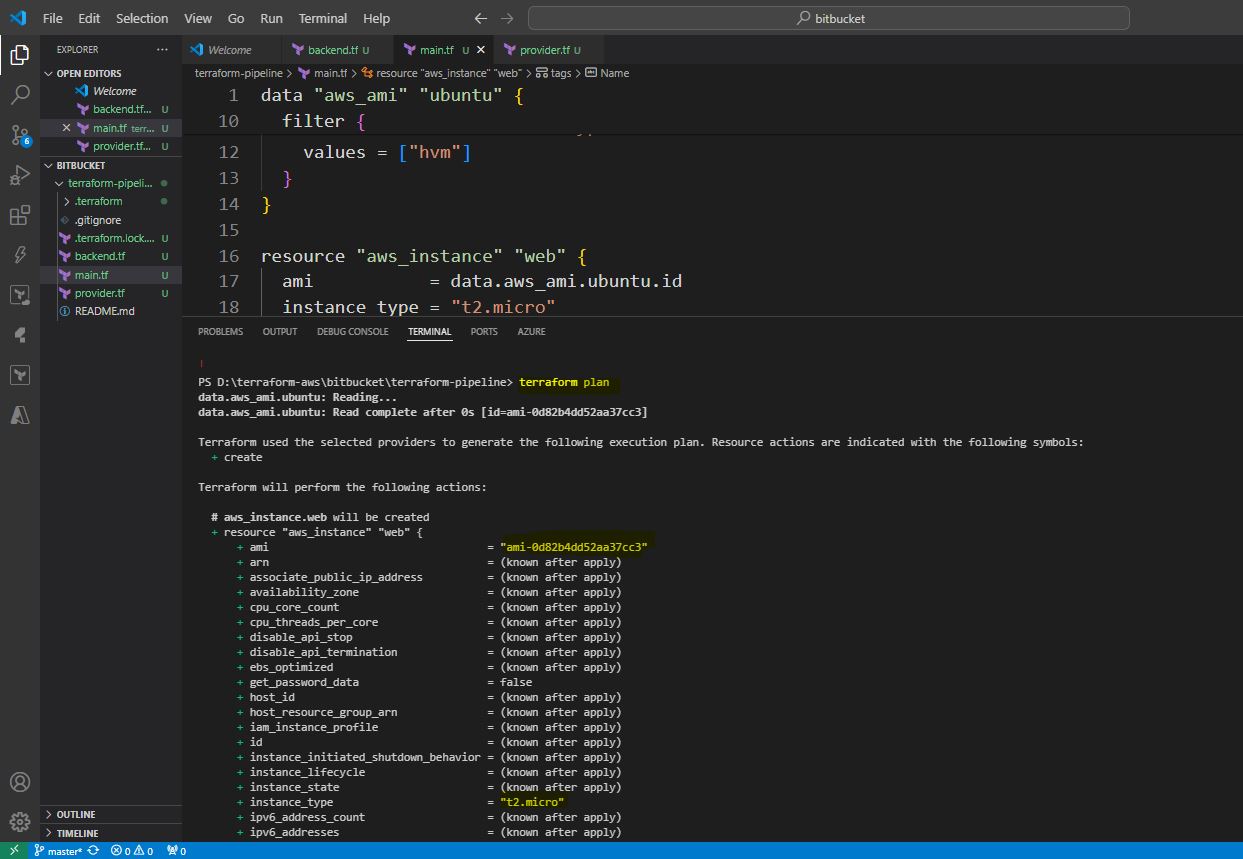
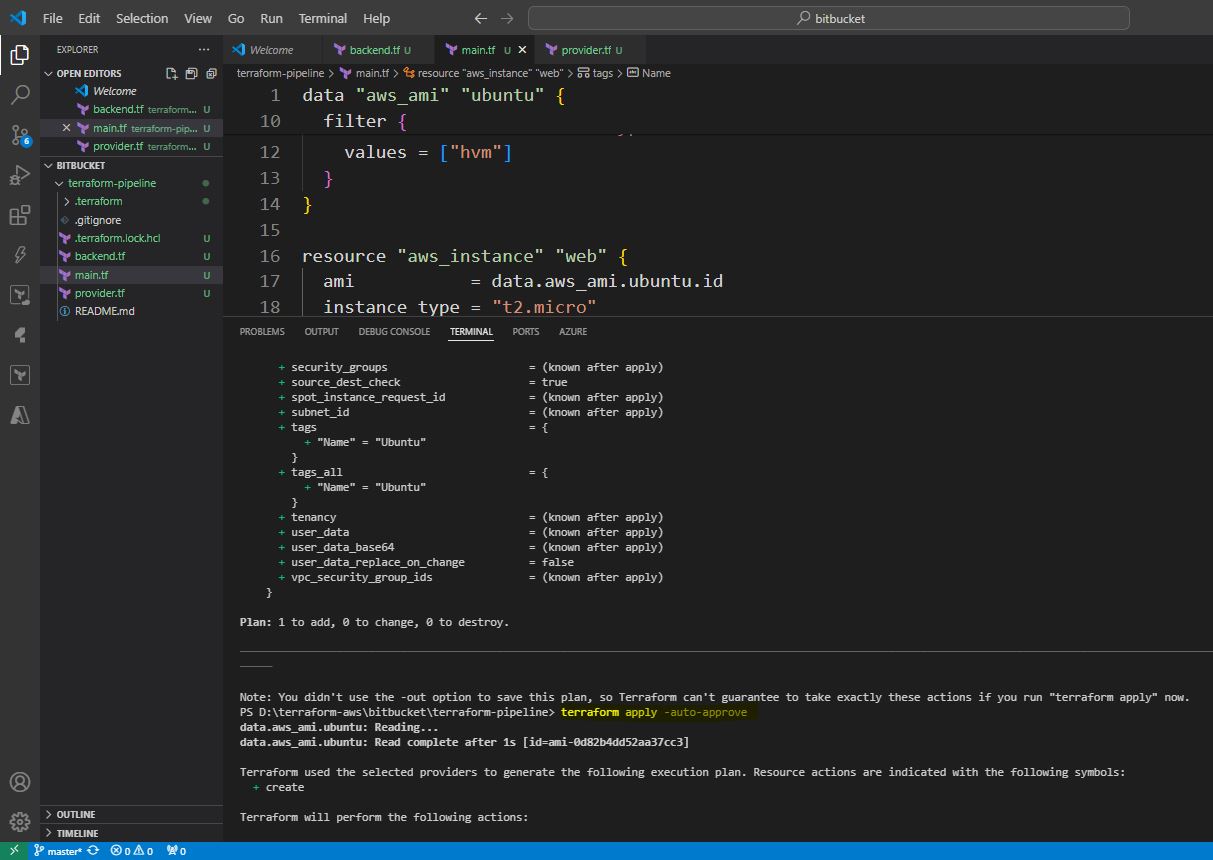
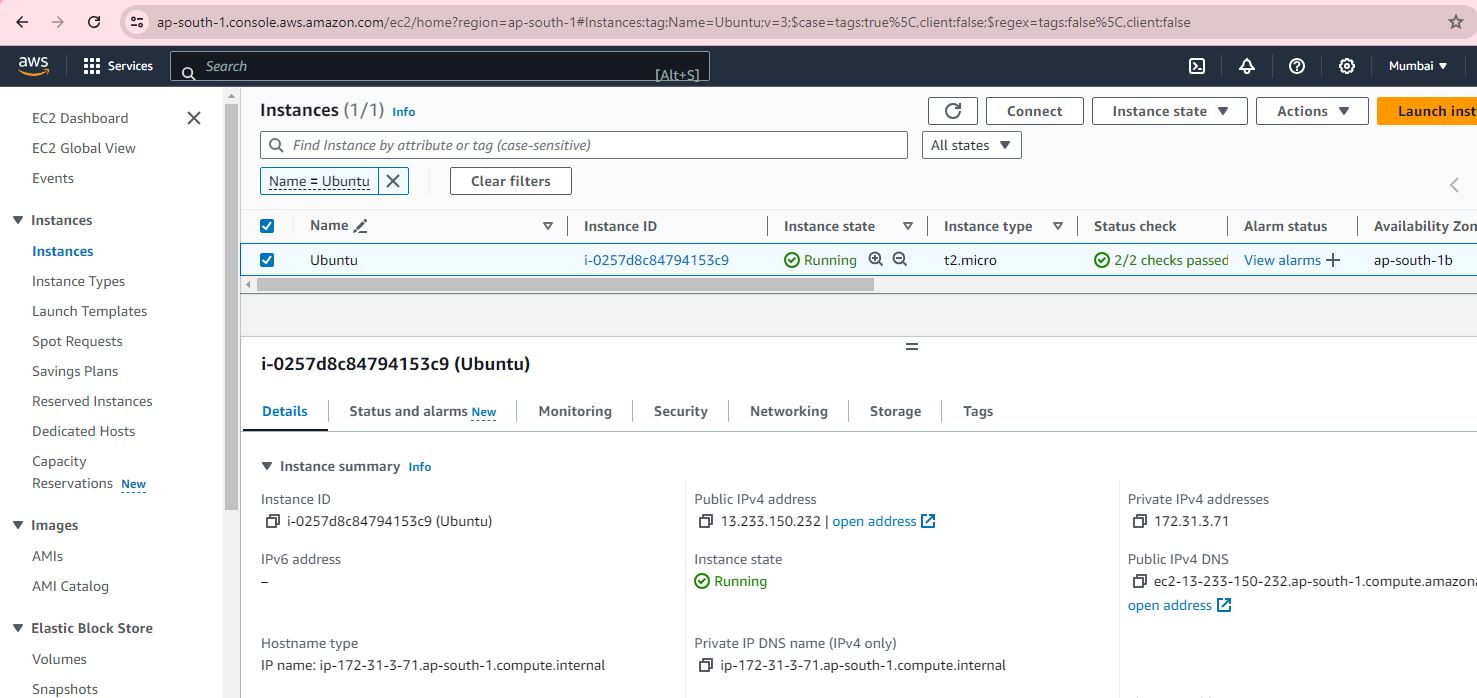
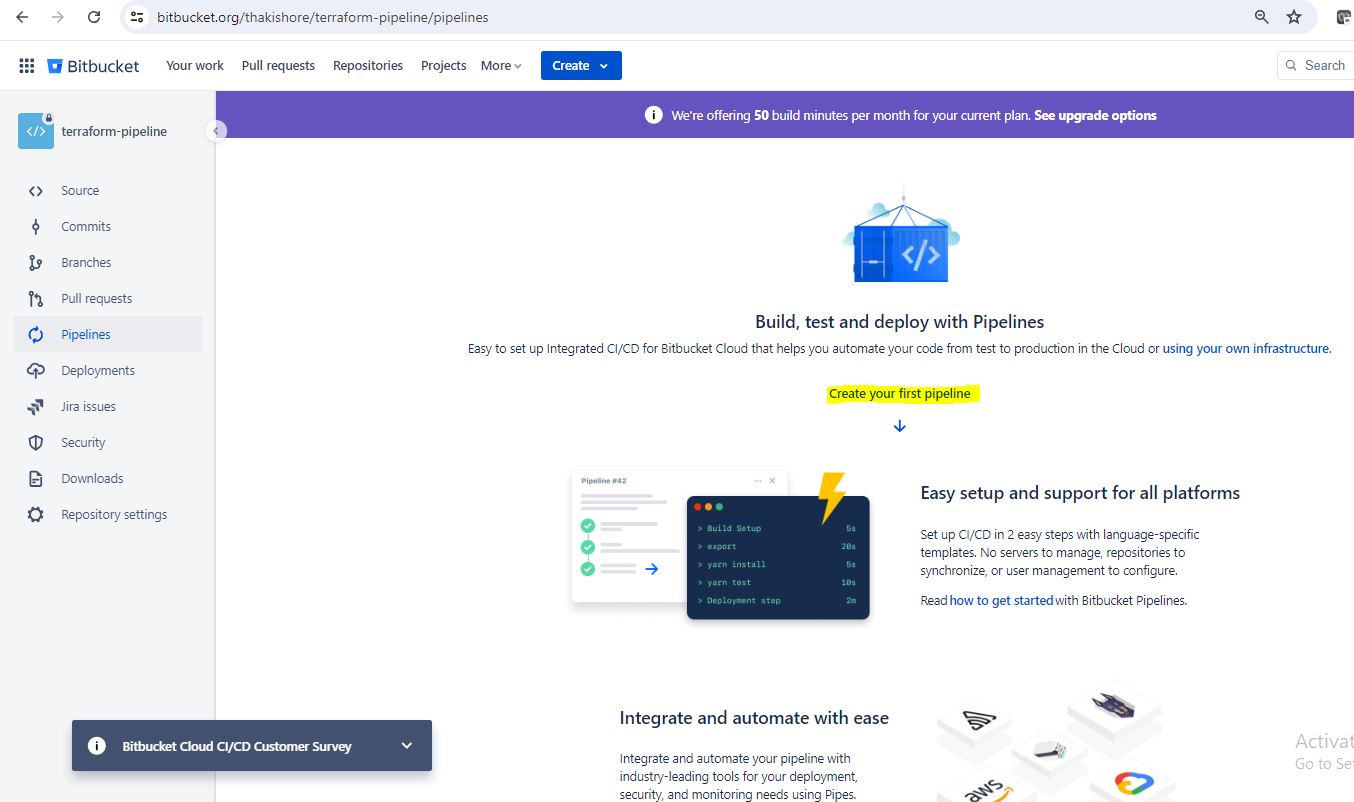
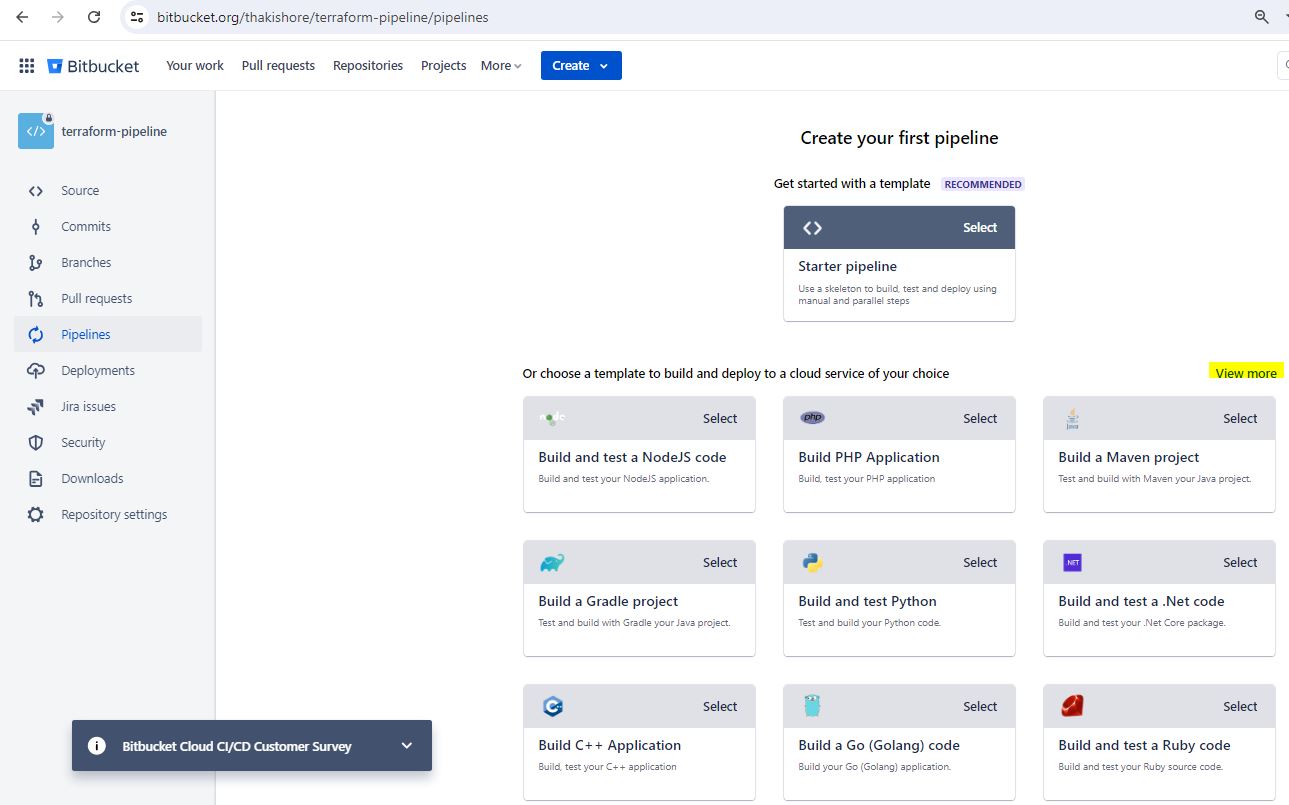
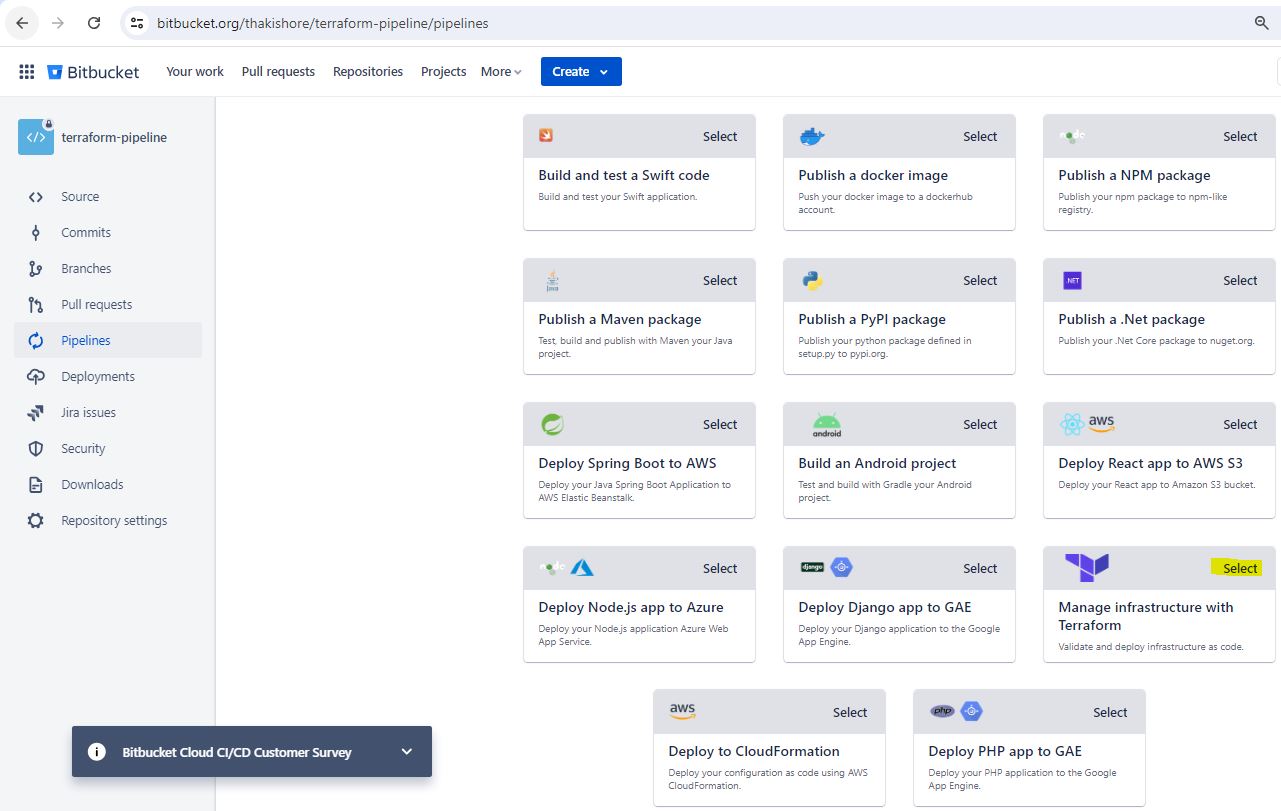
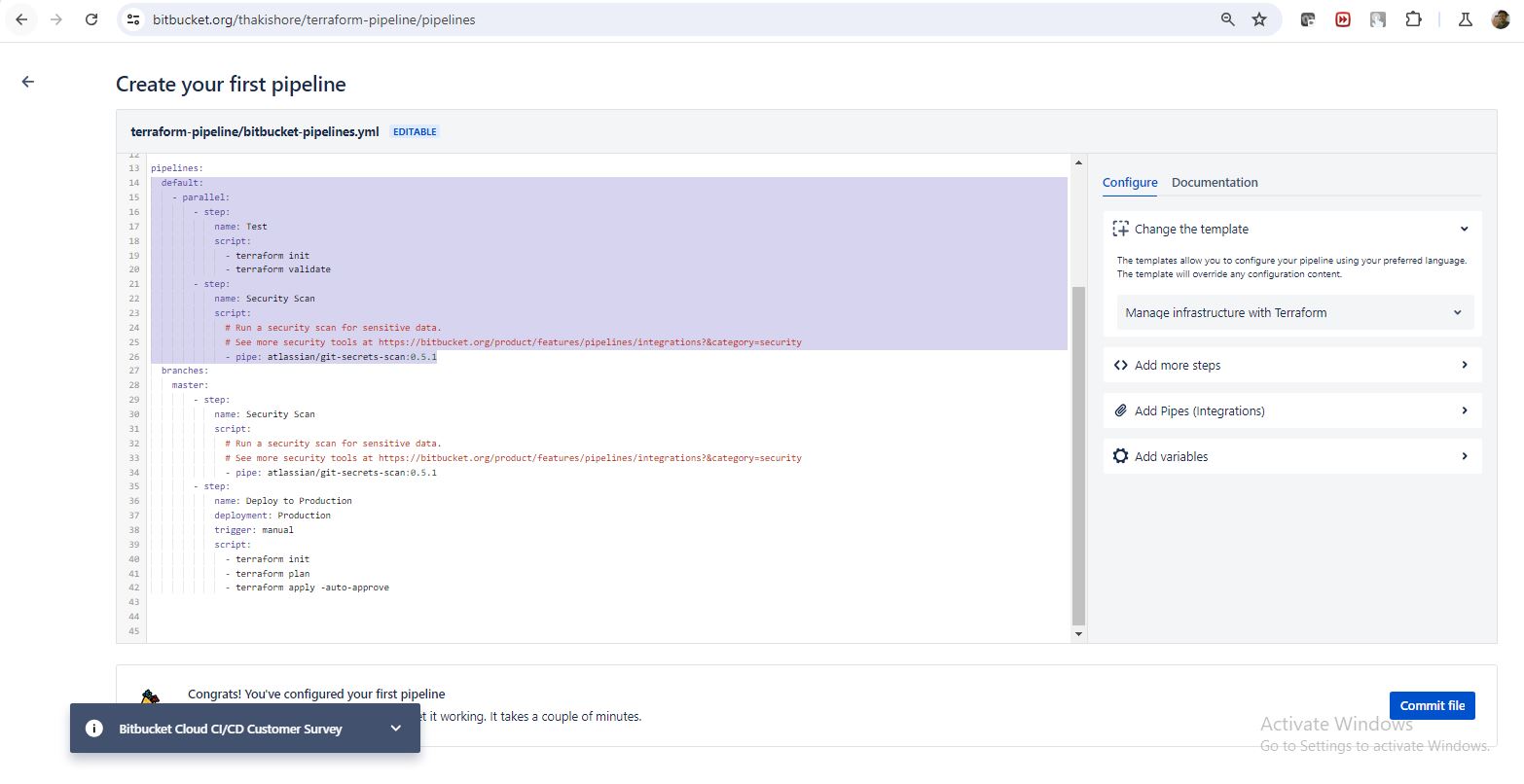
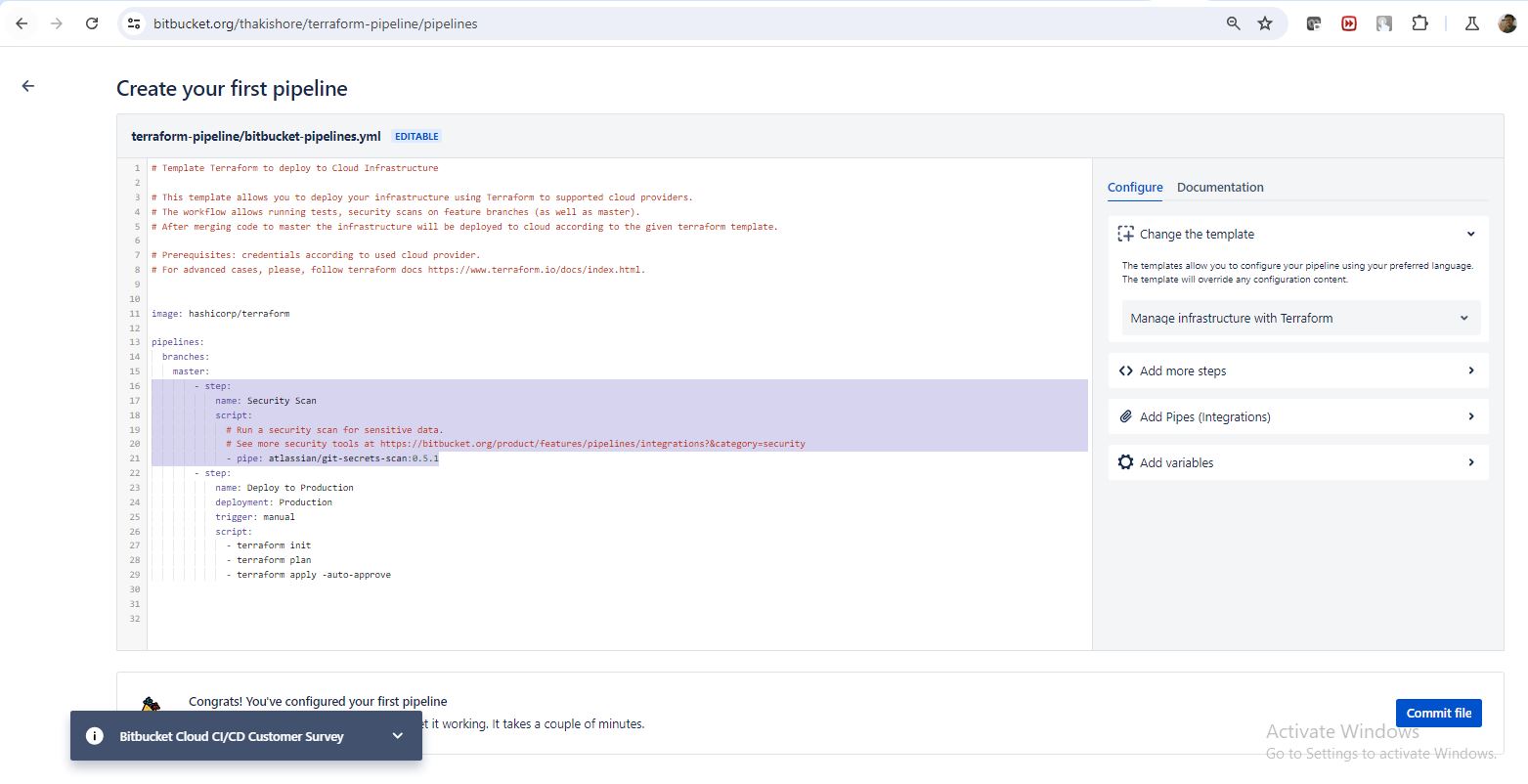
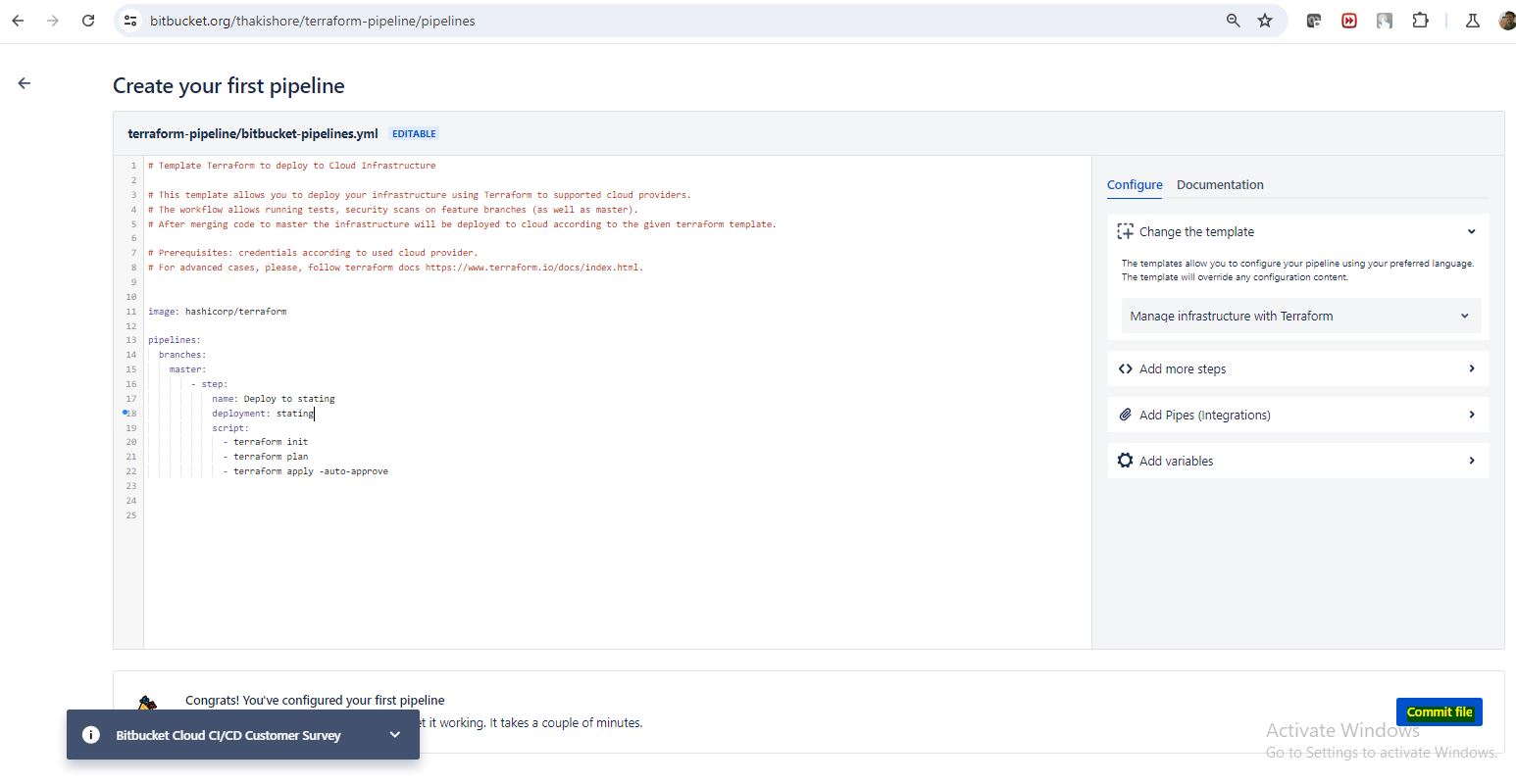
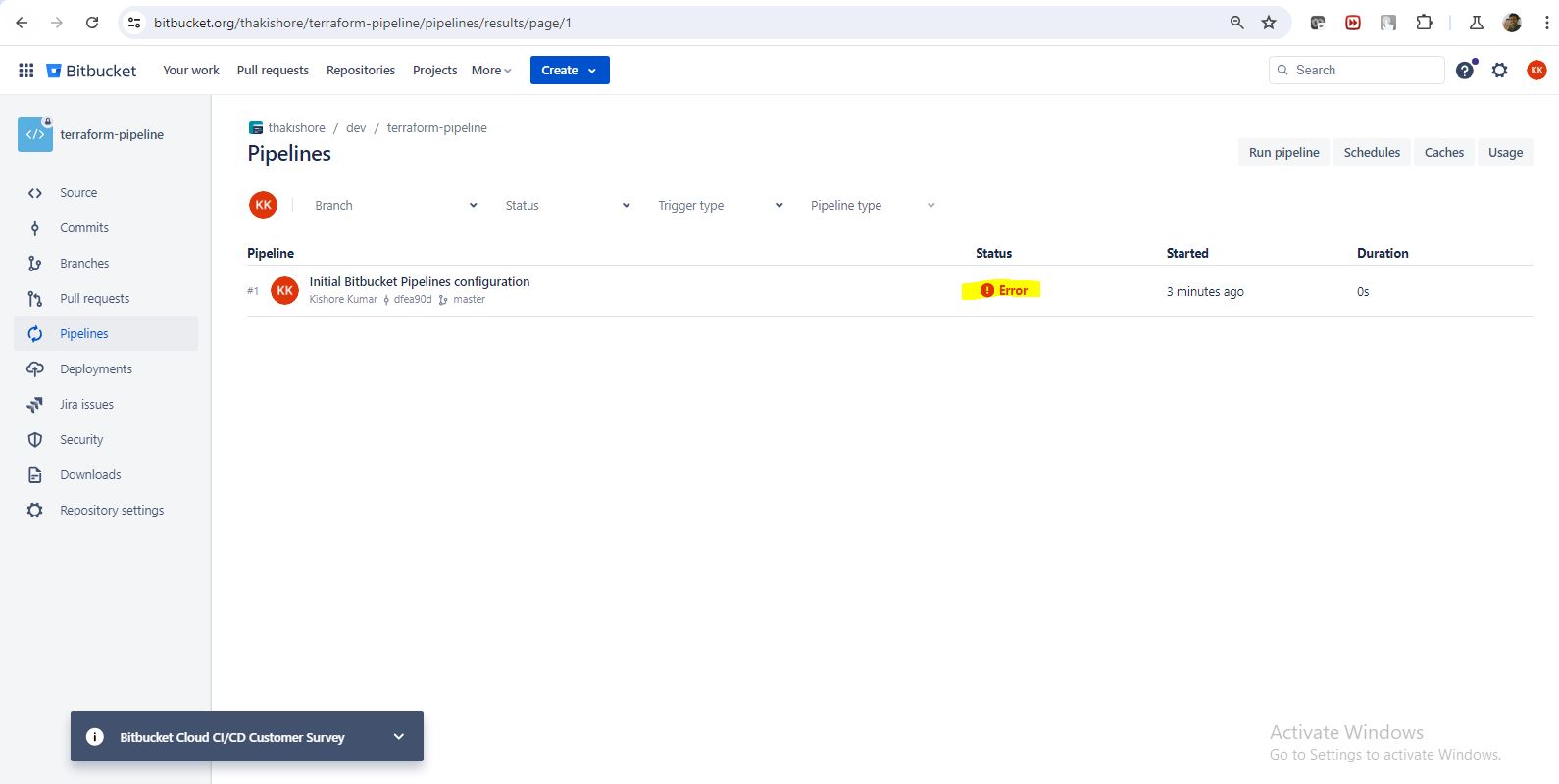
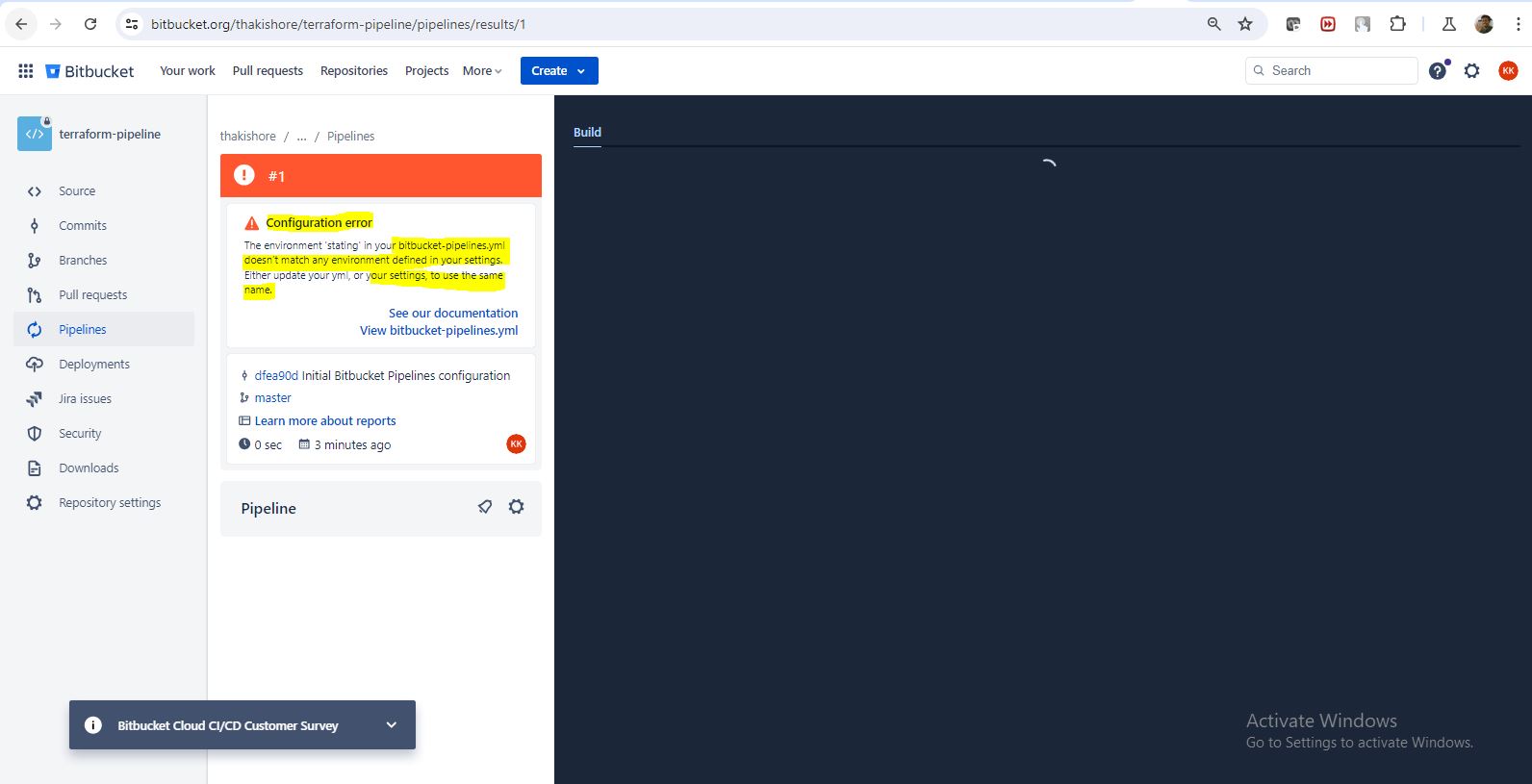
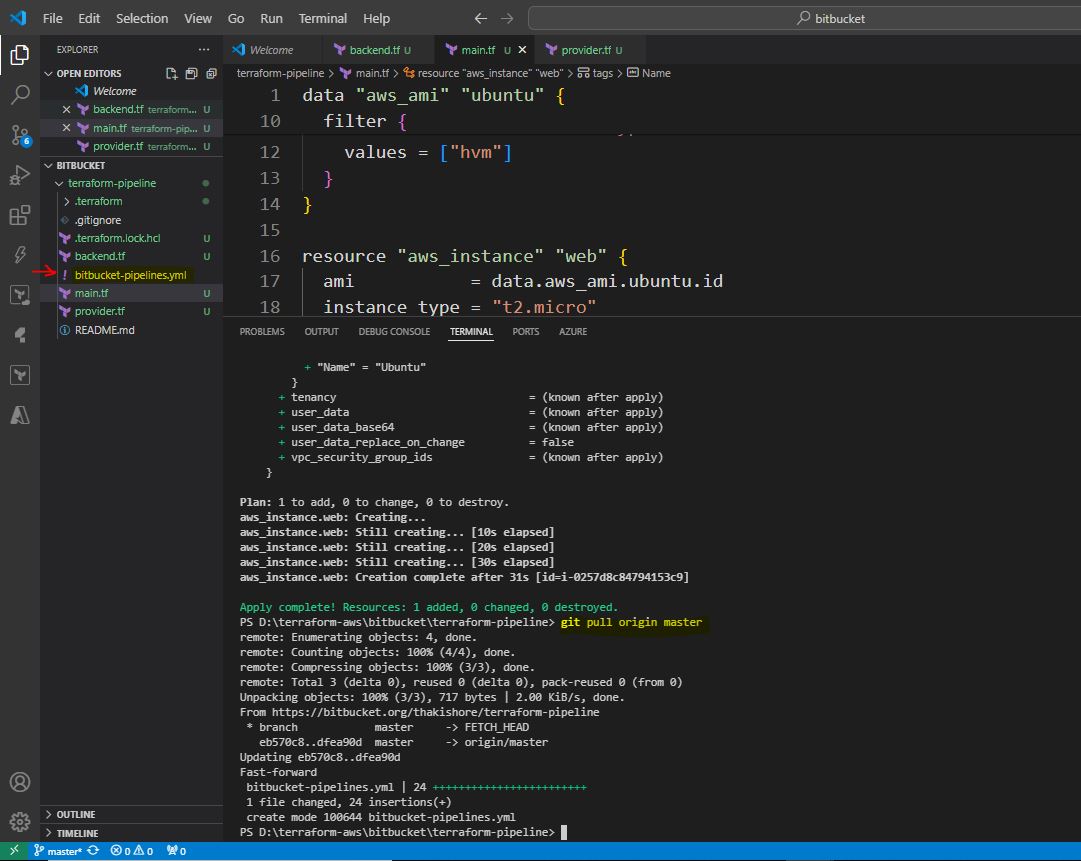
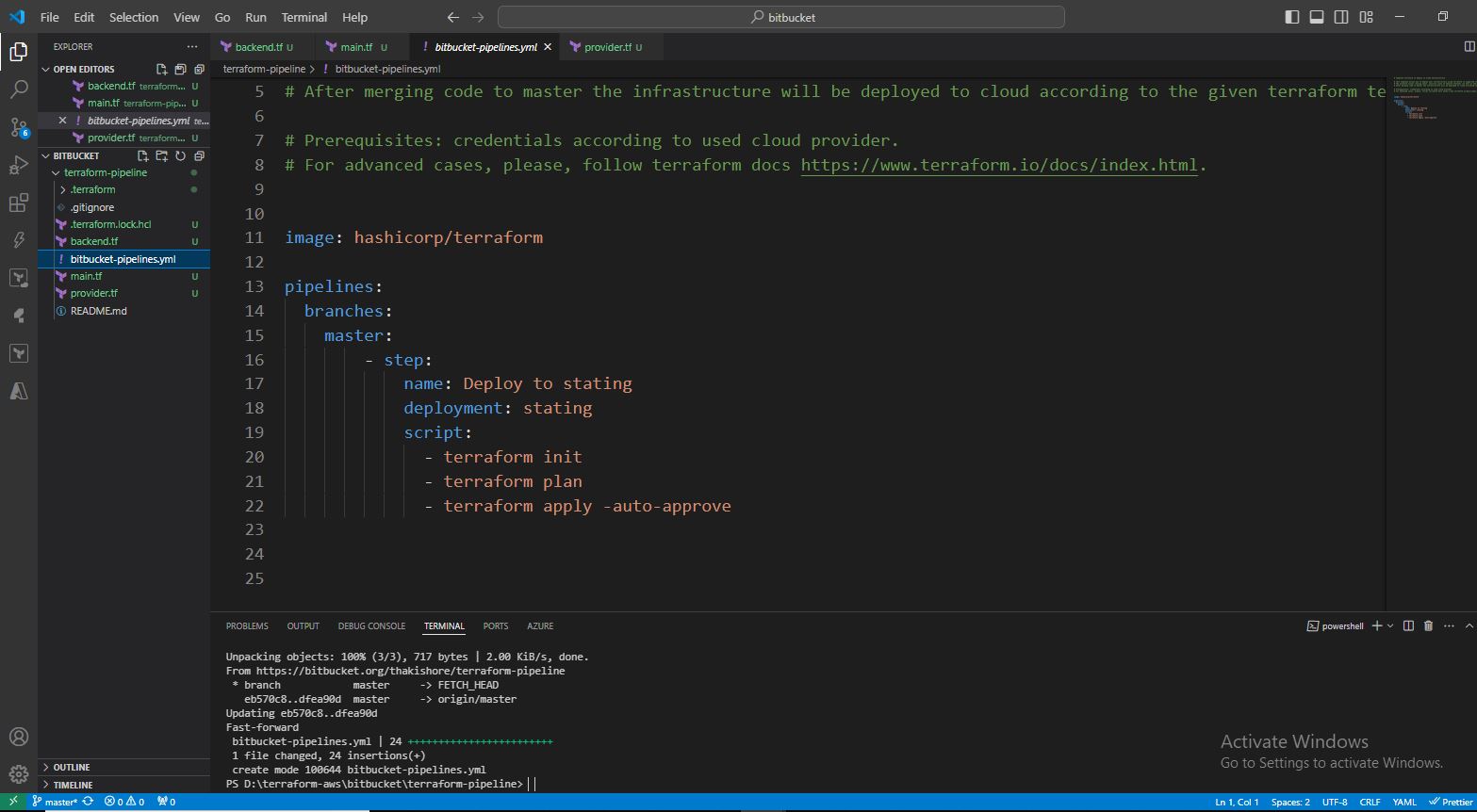
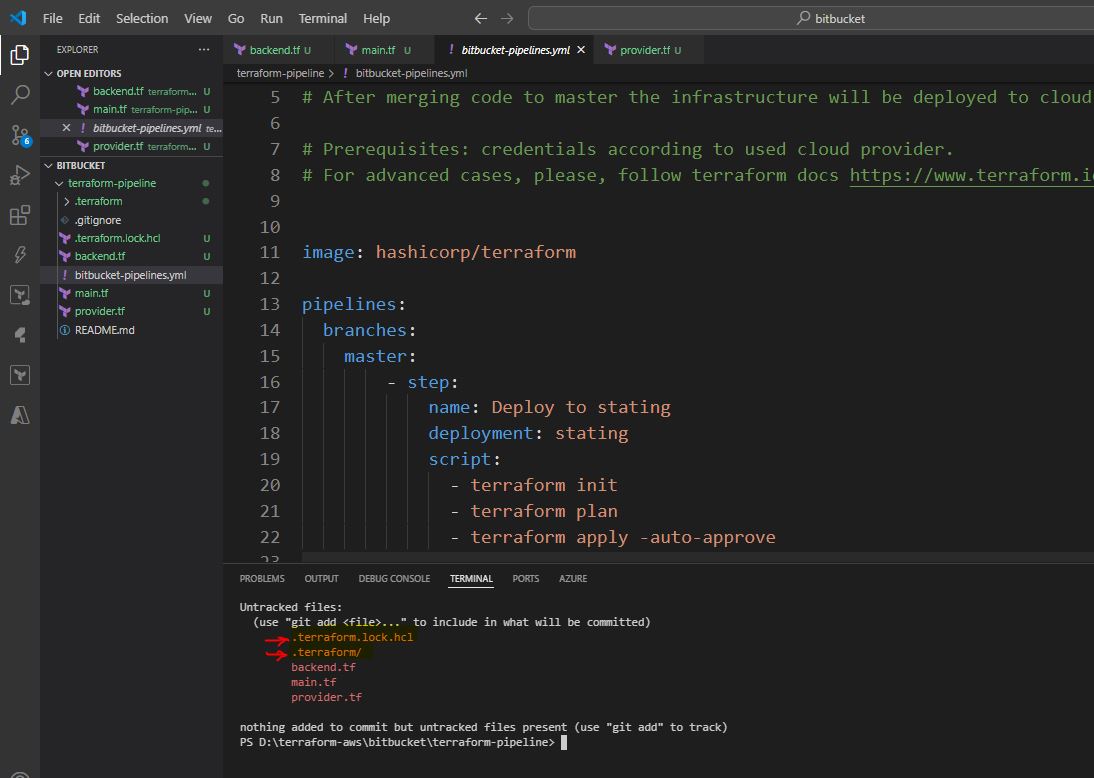
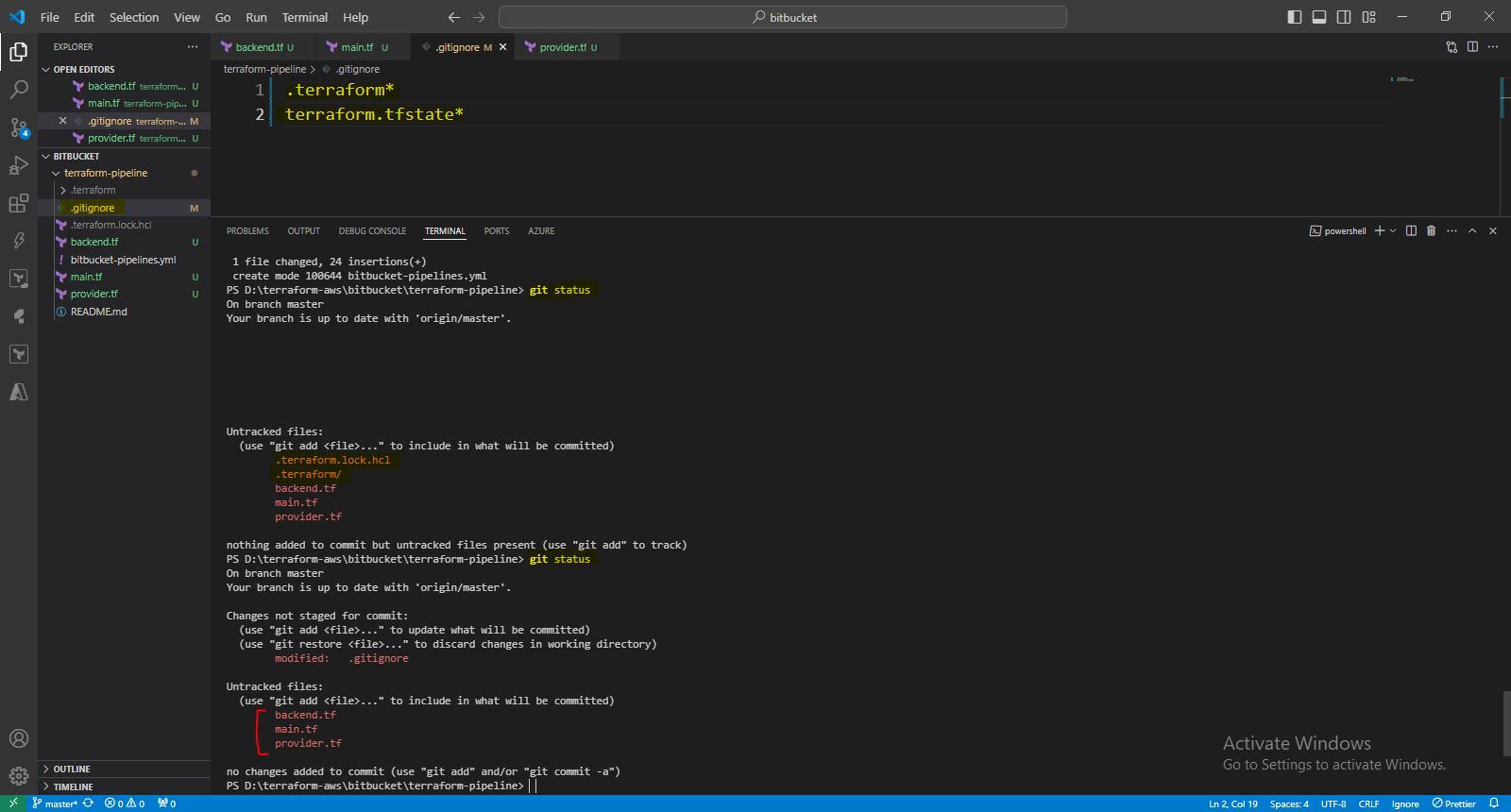
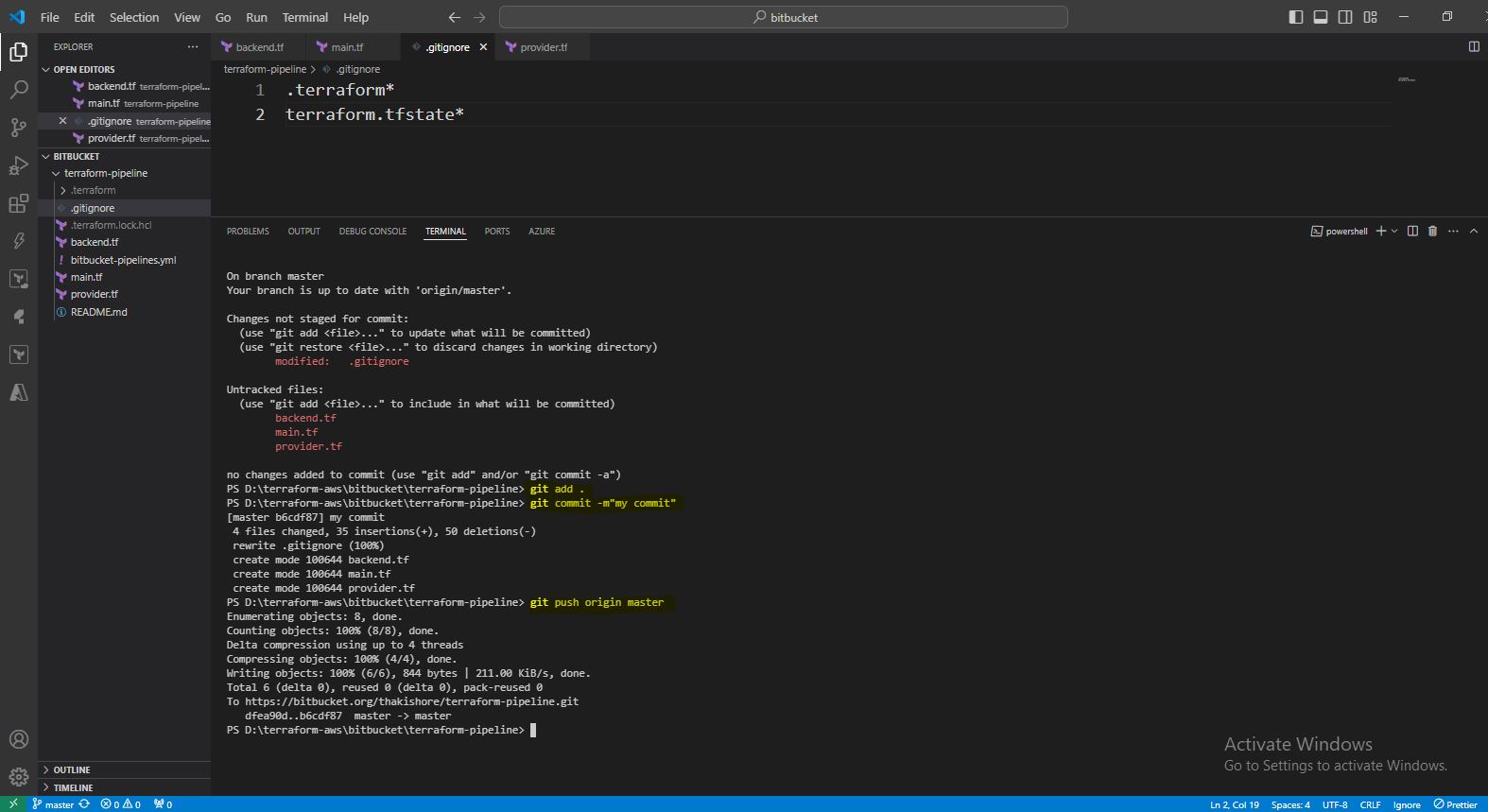
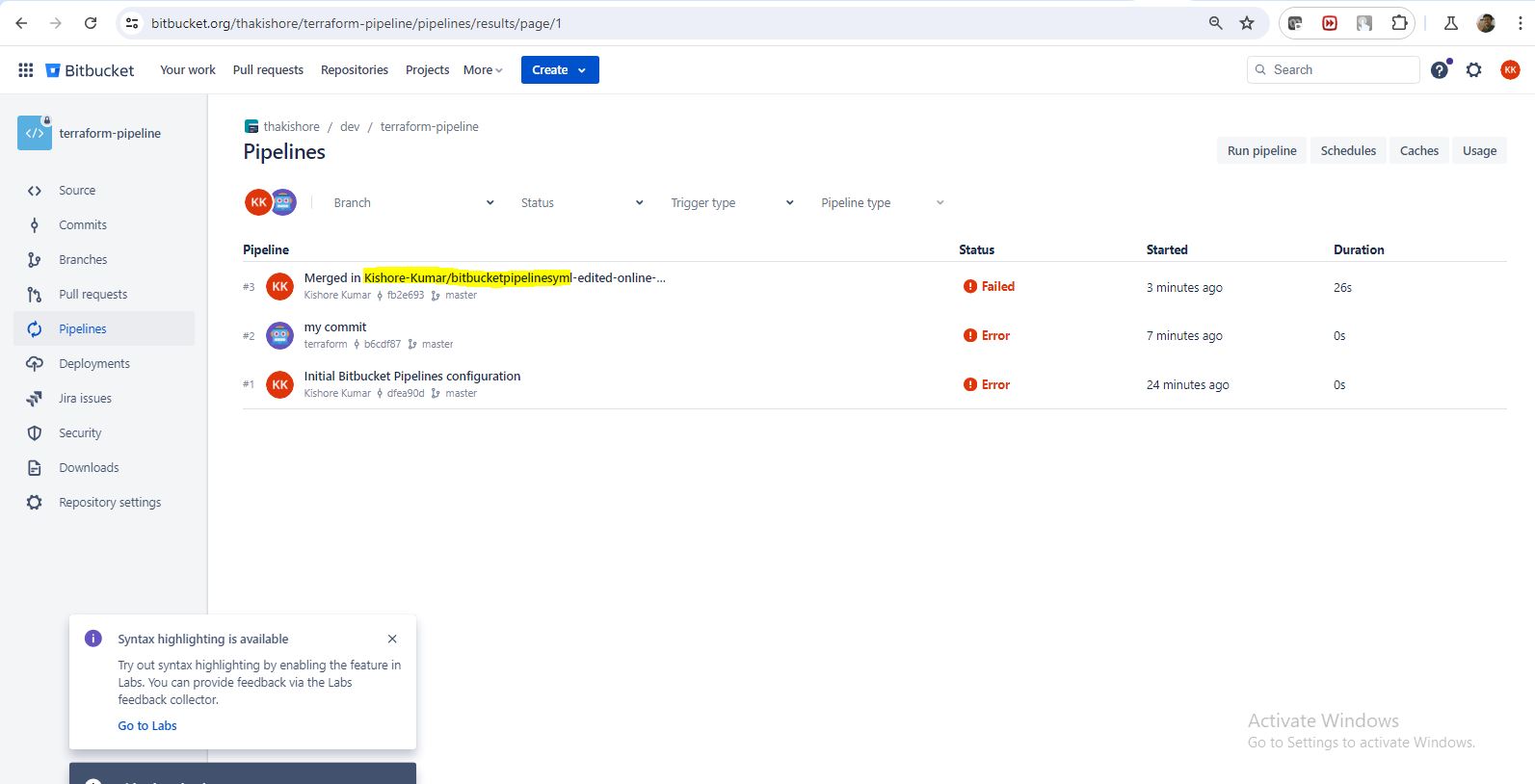
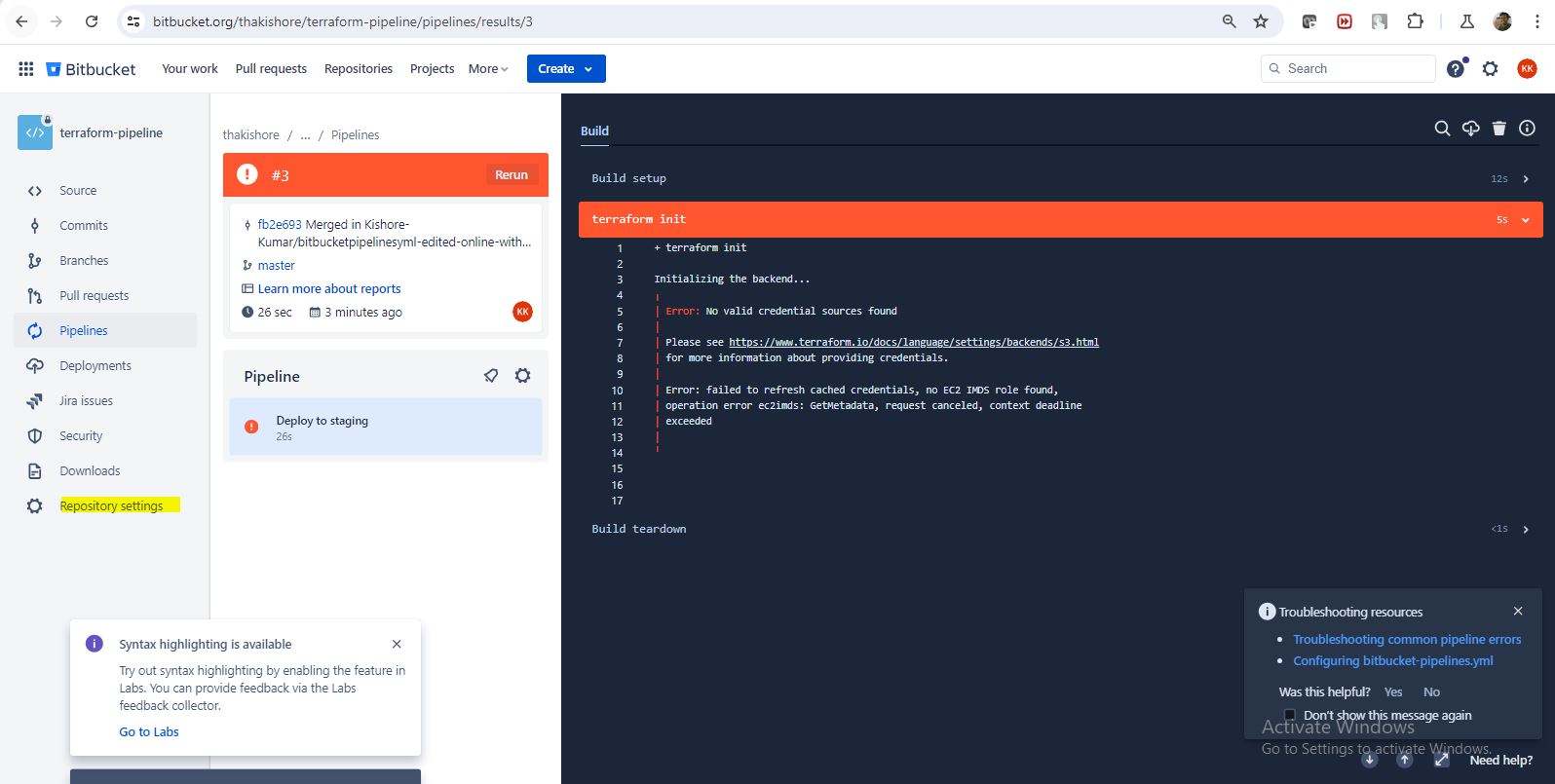
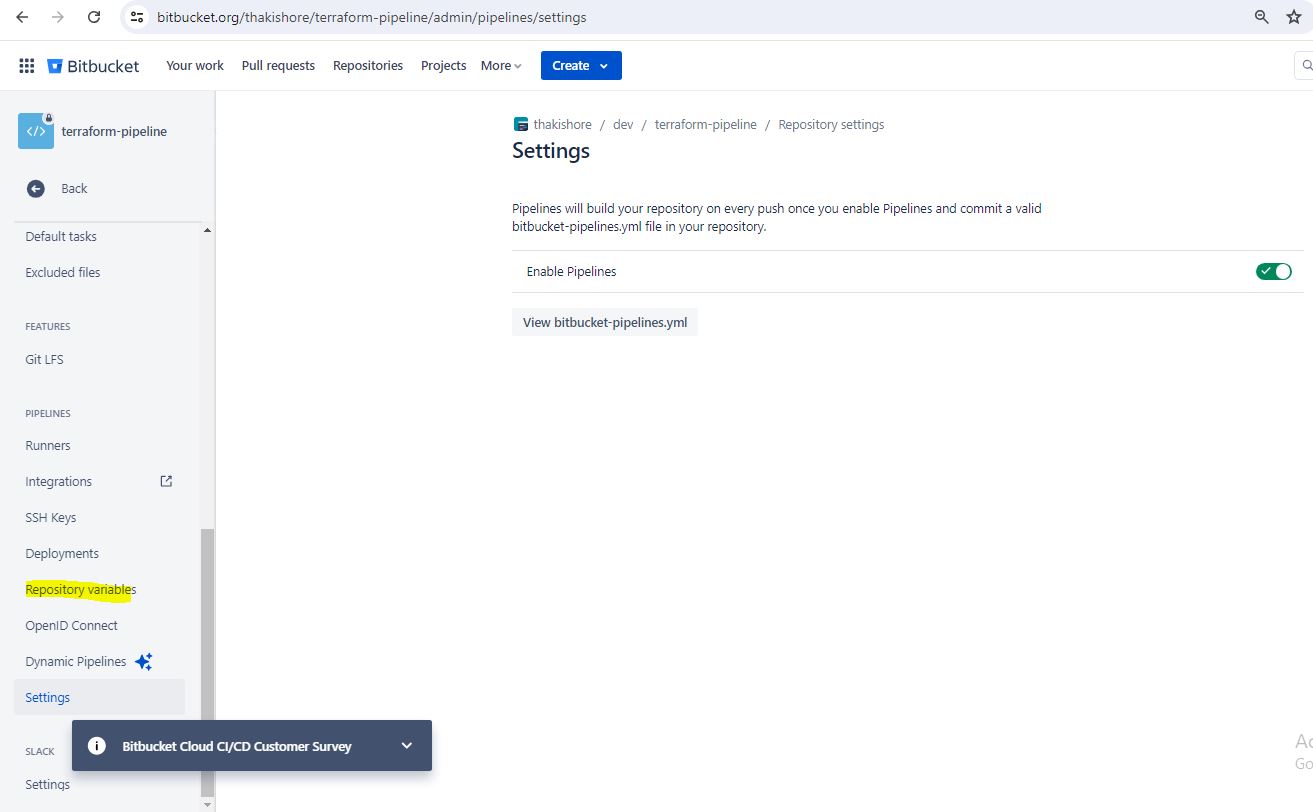
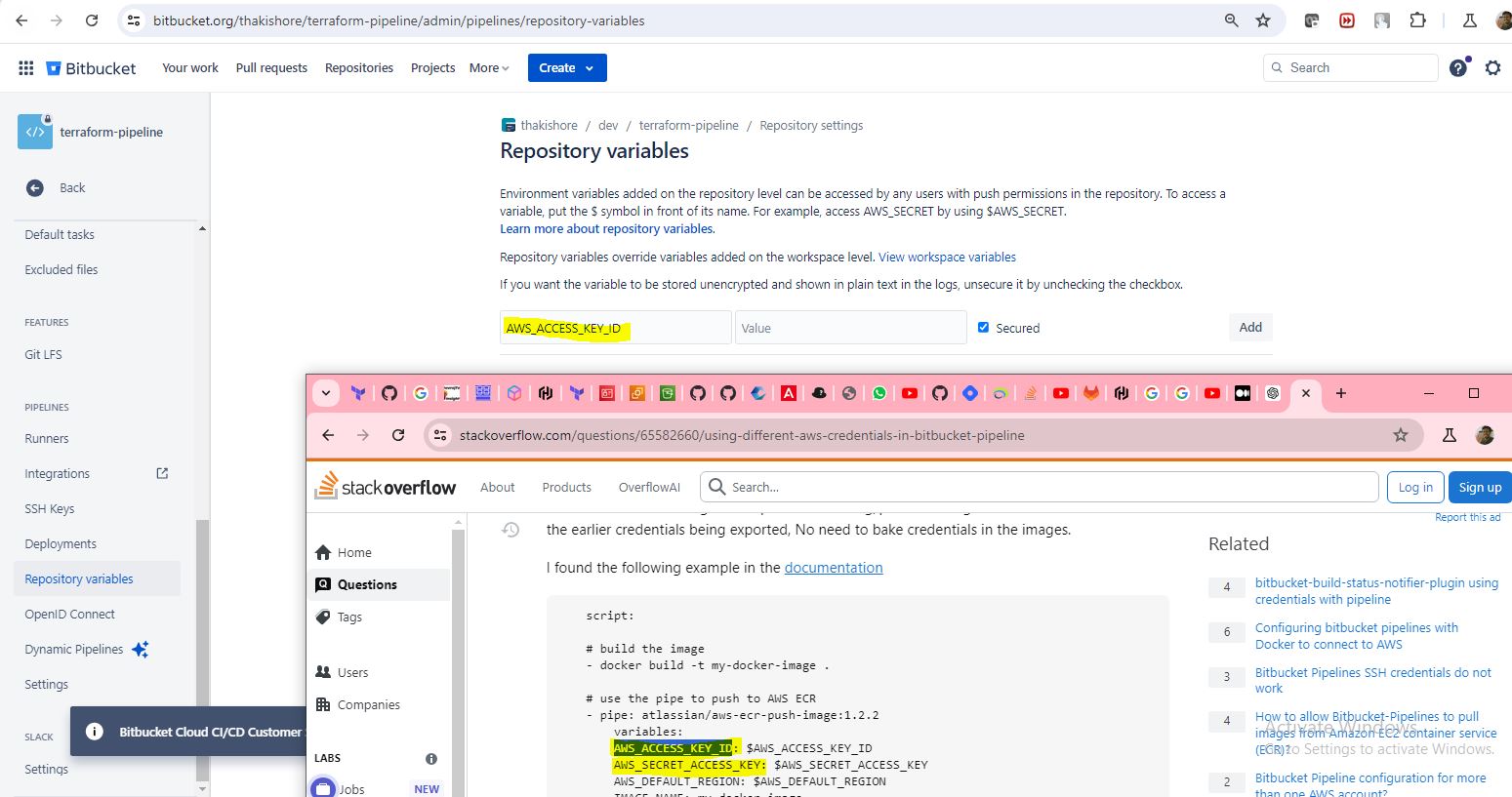
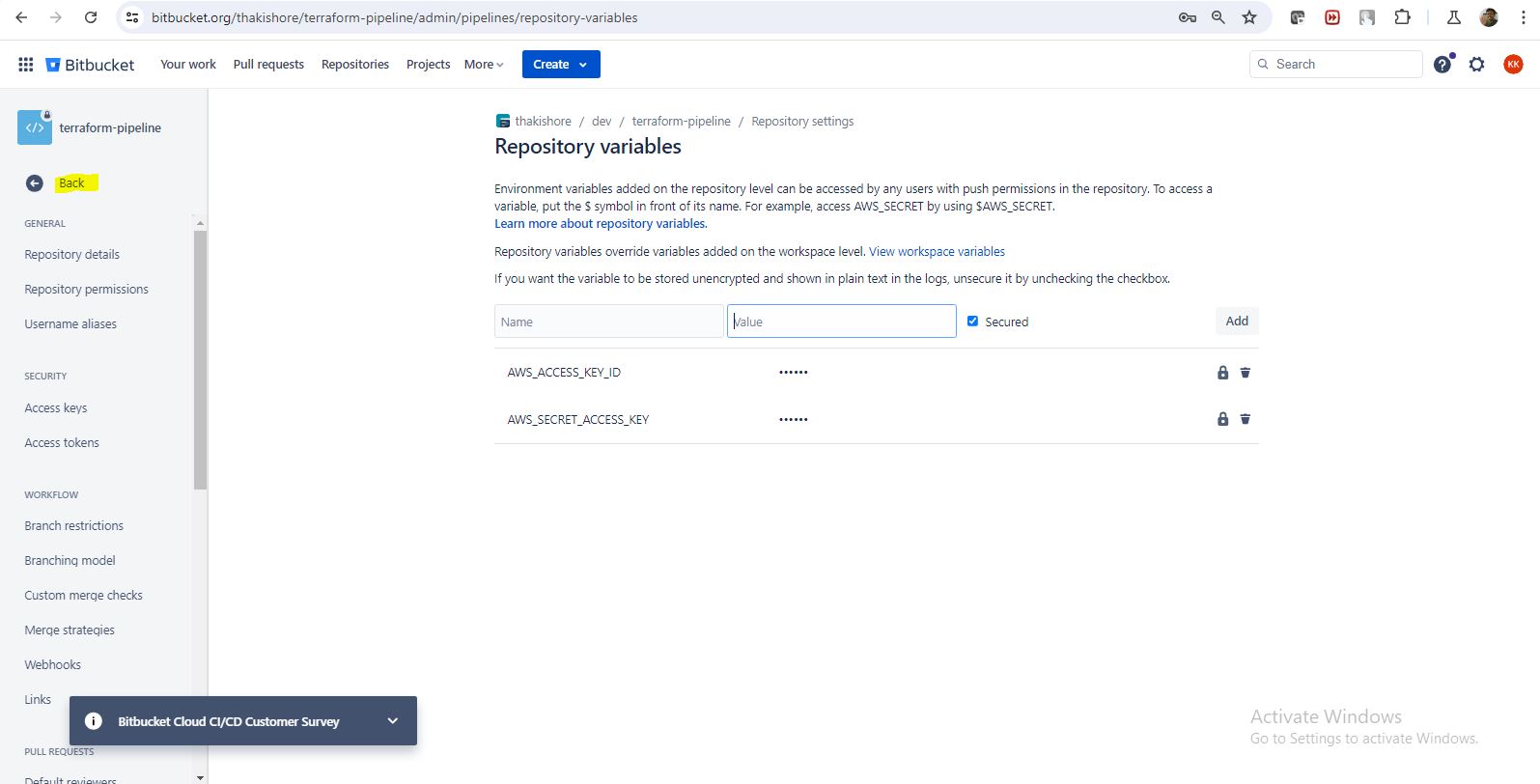
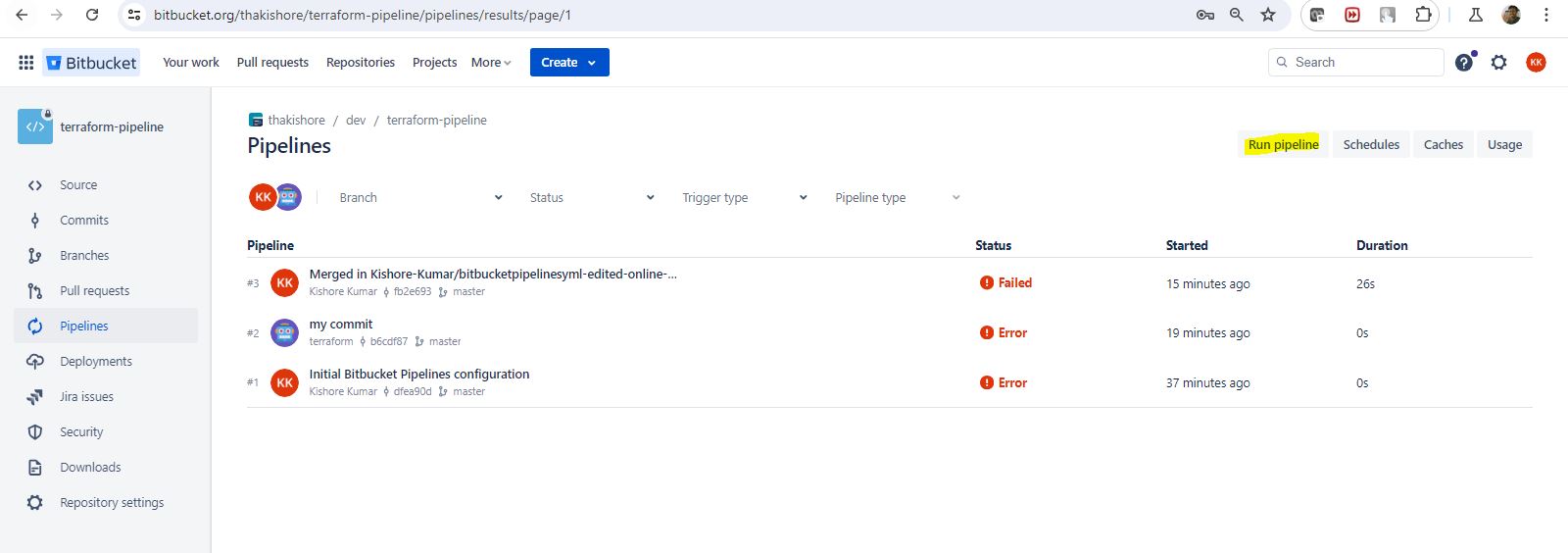
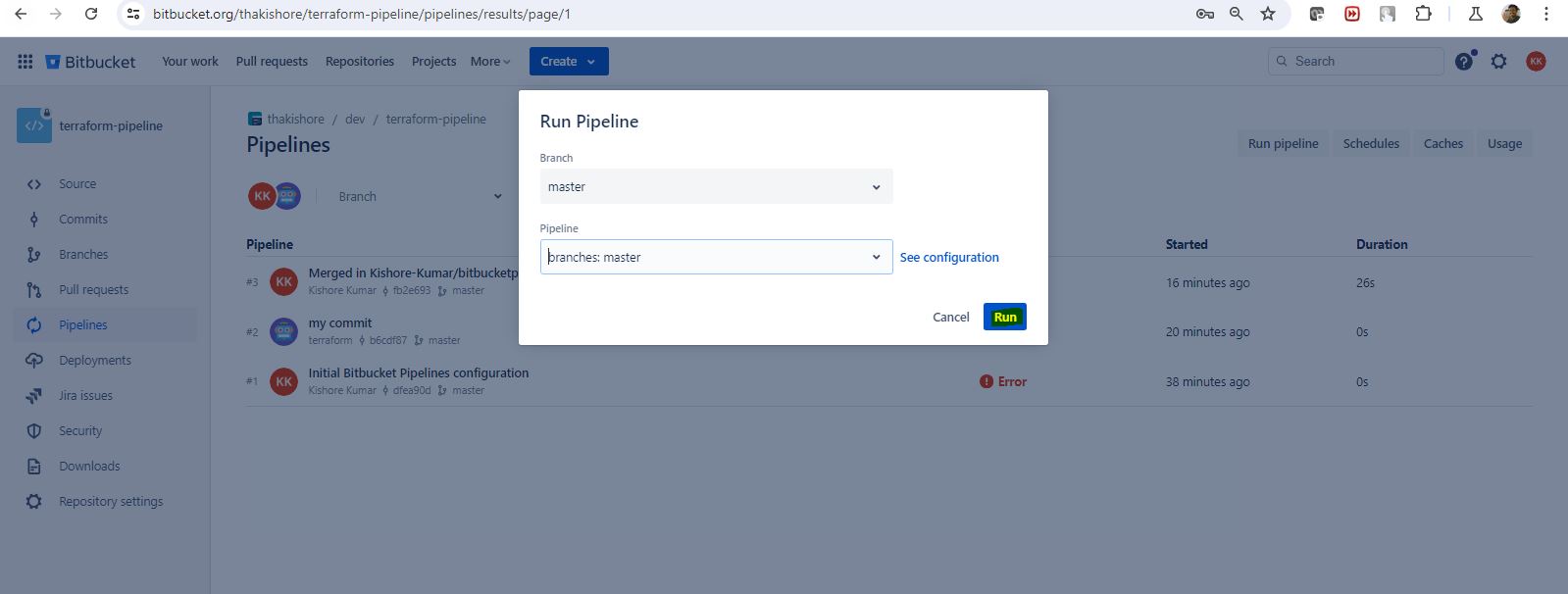
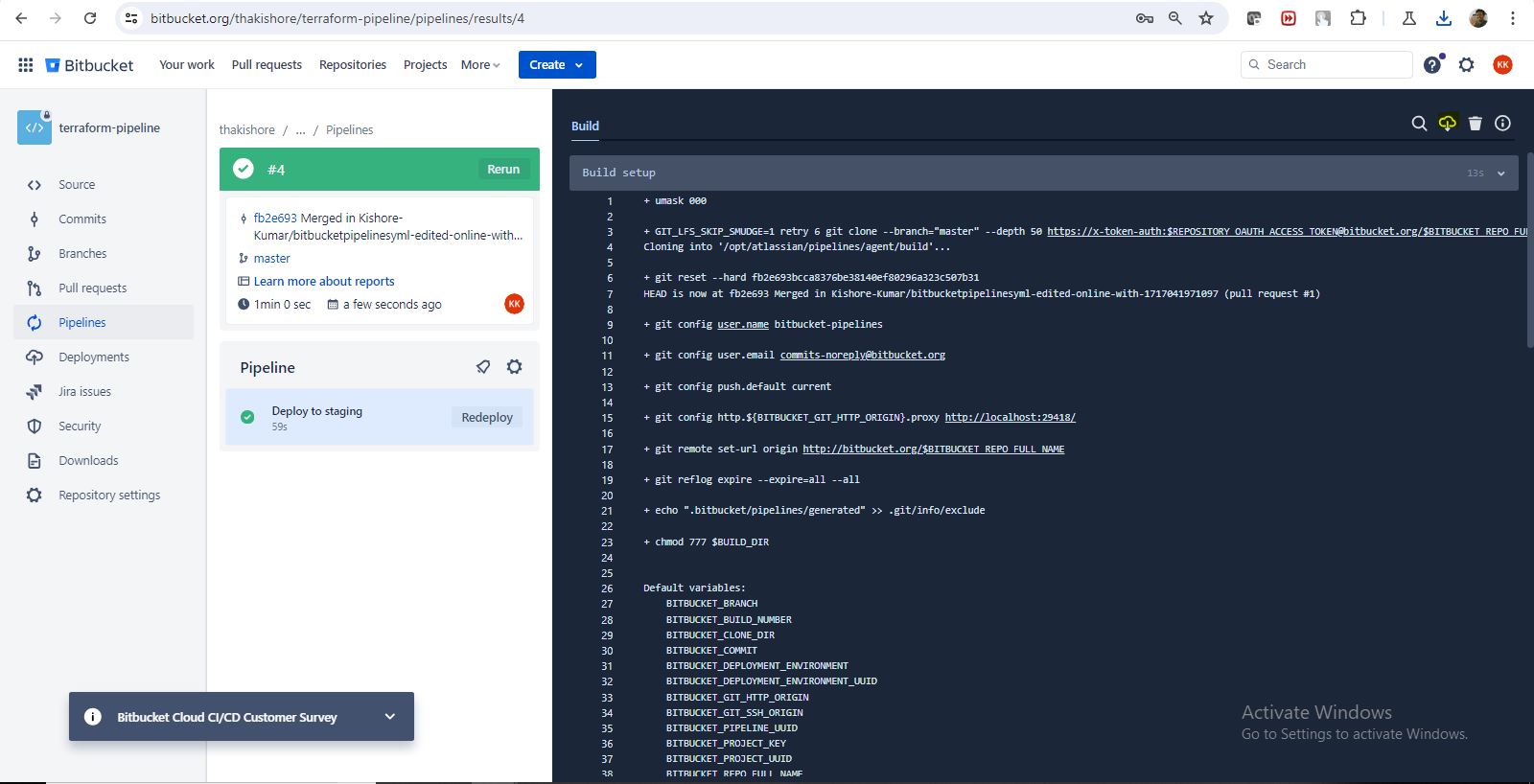
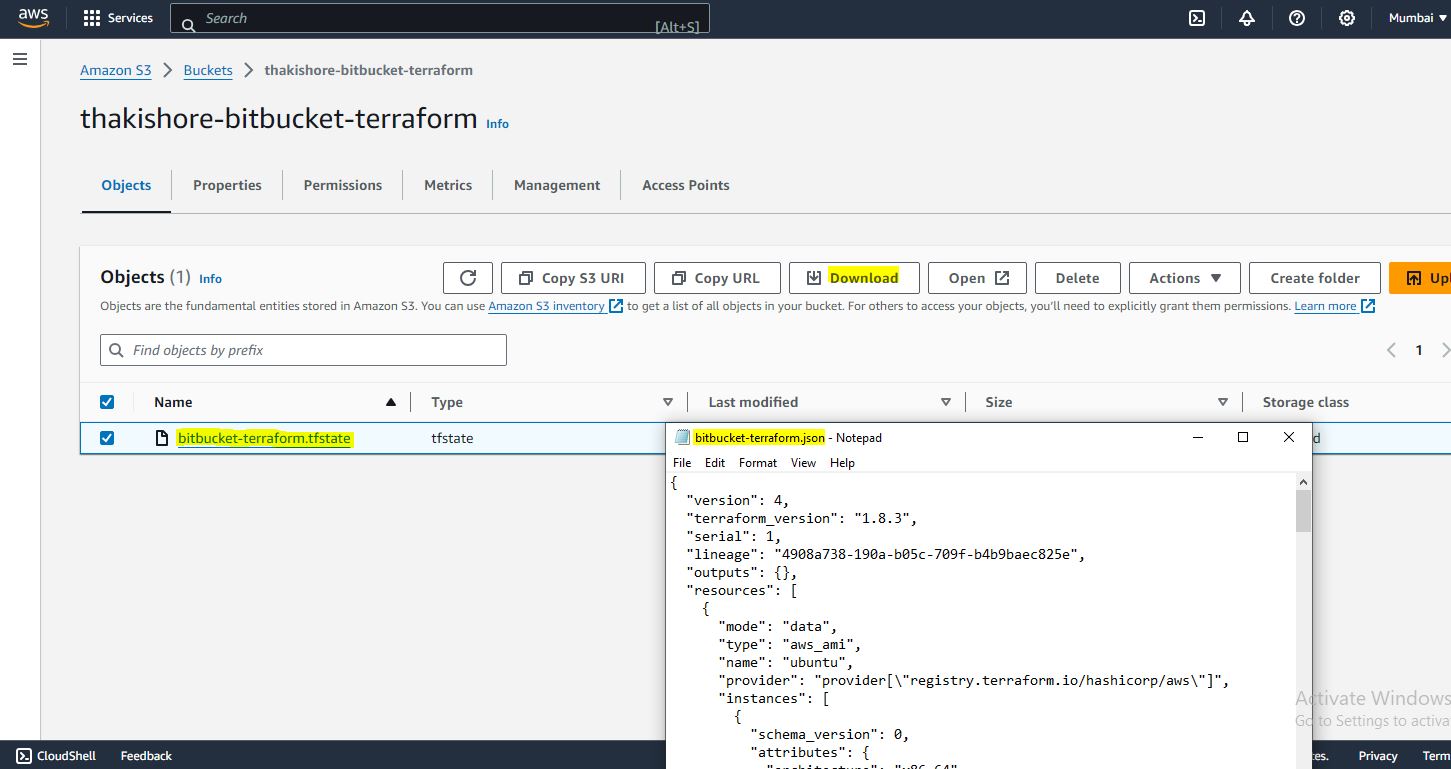
https://stackoverflow.com/questions/65582660/using-different-aws-credentials-in-bitbucket-pipeline -->
terraform init terraform plan terraform apply terraform apply -auto-approve terraform destroy -auto-approve terraform destroy -> Delete All Resources in One Folder terraform destroy -target aws_instance.AmazonAMI -> resource type.local resource name terraform apply -auto-approve -var-file="dev.tfvars" terraform validate -> Validating terrafom configuration files terraform apply -replace="aws_instance.myec2 -> Recreating the resource
GIT Terraform Bitbucket Deployment Steps
Step 1:
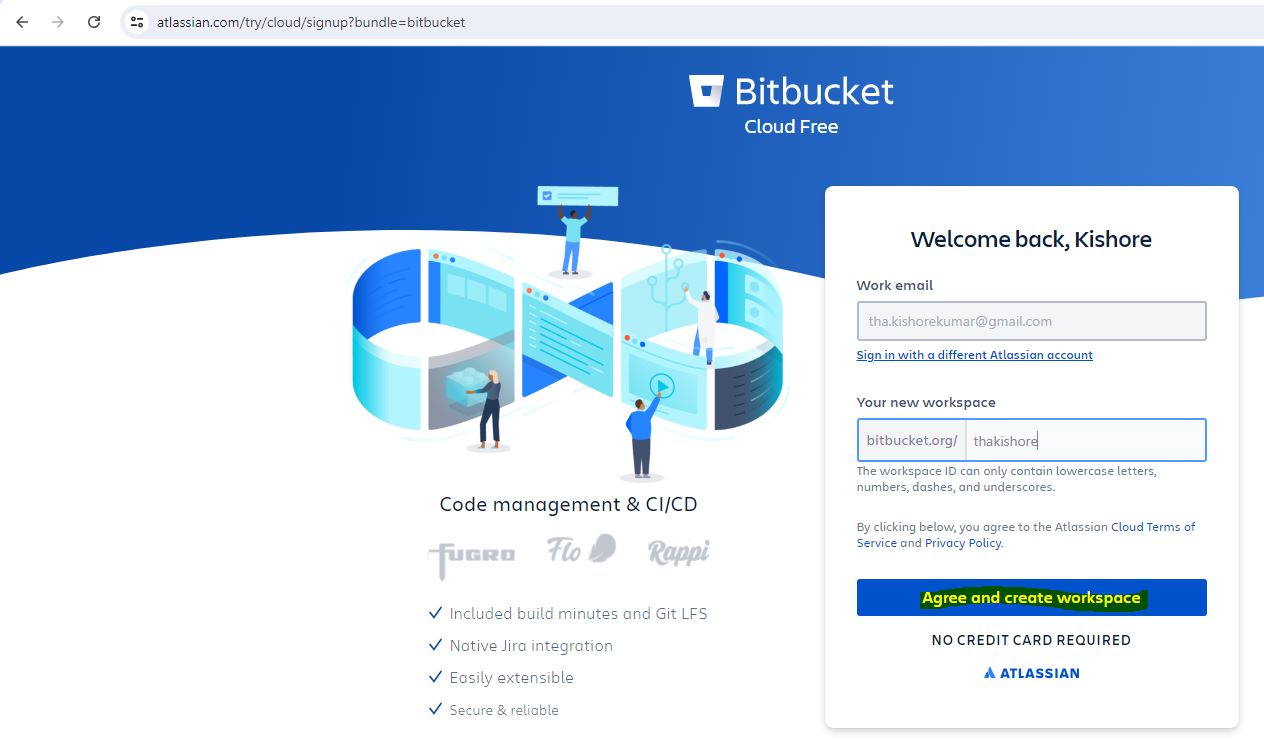
Step 2:
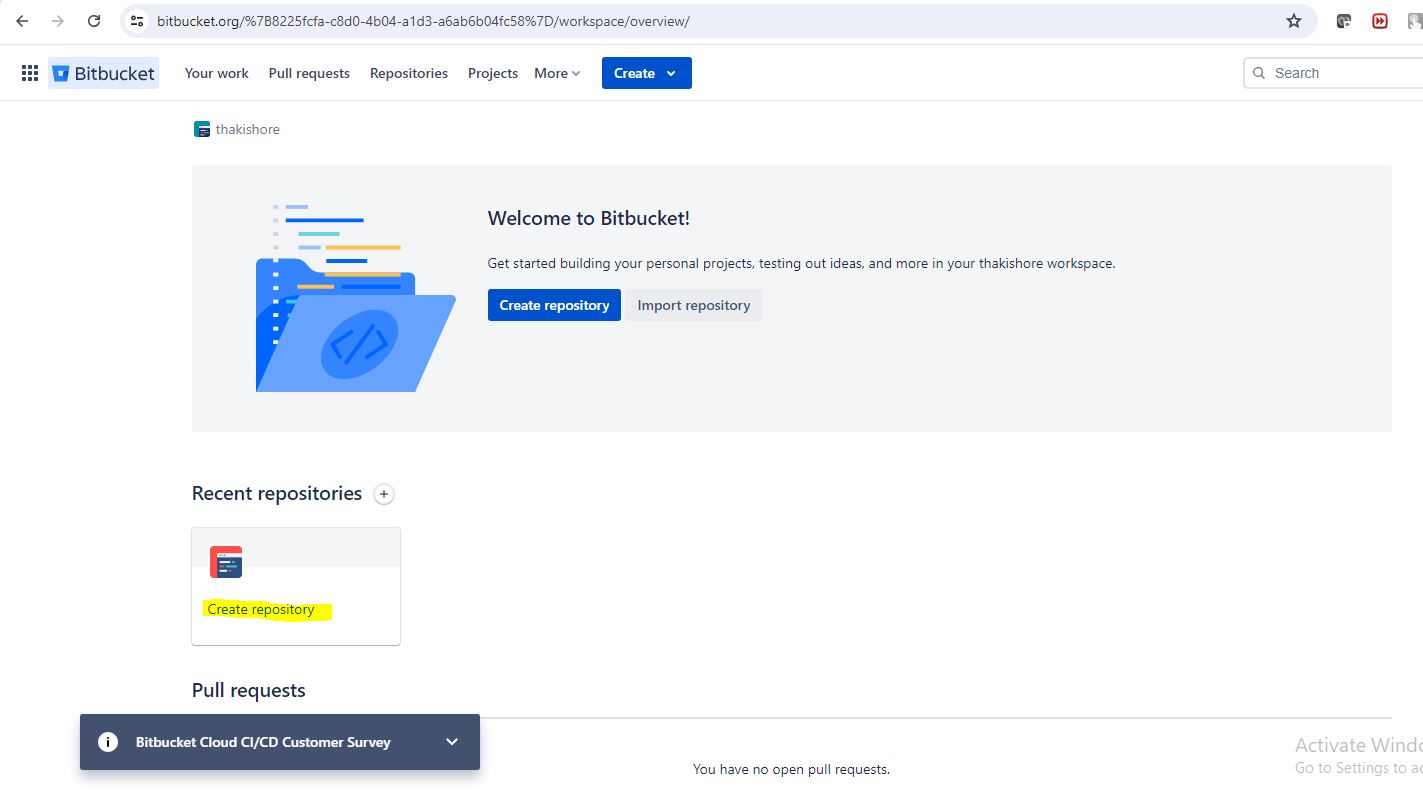
Step 3:
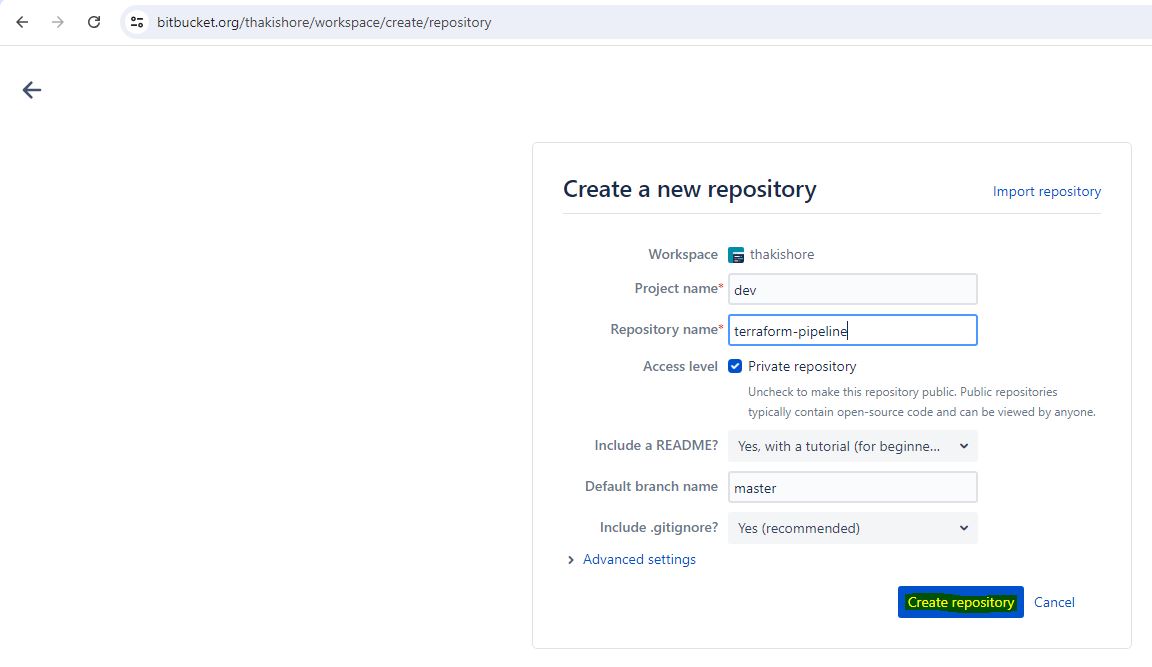
Step 4:
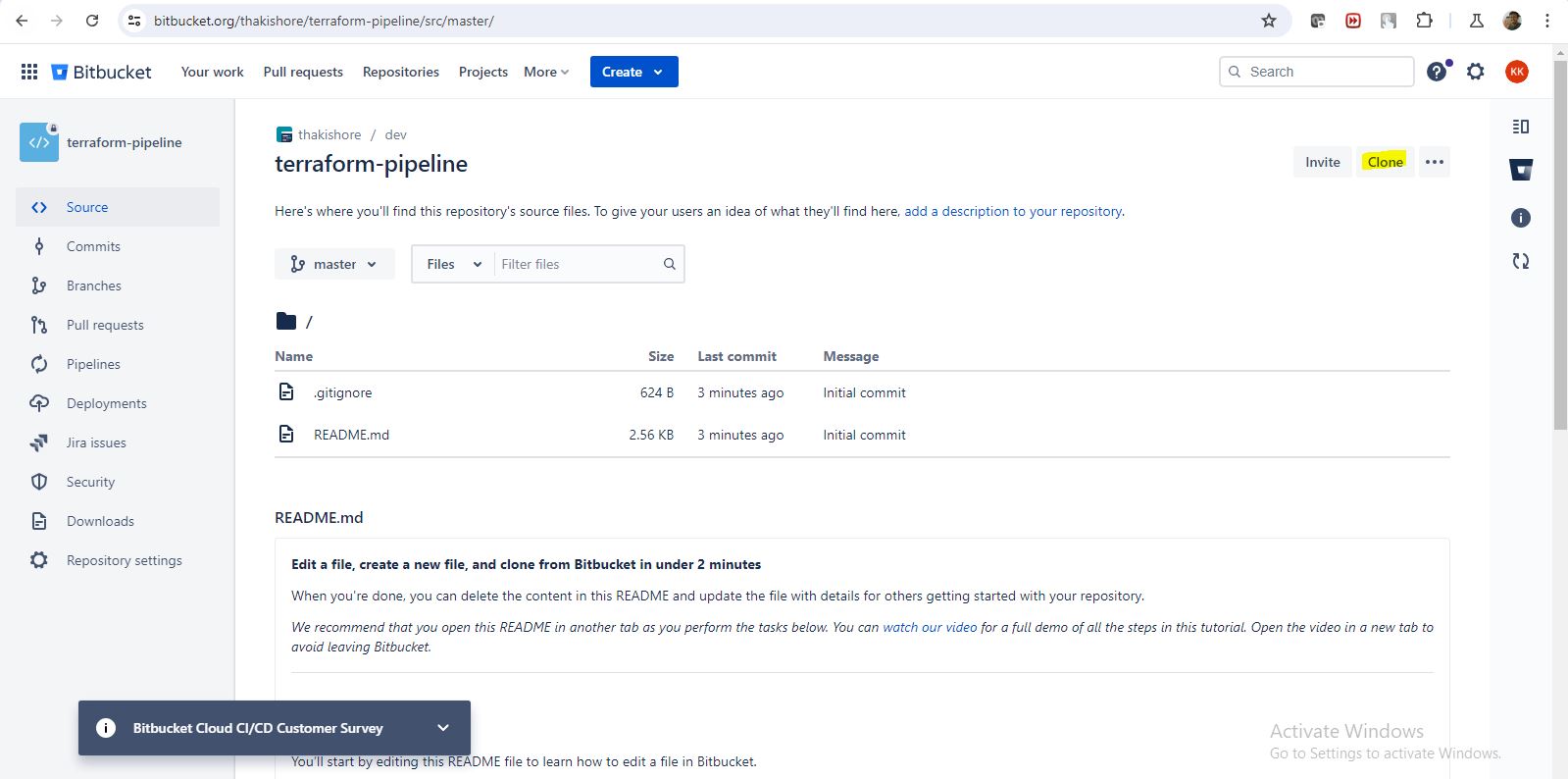
Step 5:
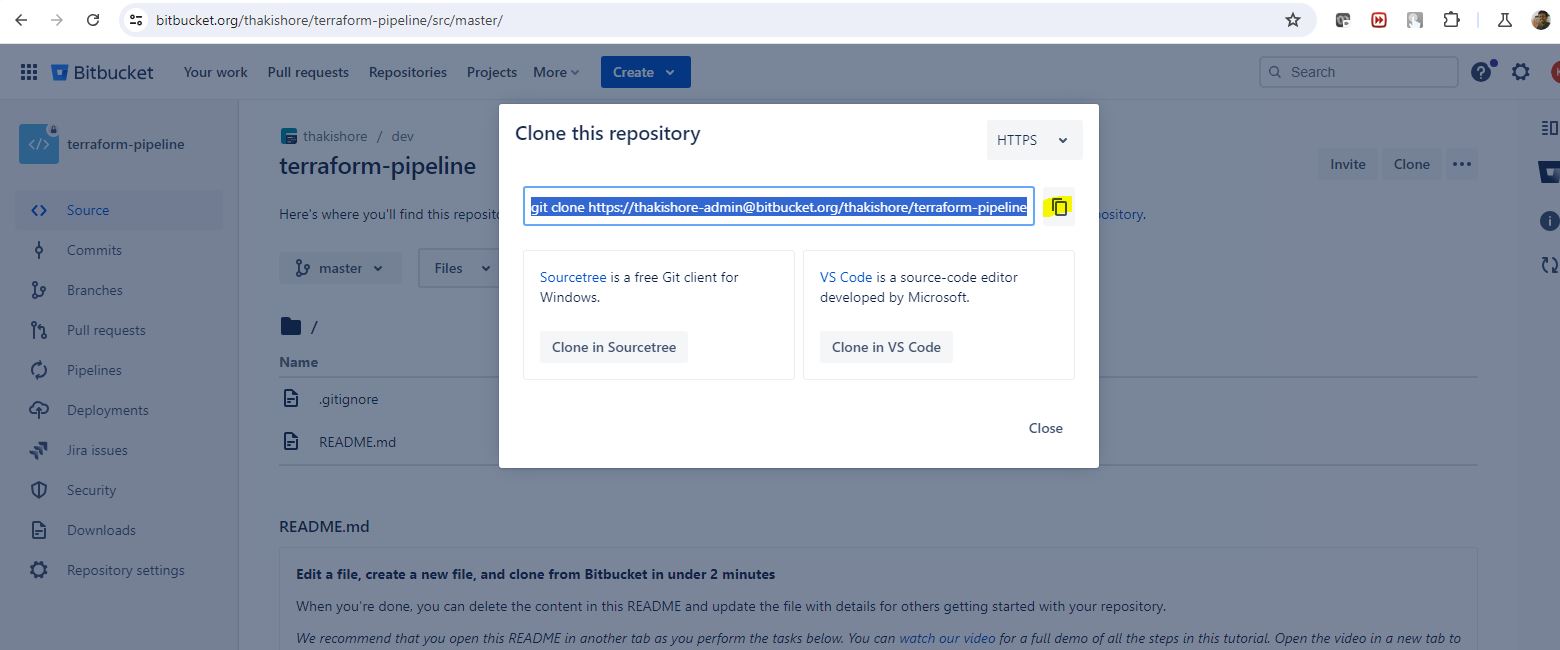
Step 6:
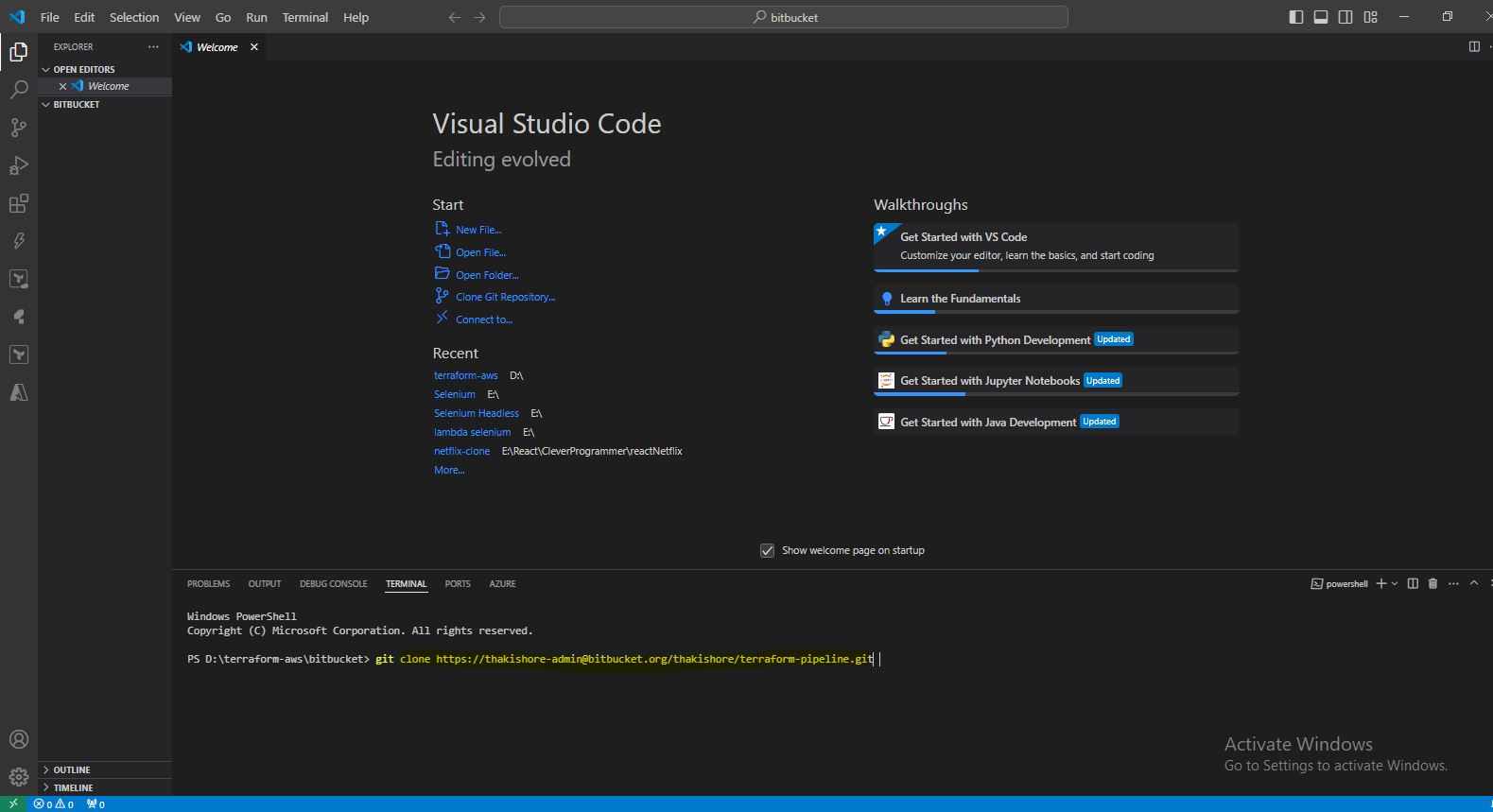
Step 7:

Step 8:
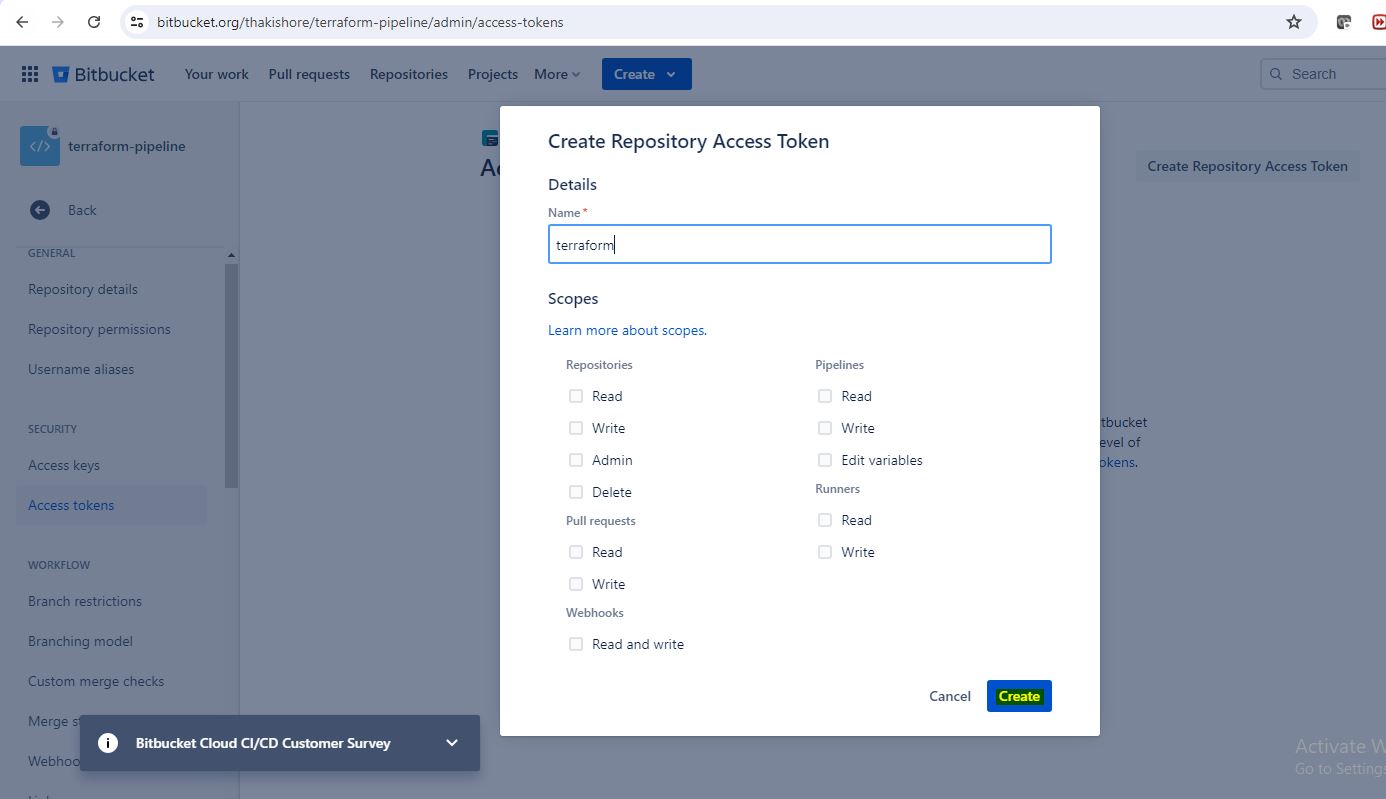
Step 9:
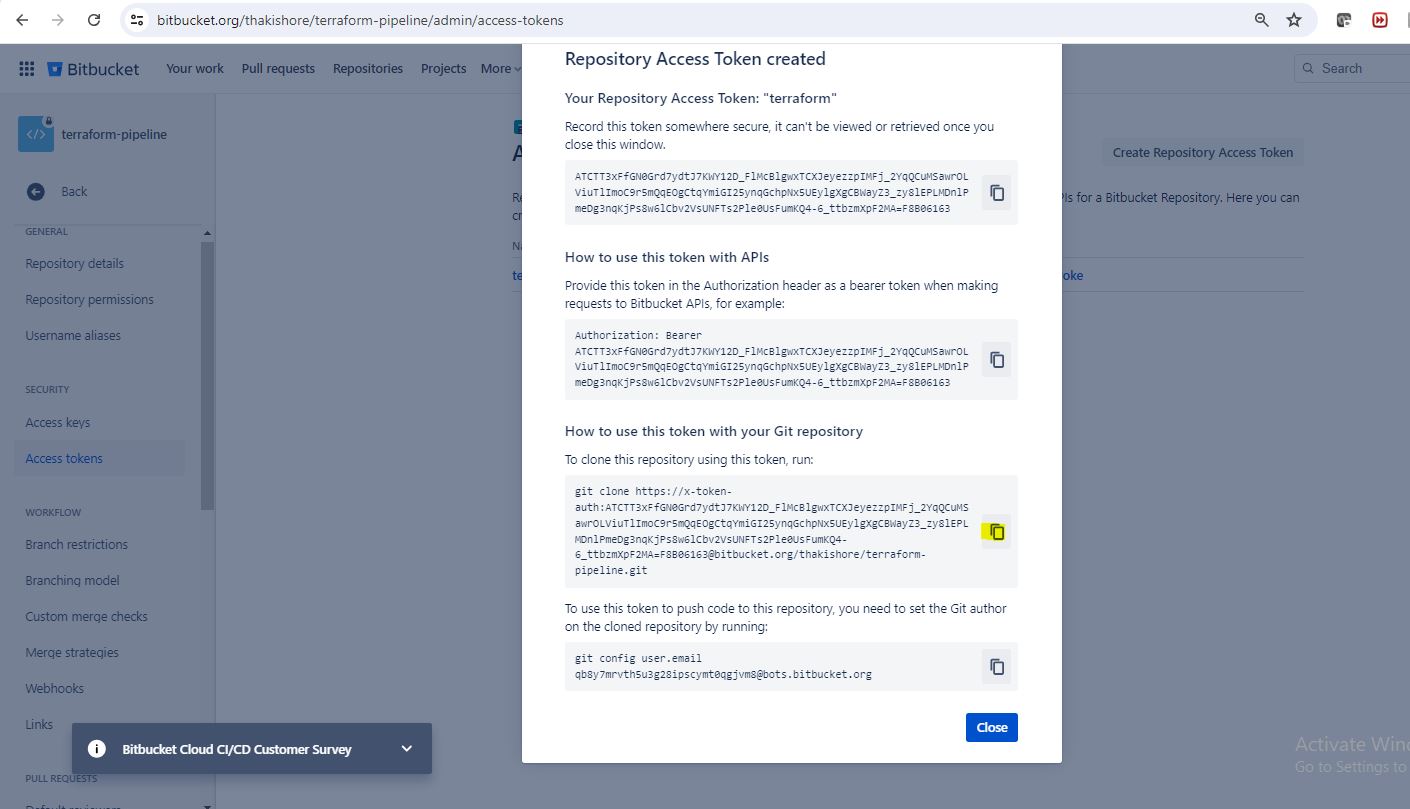
Step 10:
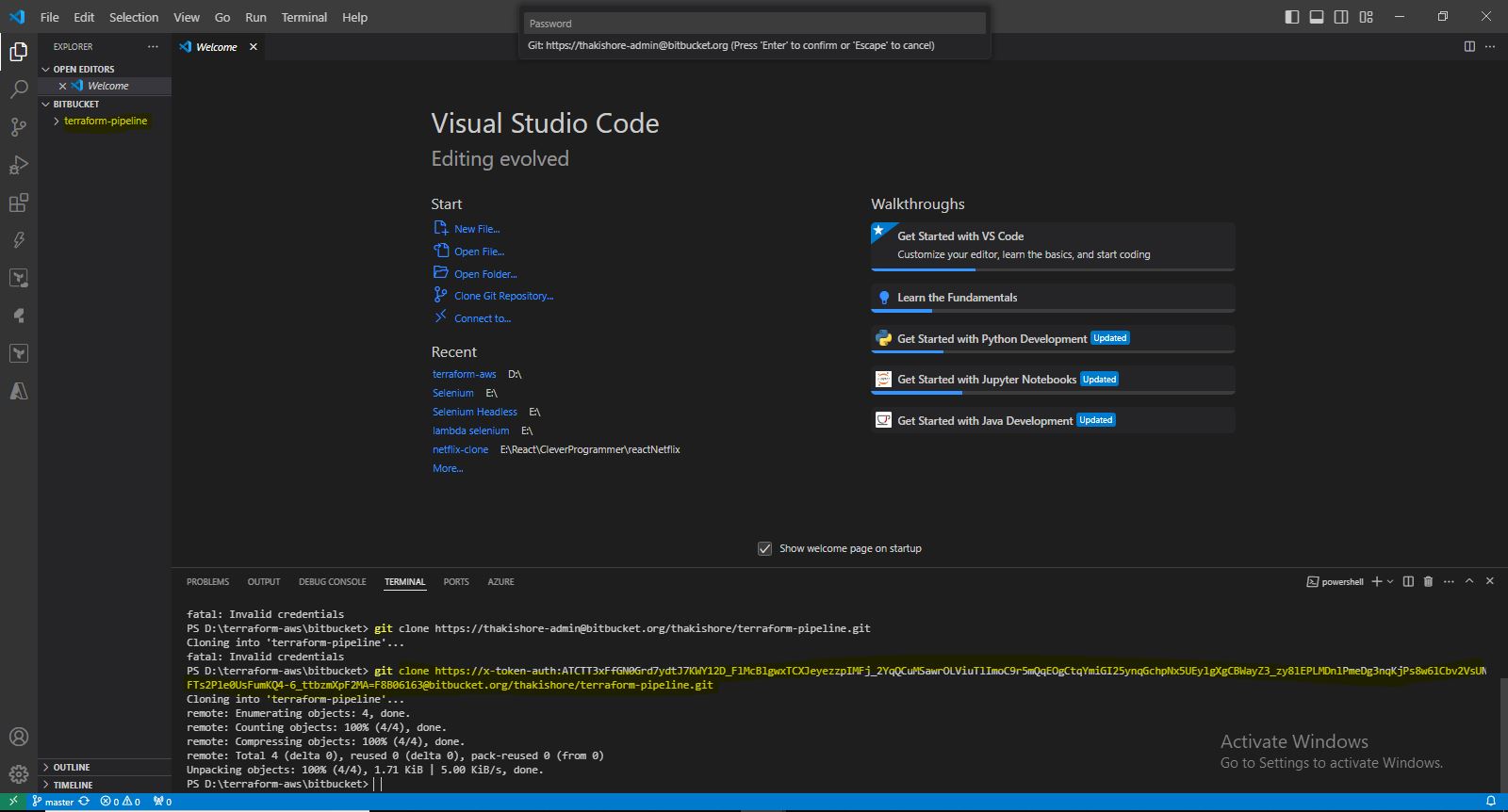
Step 11:
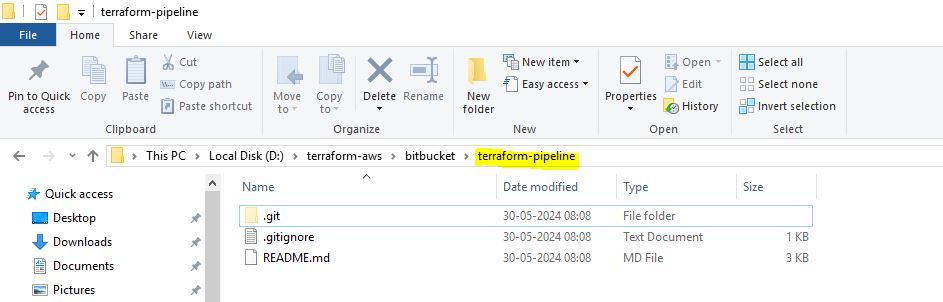
Step 12:
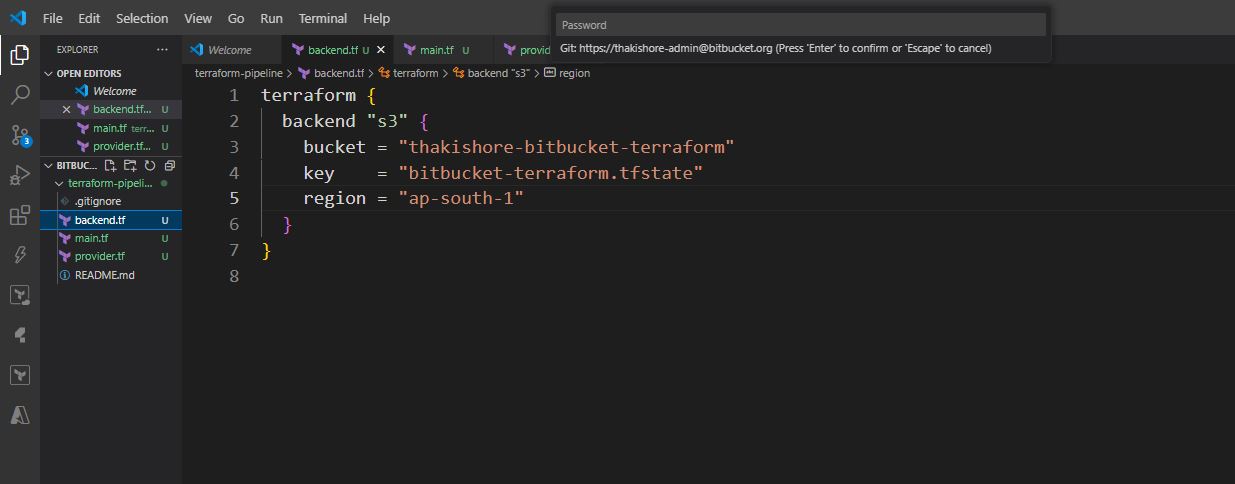
Step 13:
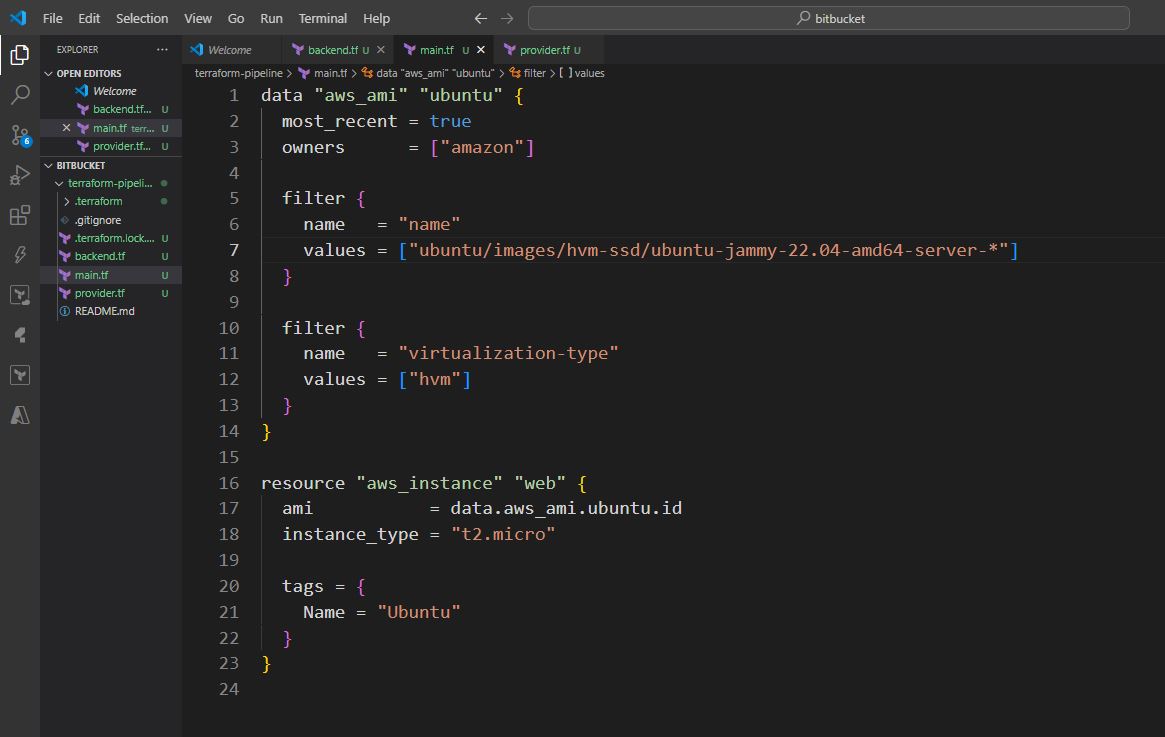
Step 14:
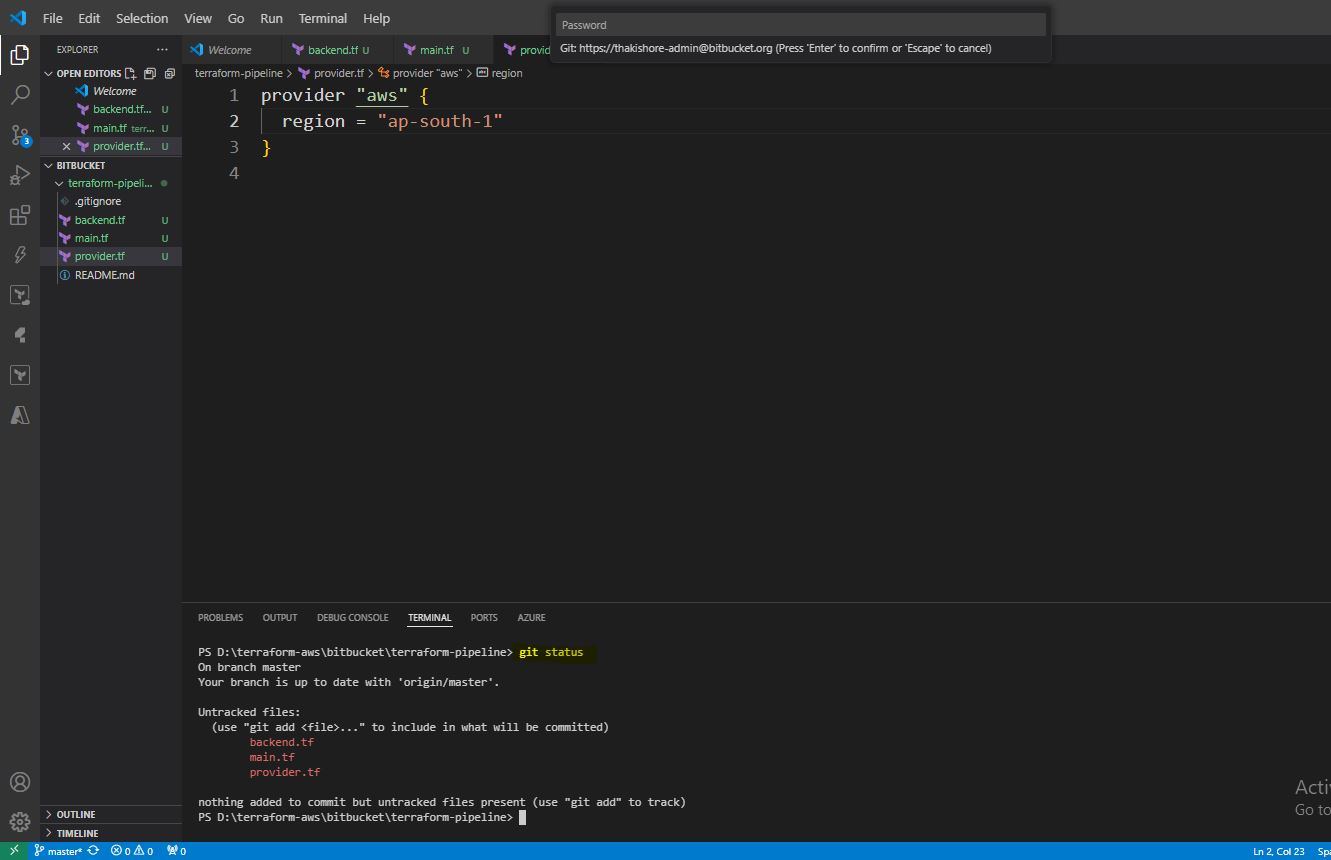
Step 15:
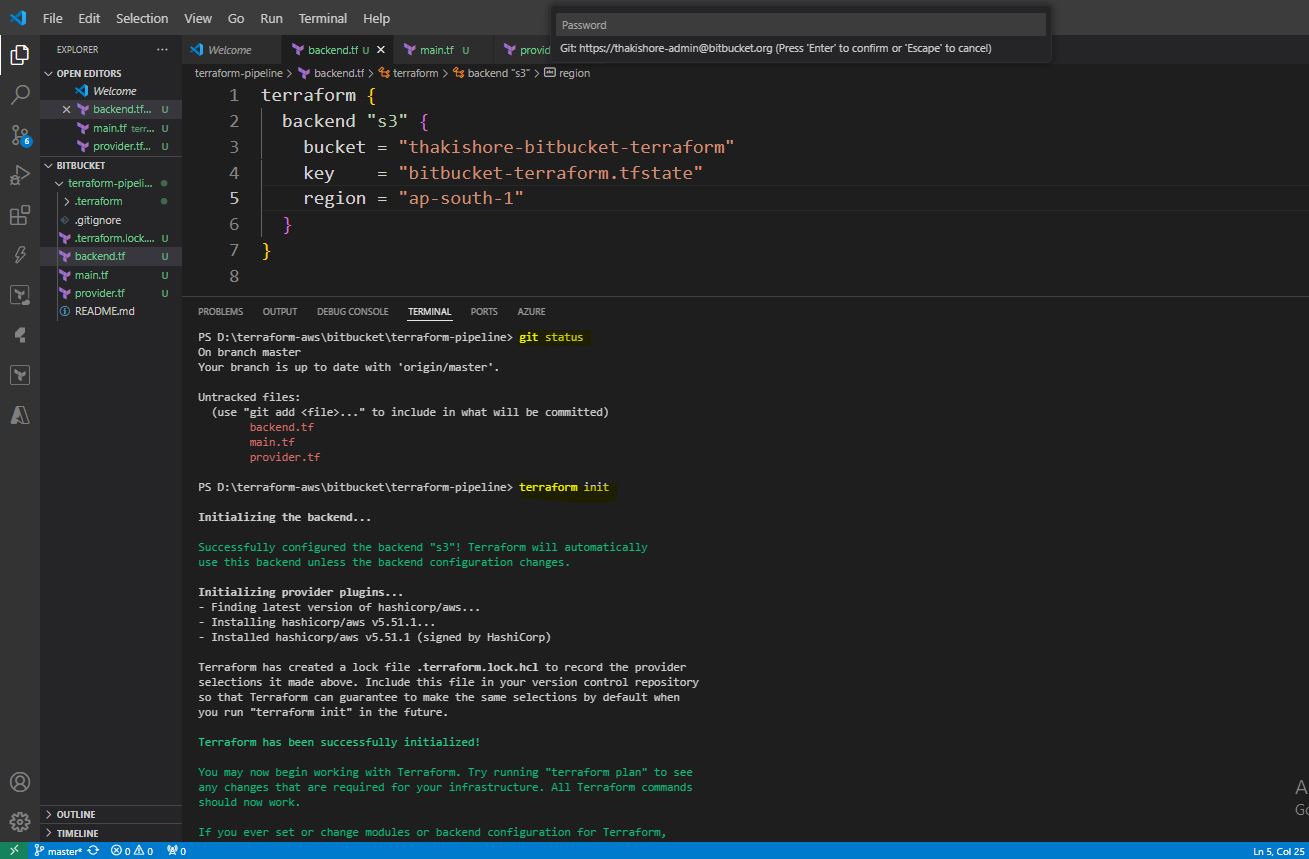
Step 16:
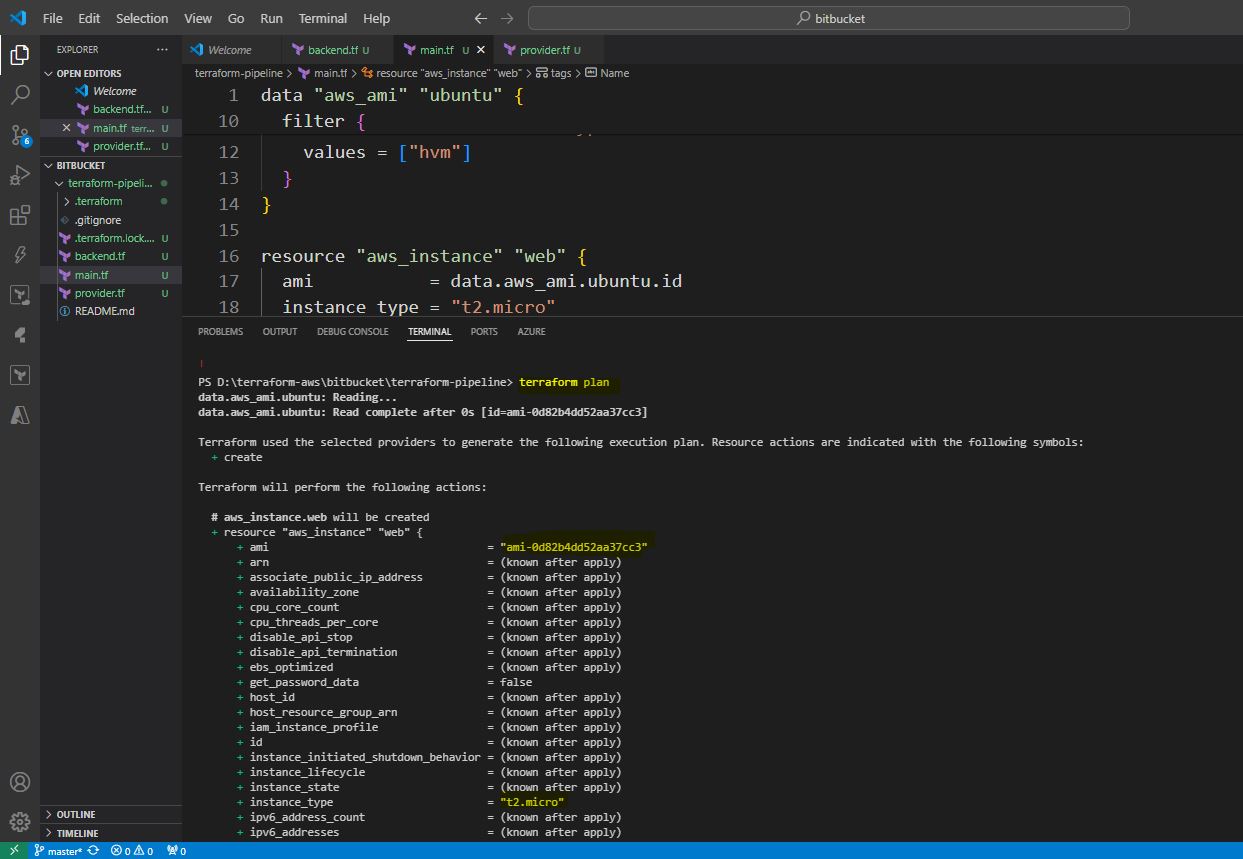
Step 17:
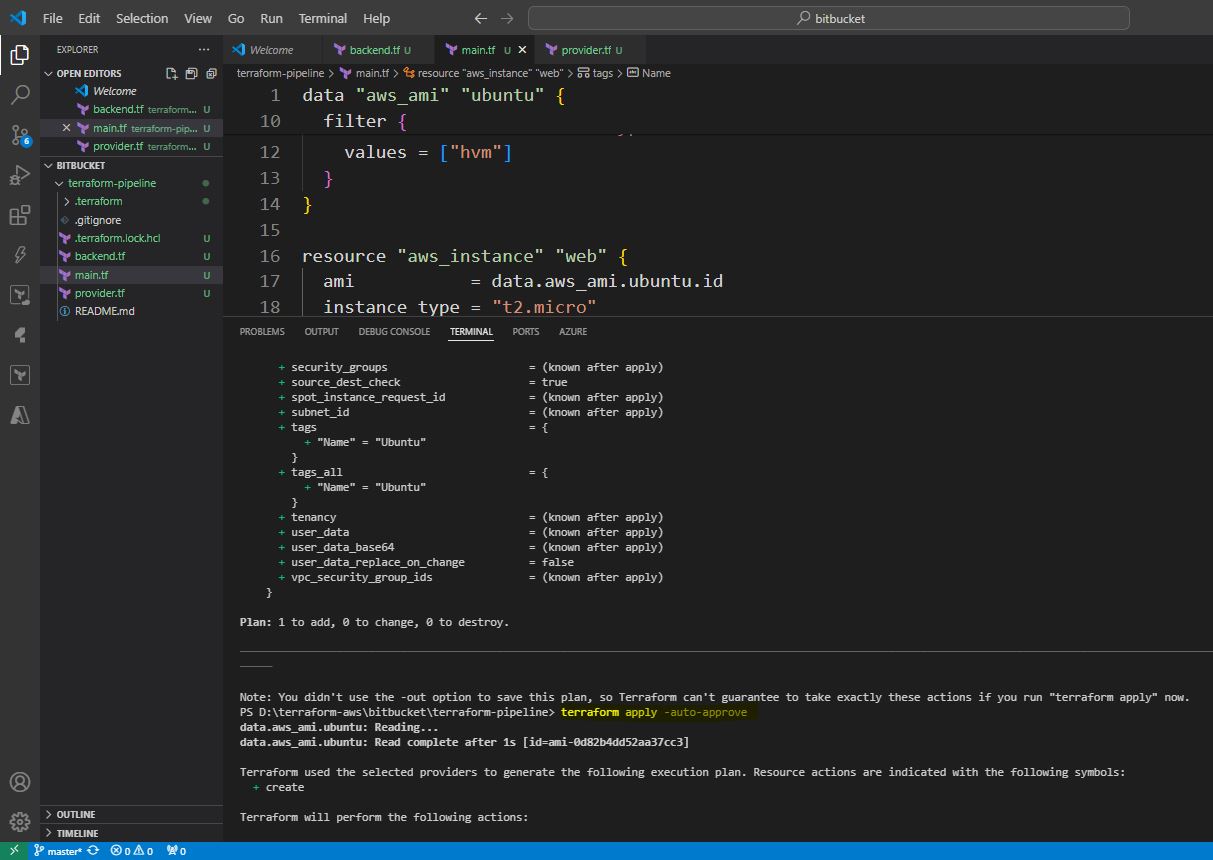
Step 18:
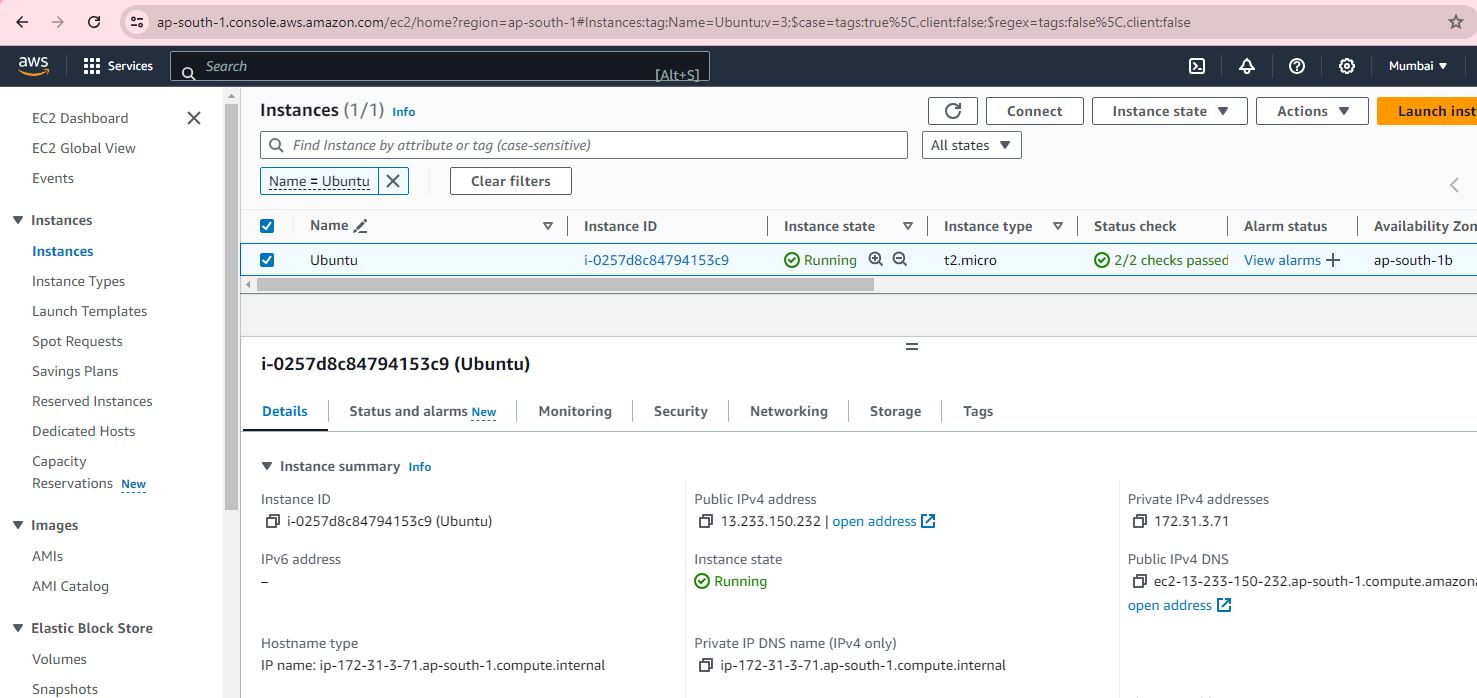
Step 19:
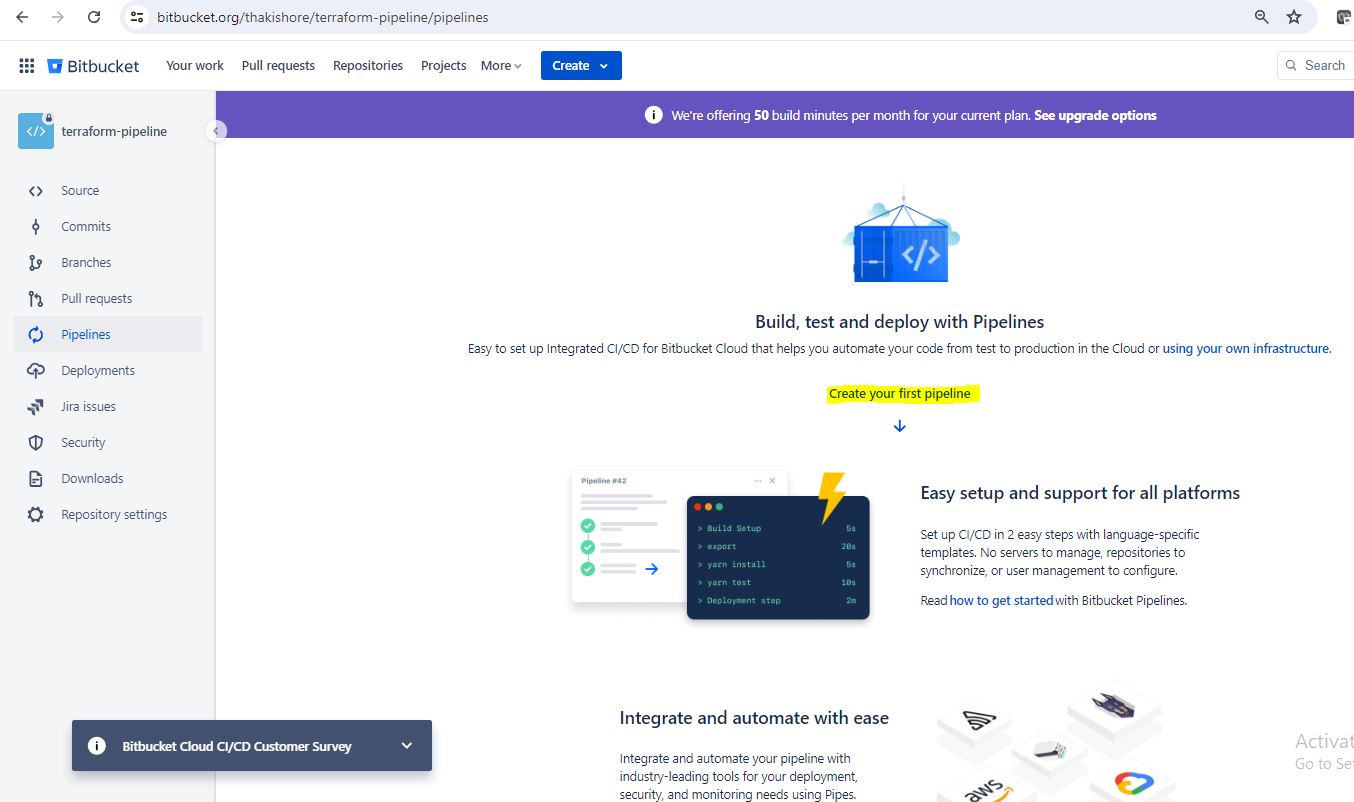
Step 20:
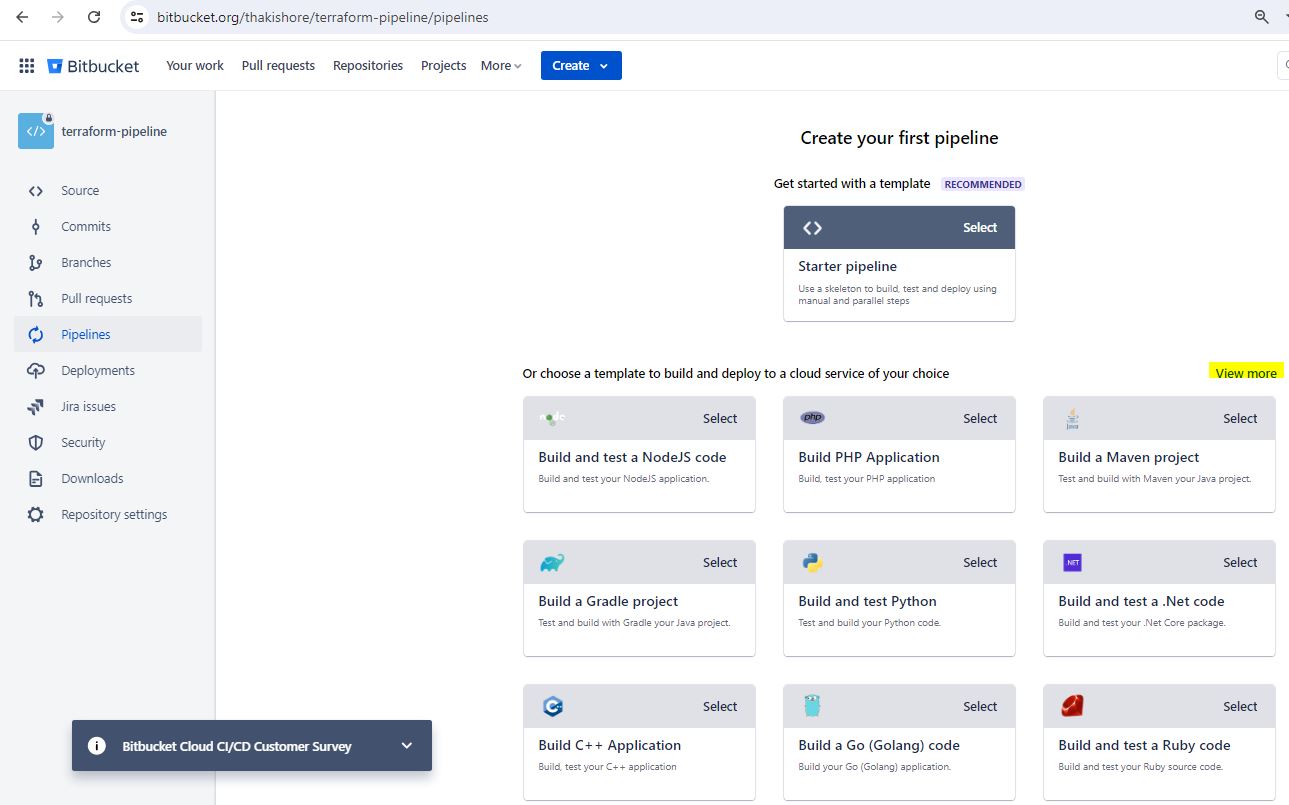
Step 21:
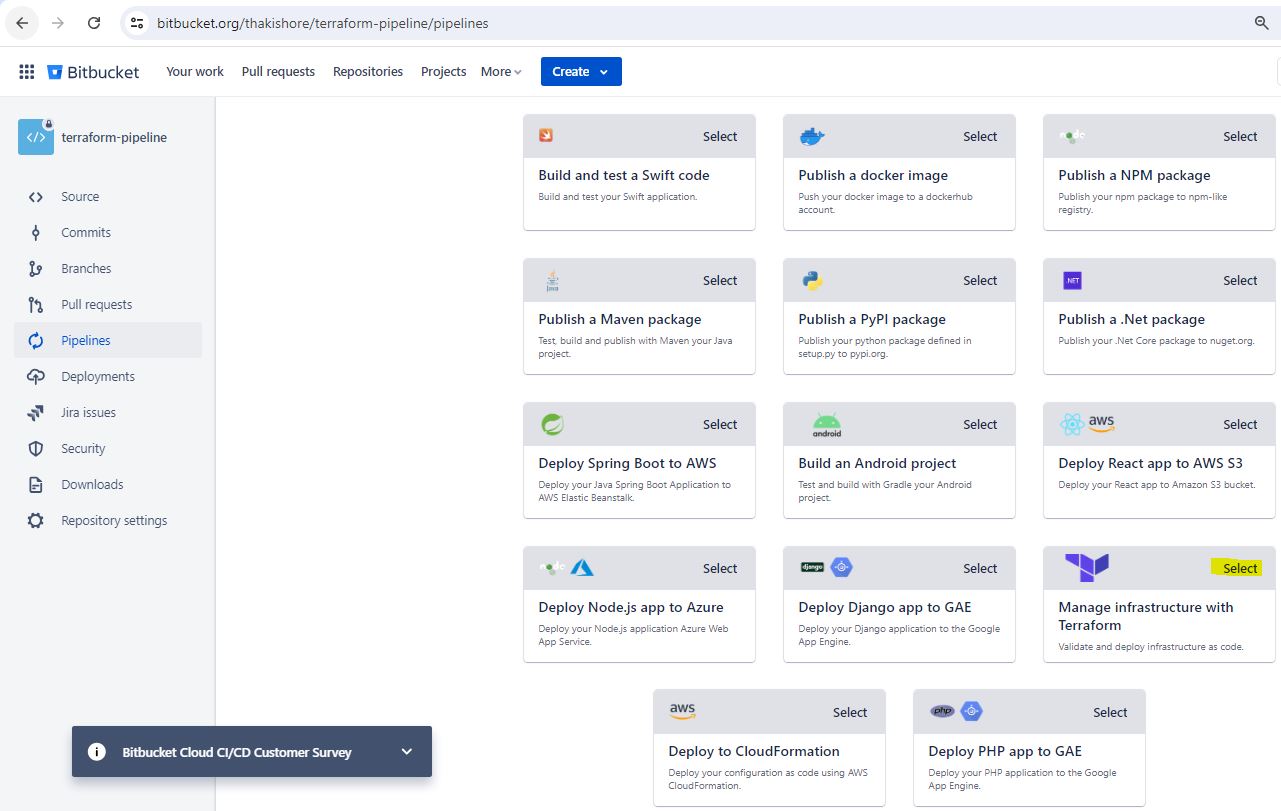
Step 22:
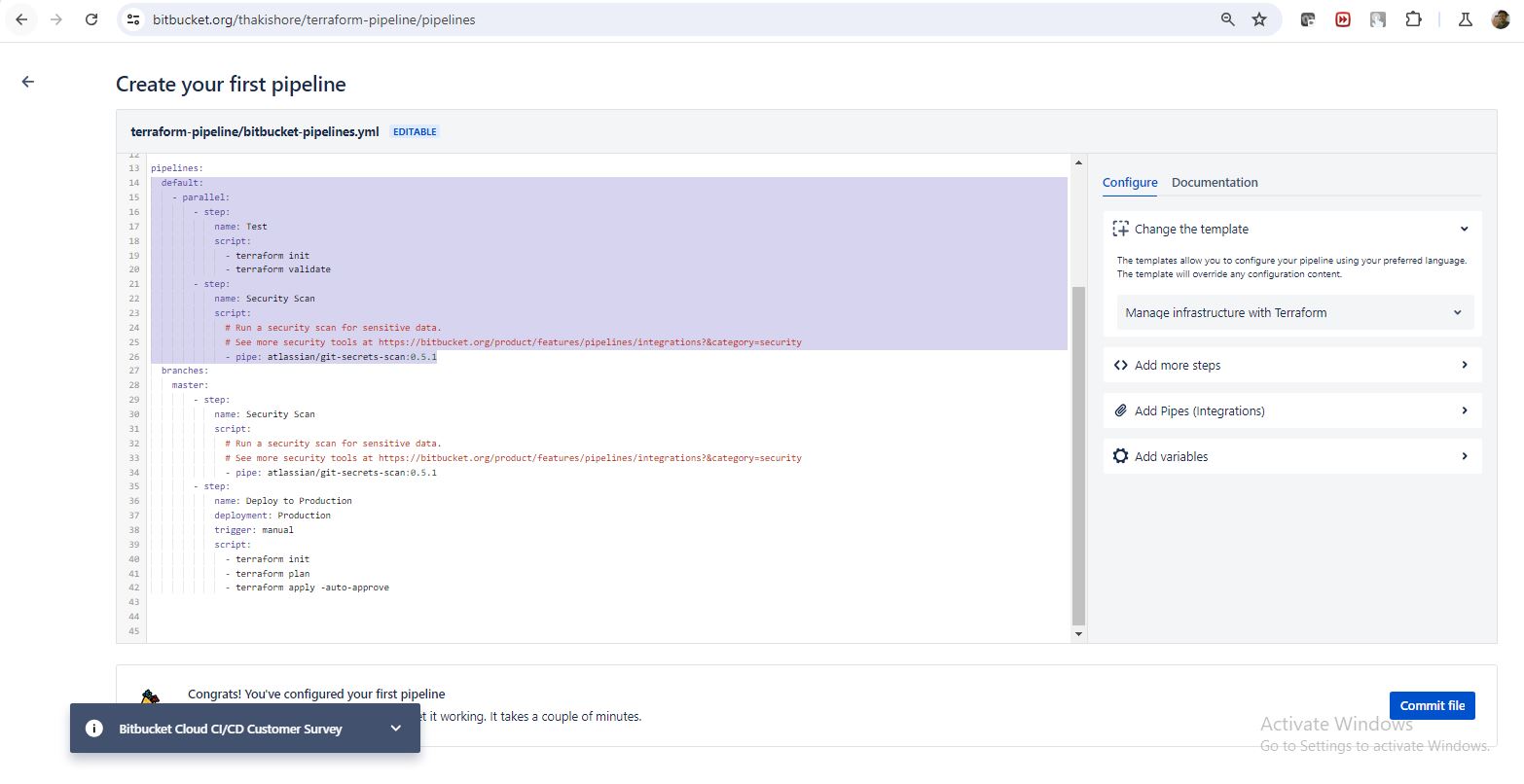
Step 23:
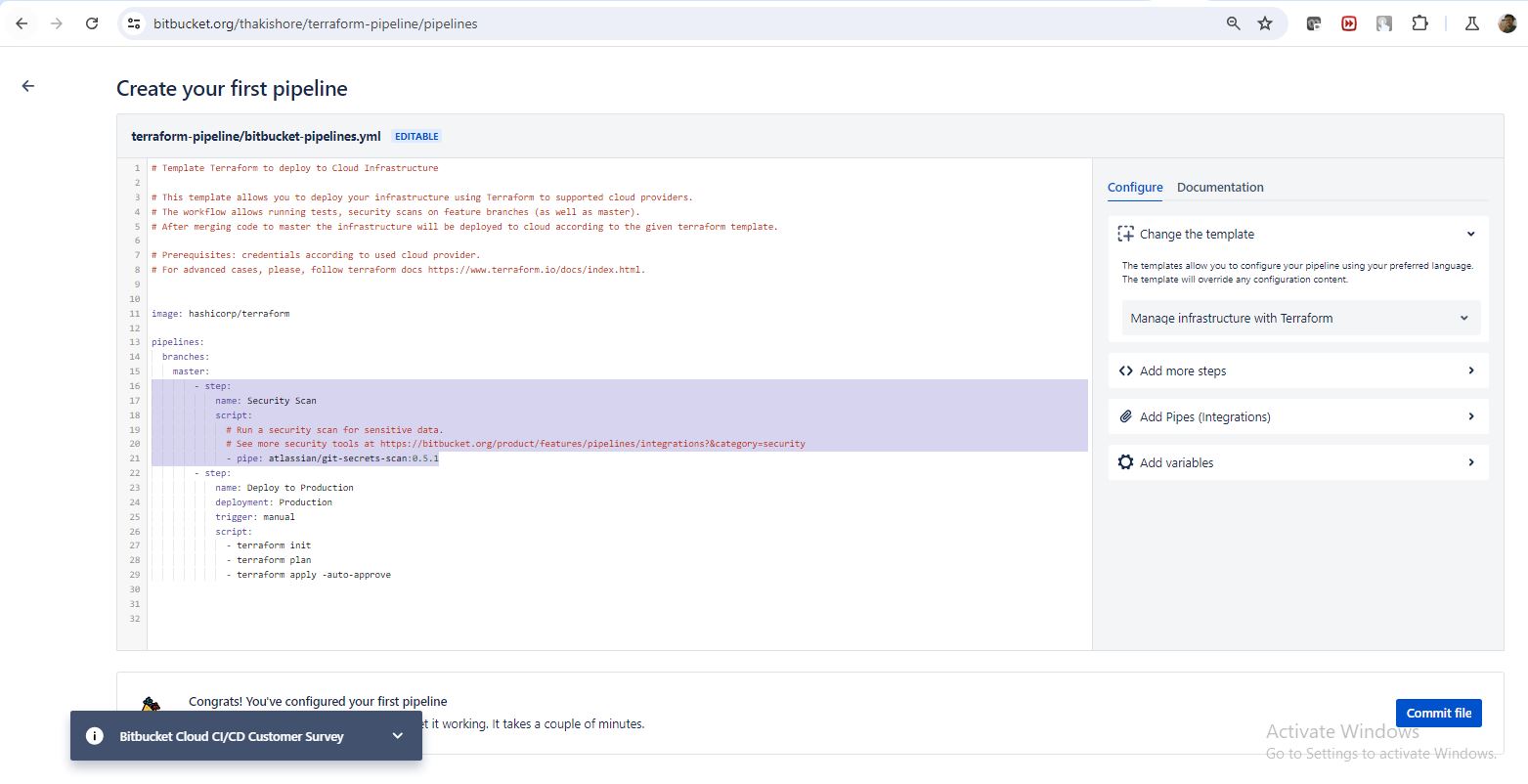
Step 24:
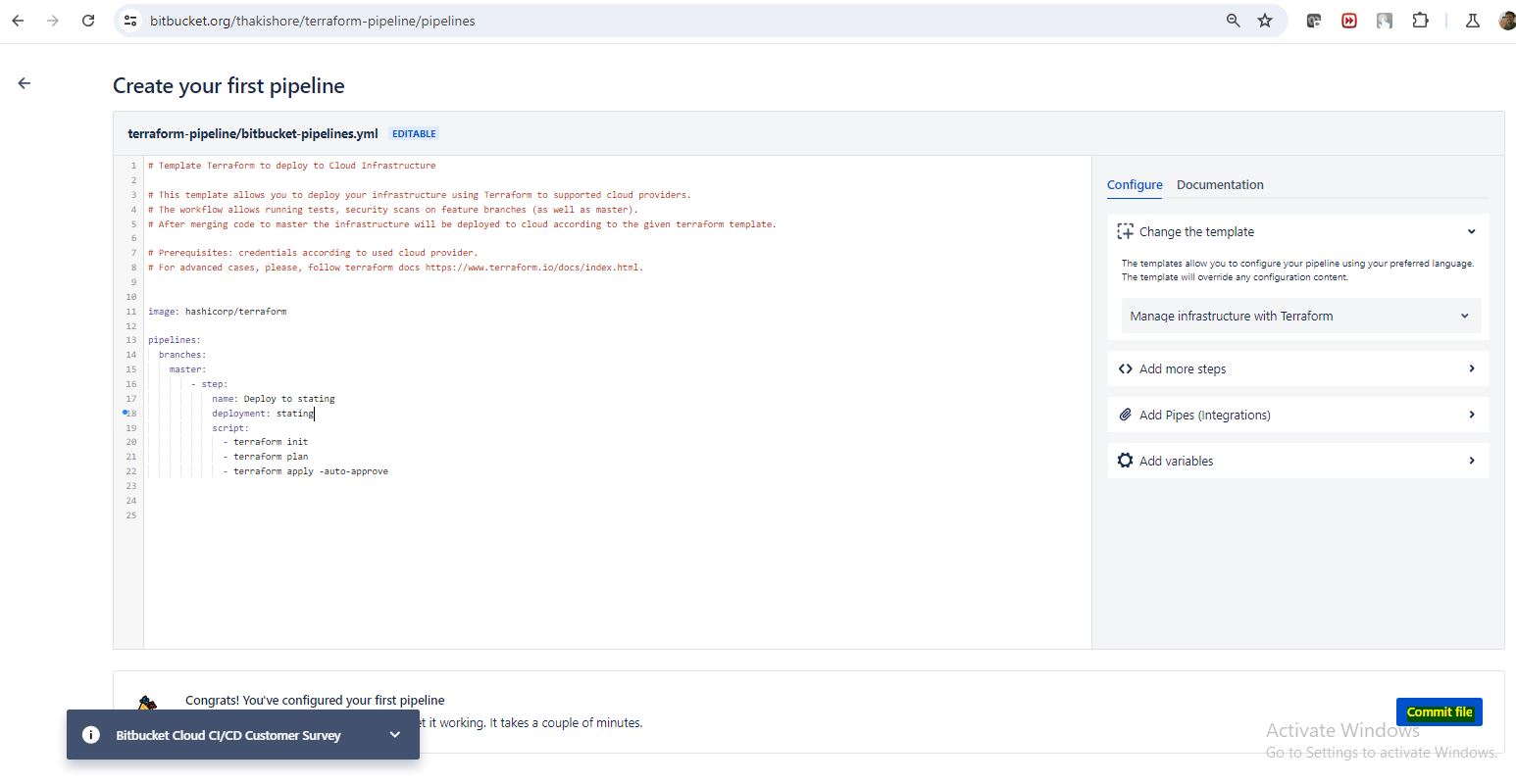
Step 25:
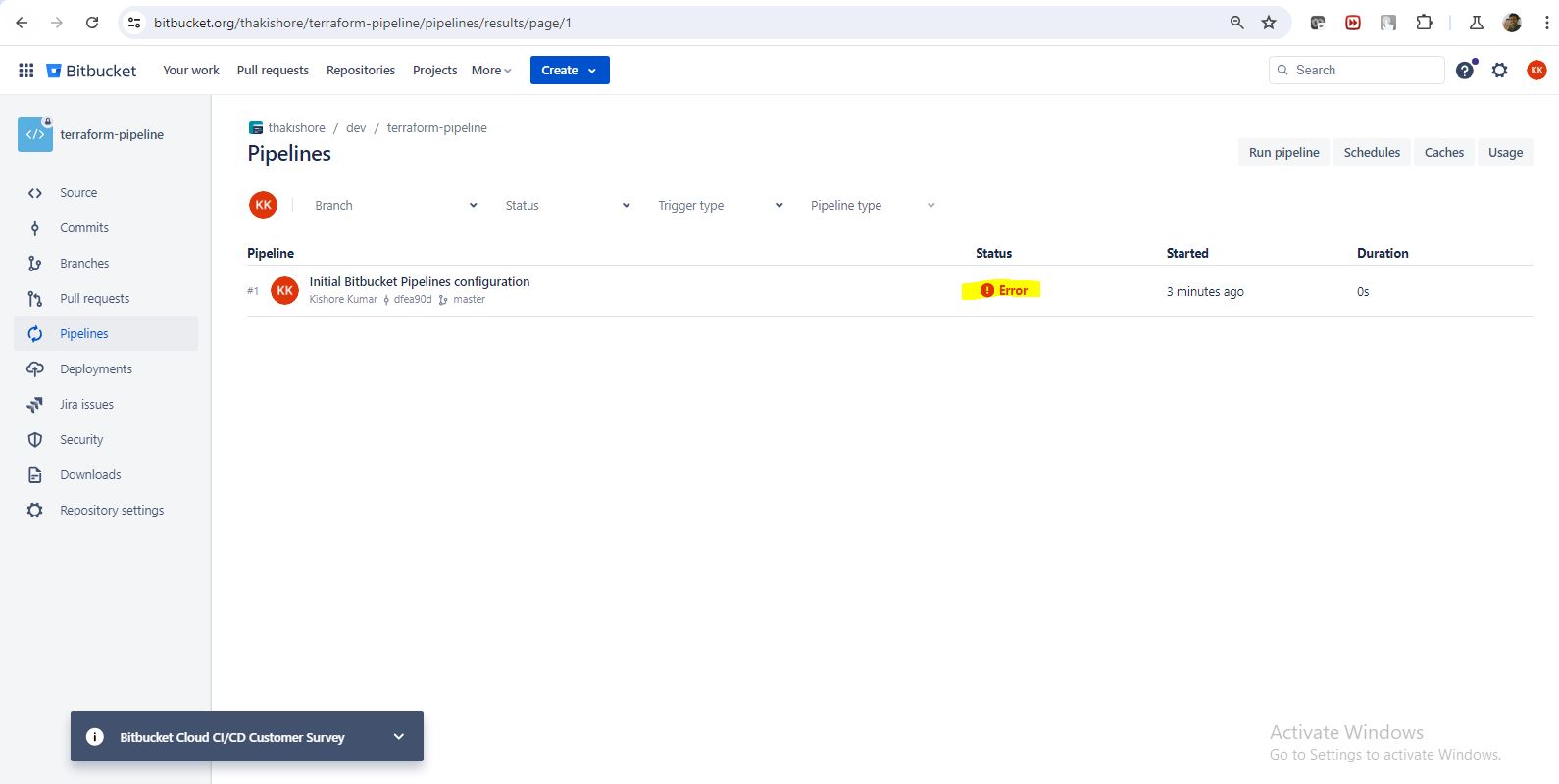
Step 26:
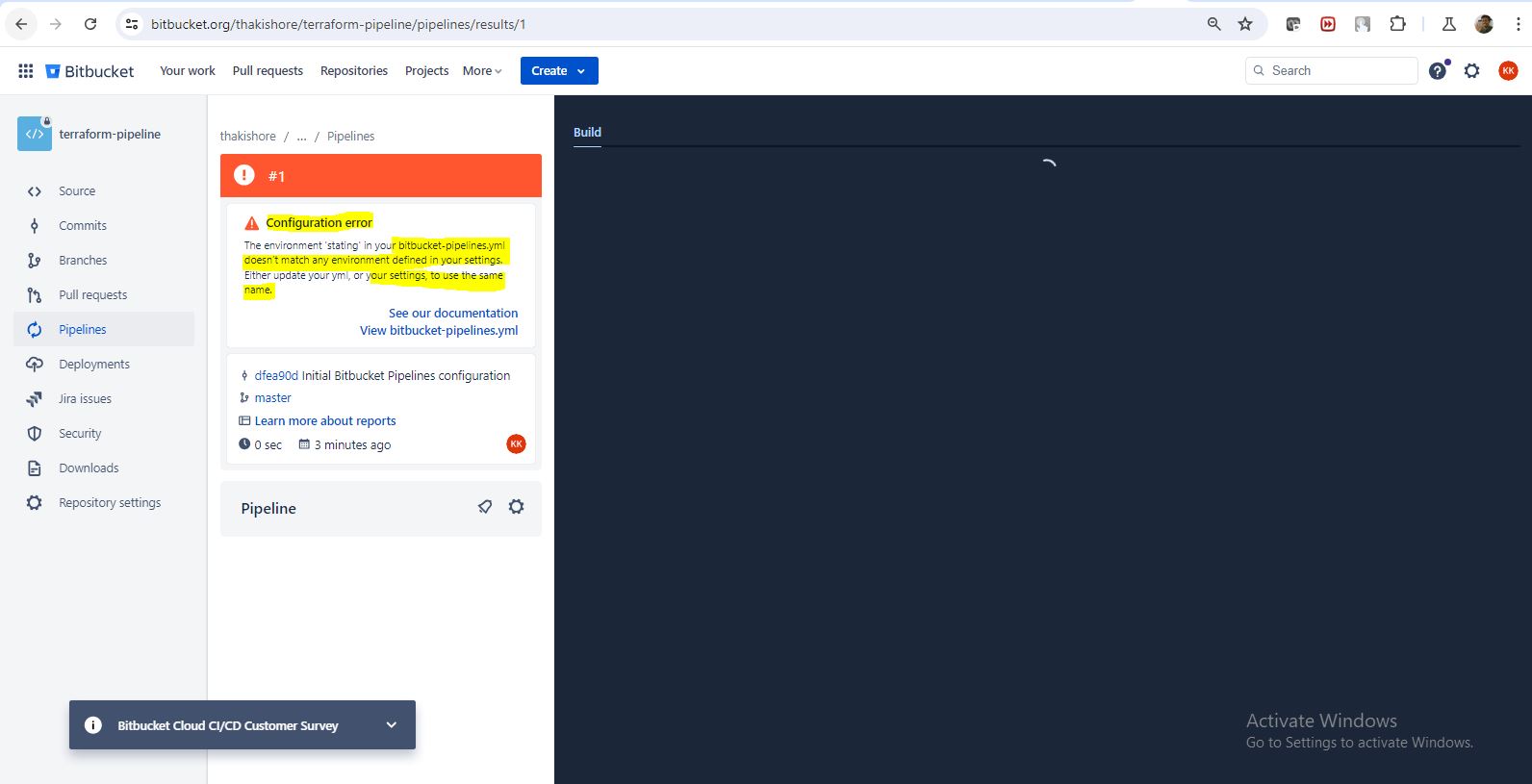
Step 27:
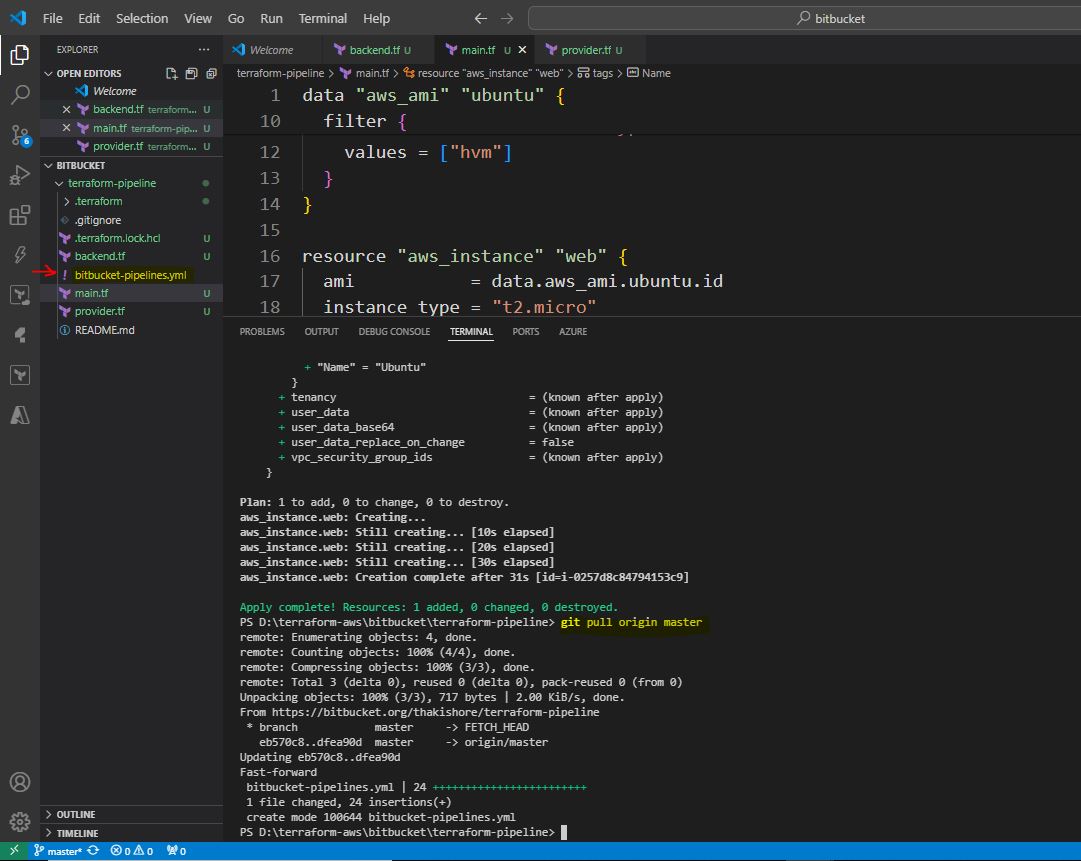
Step 28:
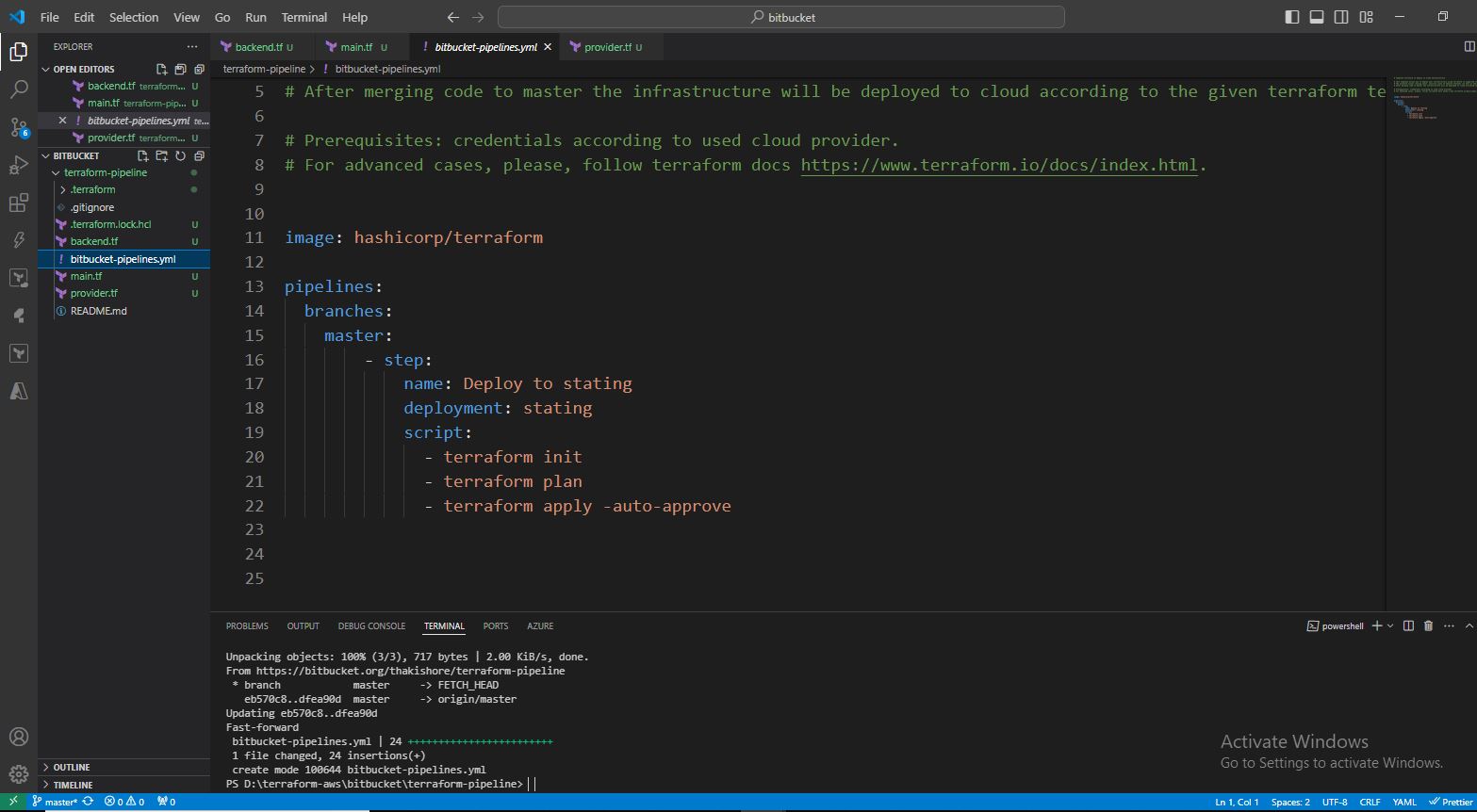
Step 29:
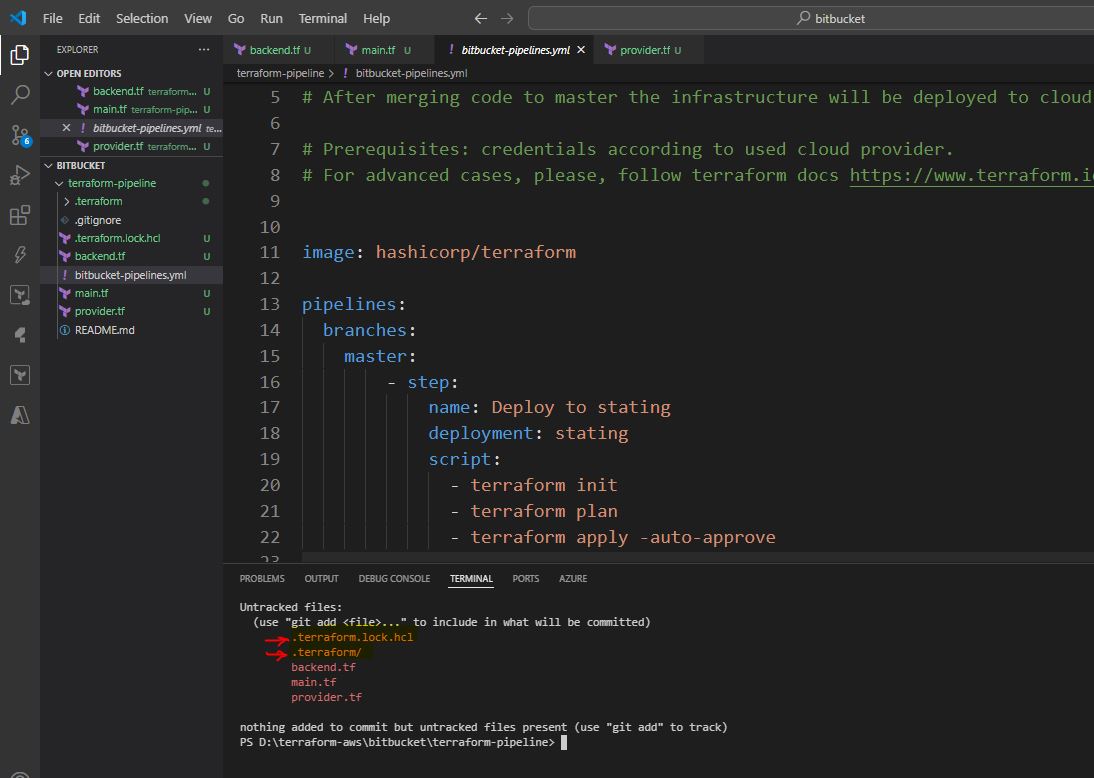
Step 30:
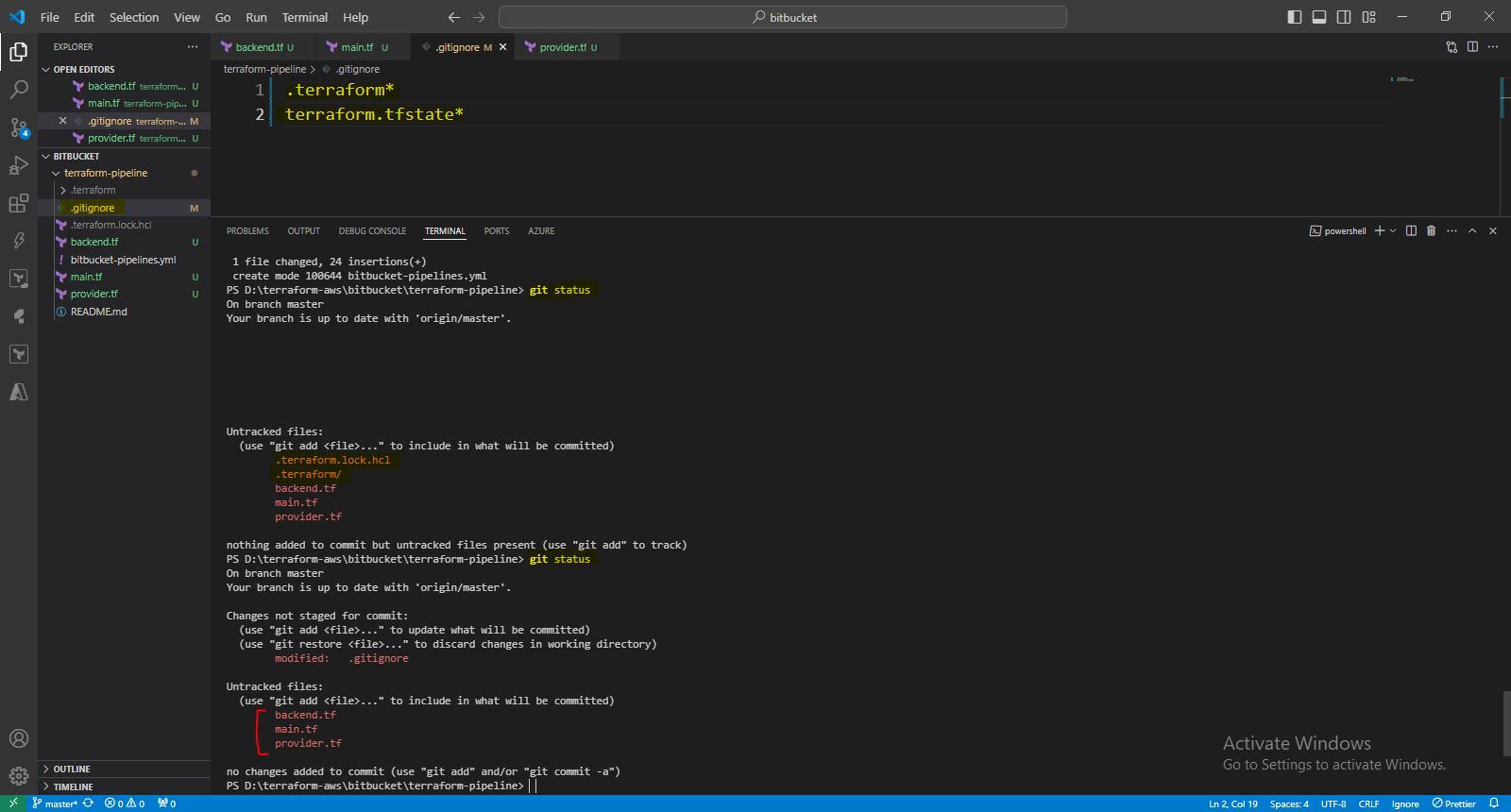
Step 31:
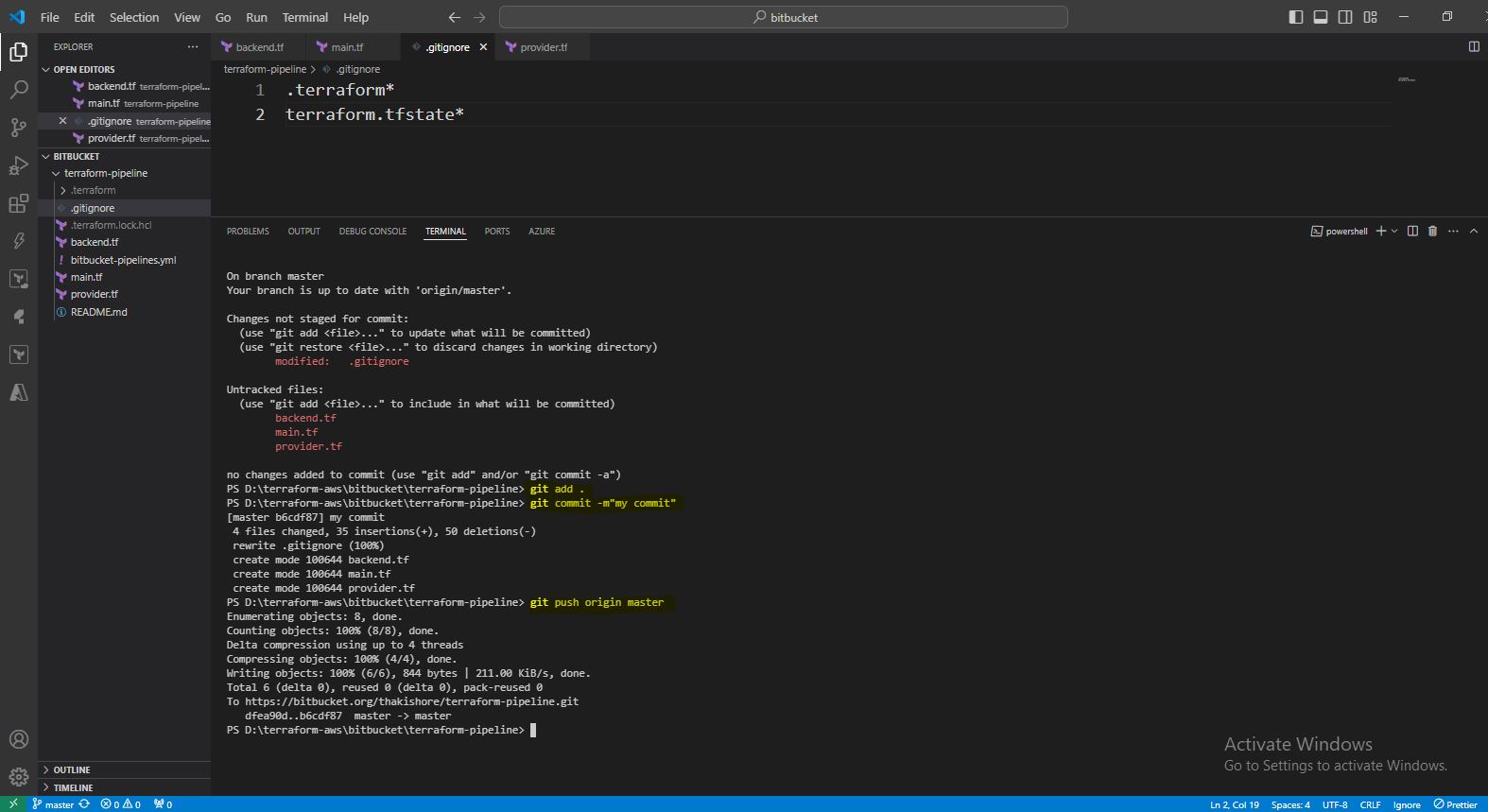
Step 32:
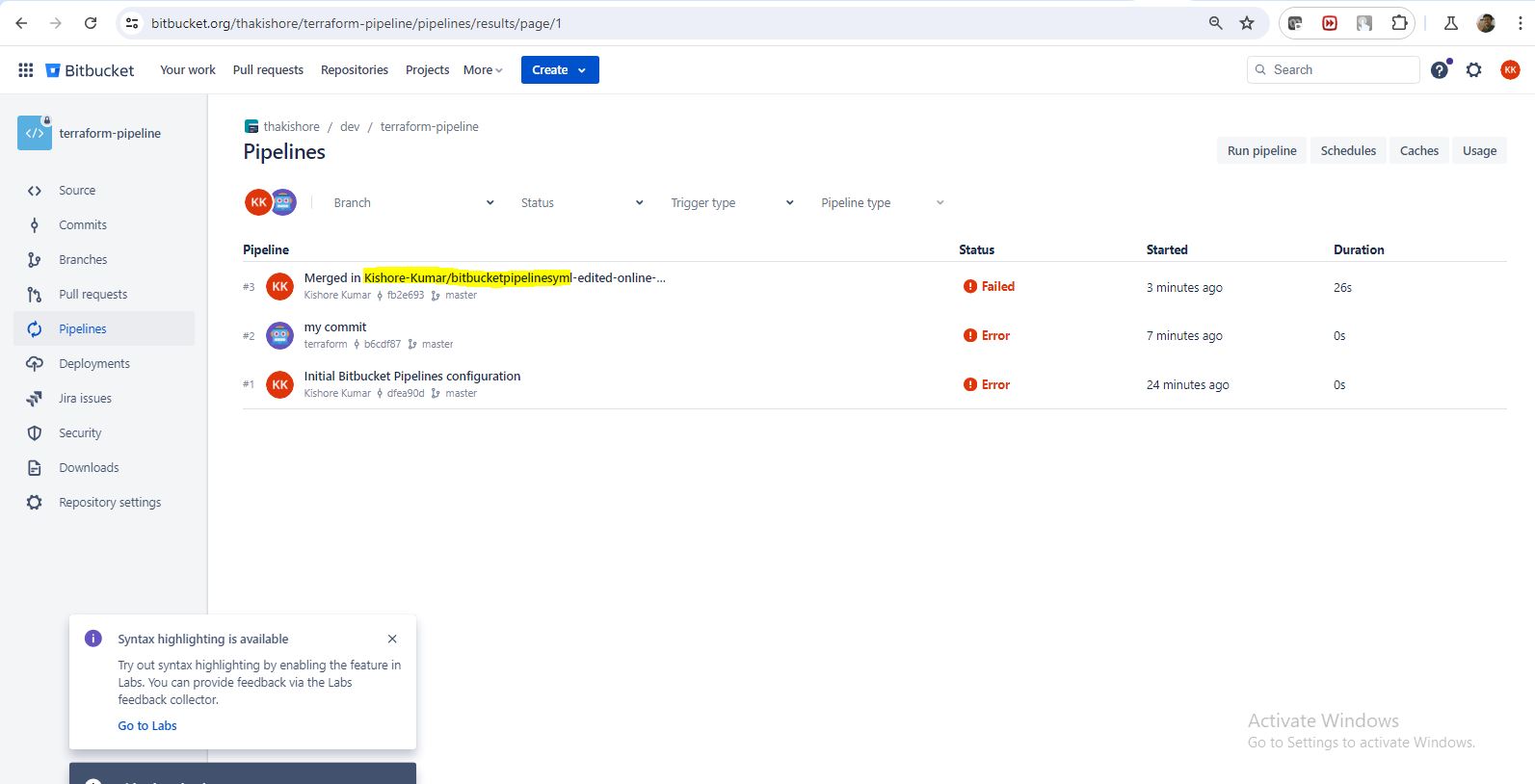
Step 33:
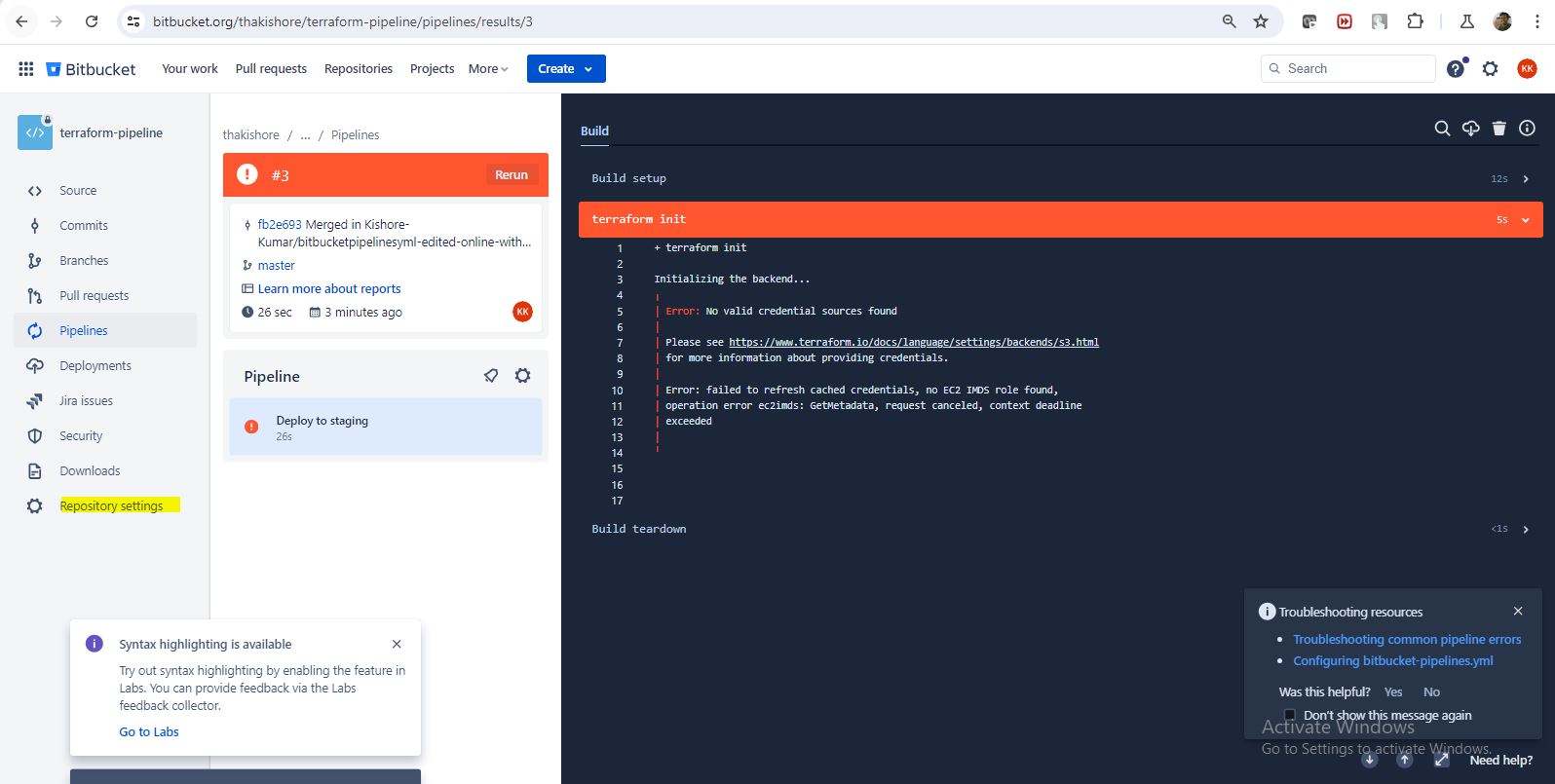
Step 34:
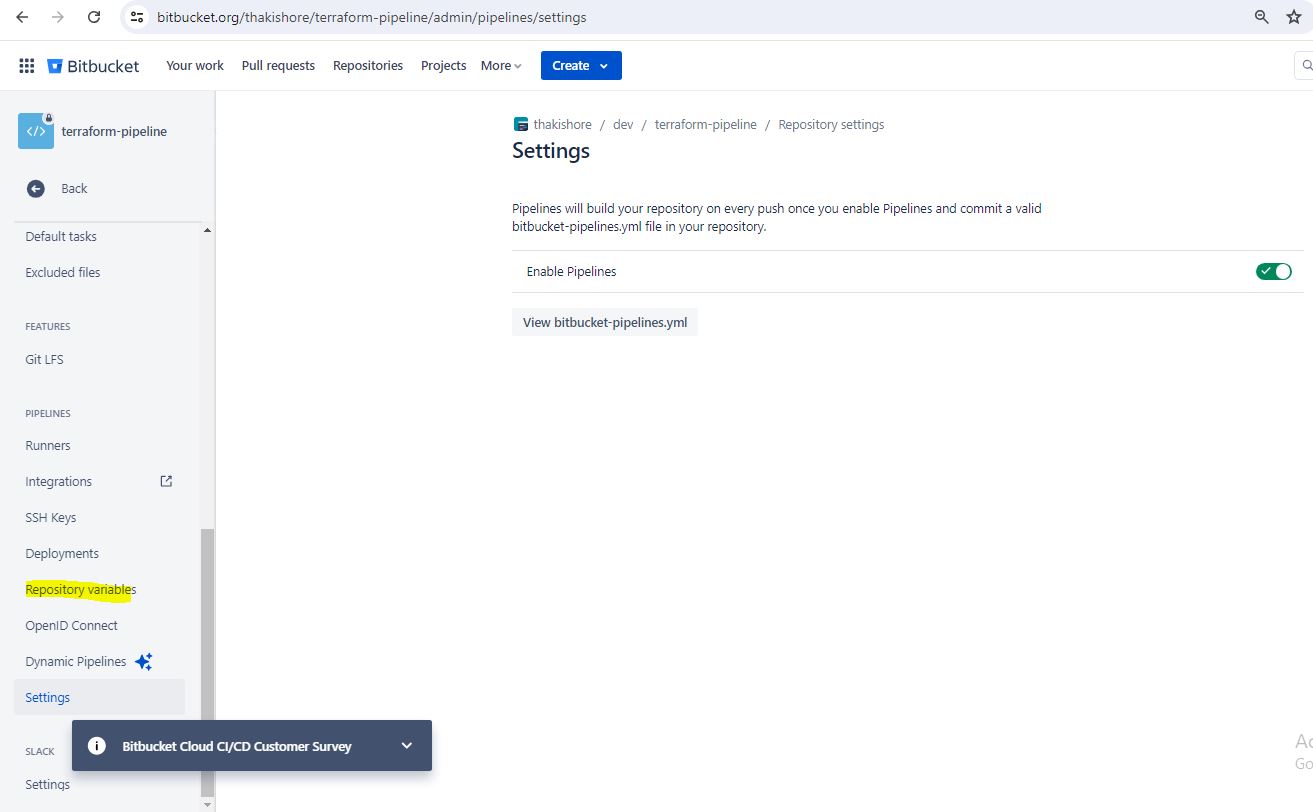
Step 35:
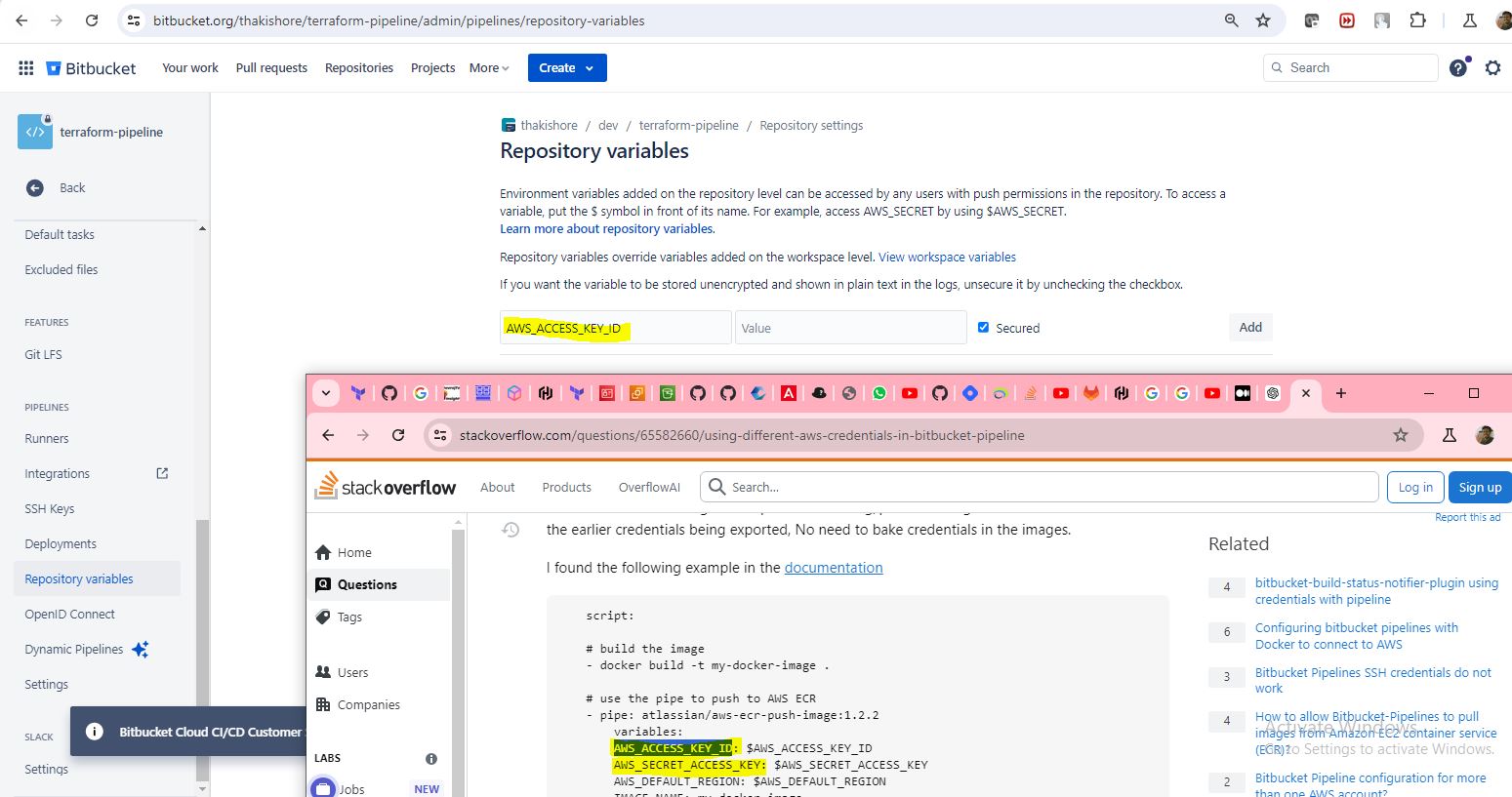
Step 36:
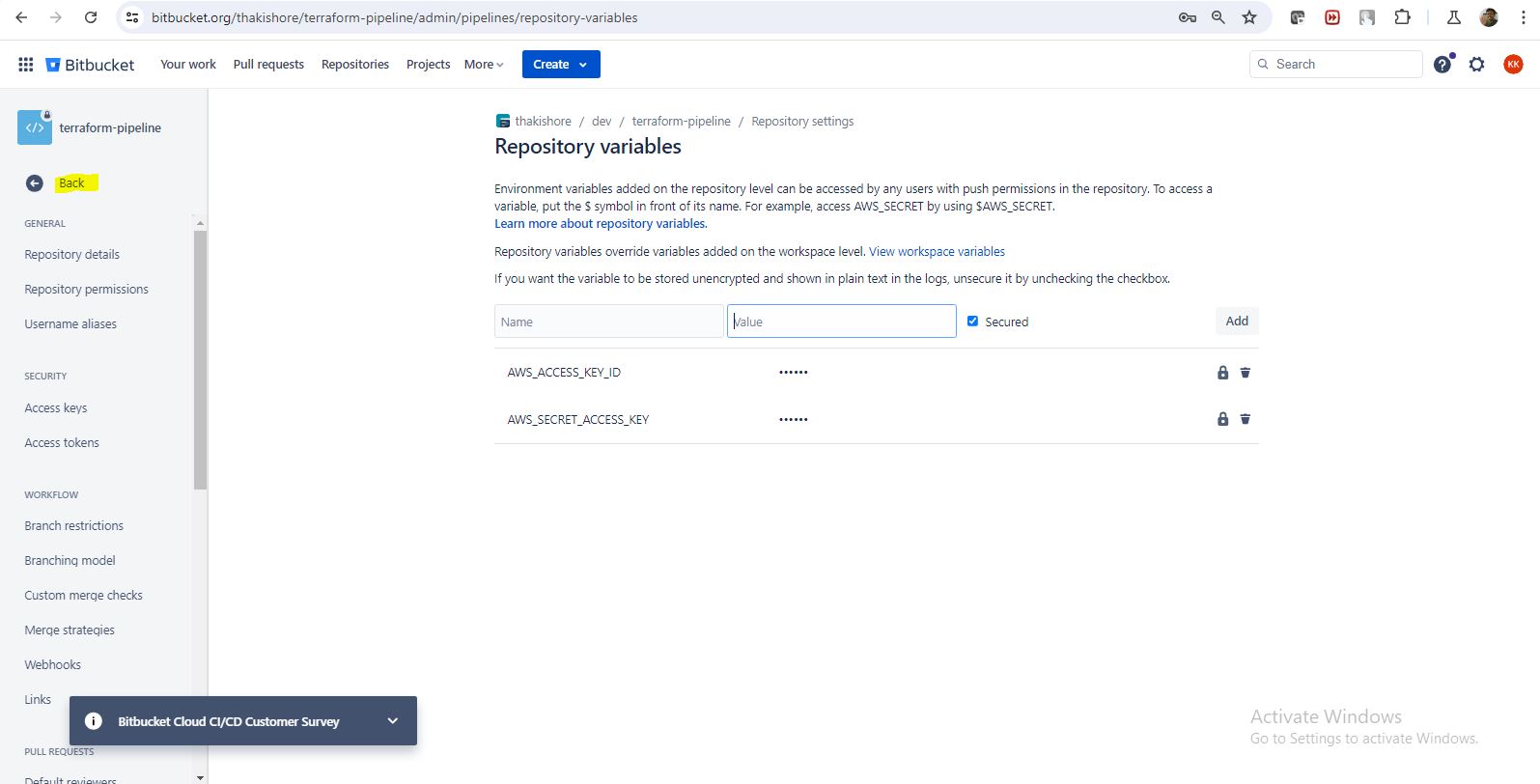
Step 37:
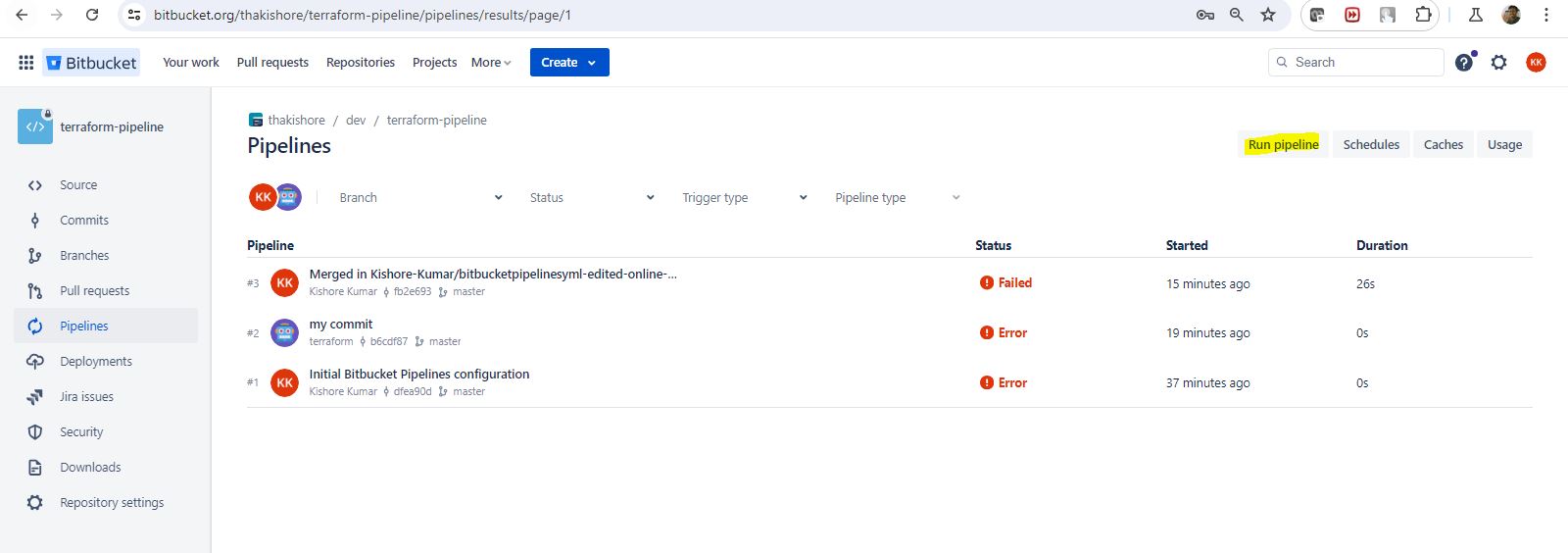
Step 38:
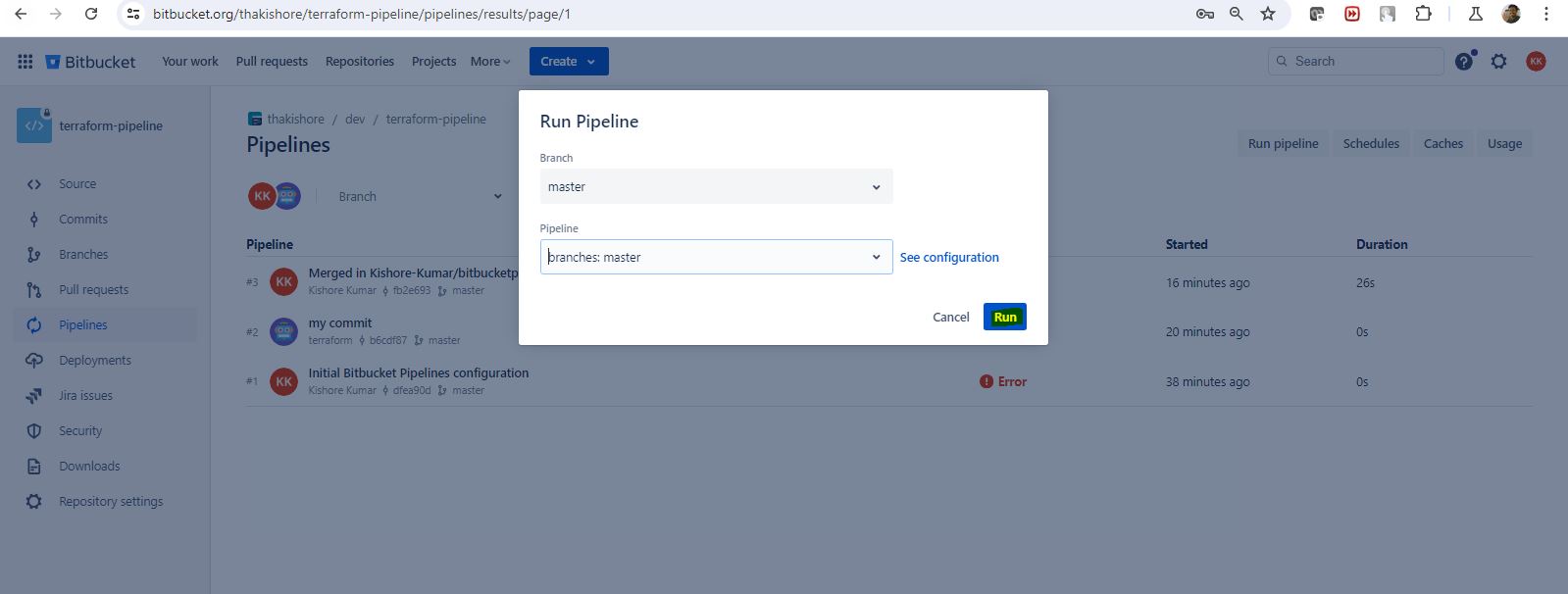
Step 39:
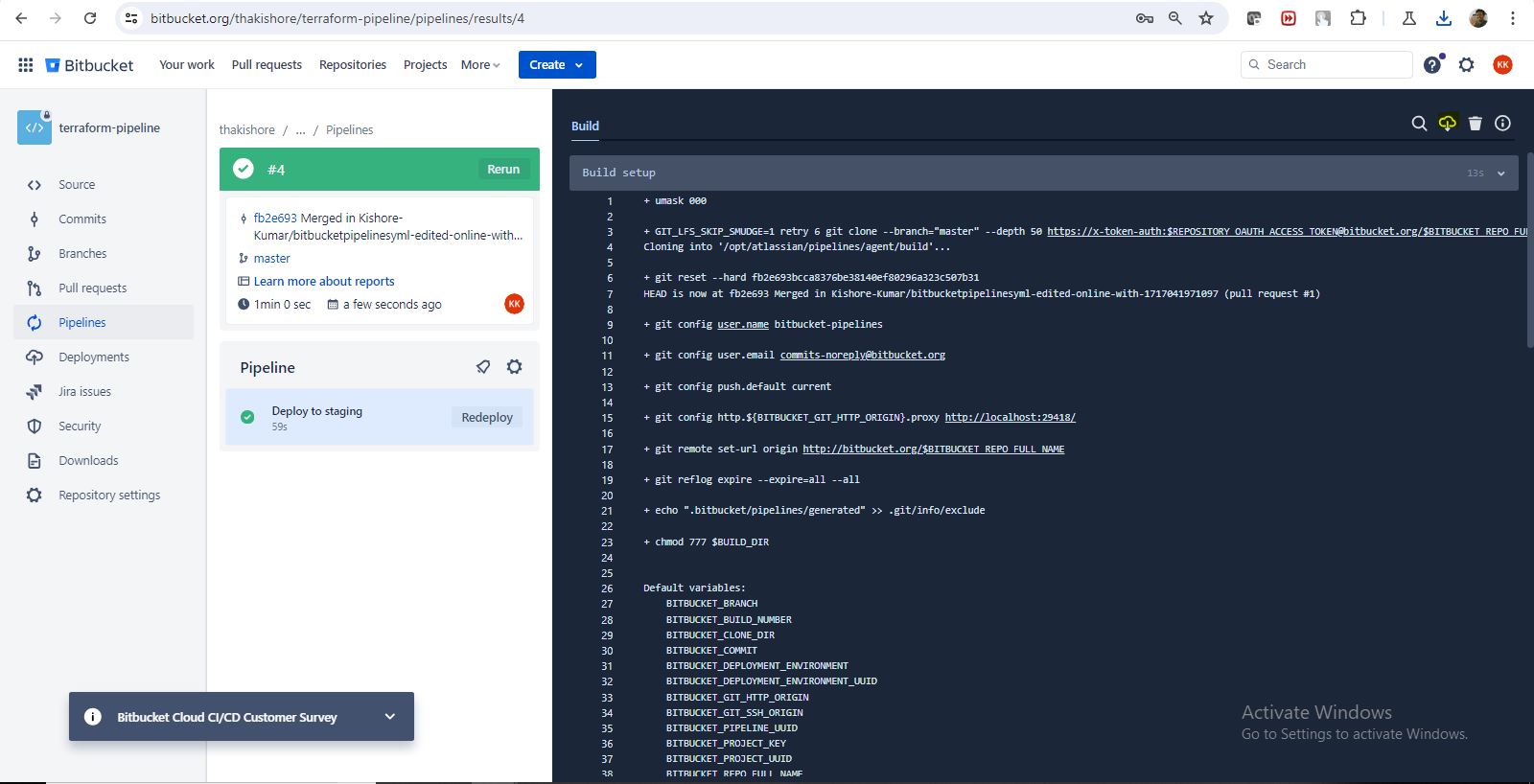
Step 40: